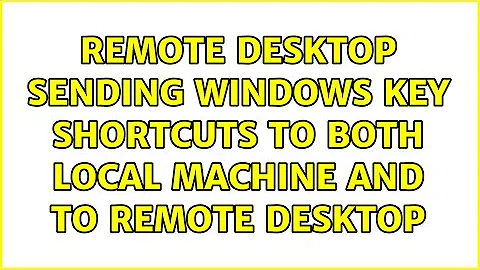Remote Desktop sending Windows key shortcuts to both local machine and to remote desktop
Solution 1
It turns out that there appears to have been a software conflict with Synergy (remote keyboard and mouse).
I have used this software in the past to seamlessly switch between different physical machines. I hadn't used or updated it for quite some time, but I must have inadvertently changed some configuration for it somewhere. The change must not have affected anything until my weekly reboot yesterday, which explains why it seemed to have happened so randomly.
When I uninstalled that software, my original problem was resolved. I can now properly sent Windows key combinations to remote machines again.
This is likely an edge case for most people, but maybe this will help somebody else out in the future.
Mystery solved.
Solution 2
The Windows Key is not on the list of supported RDP shortcuts therefore its hit and miss if it will work or if you will experience strange behaviors.
The only listed supported shortcuts are as below:
ALT+PAGE UP Switches between programs from left to right.
ALT+PAGE DOWN Switches between programs for right to left.
ALT+INSERT Cycles through the programs in the order they were started.
ALT+HOME Displays the Start menu.
CTRL+ALT+BREAK Switches the client between full-screen mode and window mode.
CTRL+ALT+END Brings up the Windows Security dialog box.
ALT+DELETE Displays the Windows menu.
CTRL+ALT+MINUS SIGN (-) Places a snapshot of the active window, within the client, on the Remote Desktop Session Host (RD Session Host) server clipboard (provides the same functionality as pressing ALT+PRINT SCREEN on the local computer).
CTRL+ALT+PLUS SIGN (+) Places a snapshot of the entire client windows area on the RD Session Host server clipboard (provides the same functionality as pressing PRINT SCREEN on the local computer).
Related videos on Youtube
Kris Powell
A long time ago in a galaxy far, far away... (also known as Utah)... yet another nerdy guy was brought into this world. After many years of dabbling in everything from windows/linux systems administration and scripting to networking and front-end web development, I've made my way to work for an awesome company known as Admin Arsenal -- we make IT software for systems management. Shameless plug-- Check out our free version! You'll love it! Outside of work, my wife would agree that I spend a unhealthy amount of time in front of a computer. In addition to that, I spend time outdoors with my cameras and my two dogs -- a welsh pembroke corgi and a beagle/dachshund mix.
Updated on September 18, 2022Comments
-
 Kris Powell over 1 year
Kris Powell over 1 yearAfter connecting to a remote session via RDP, windows keyboard shortcuts appear to be sent to both the local machine and to the remote machine.
As an example, pressing the Windows key opens up the start menu on both the local and the remote machines. Pressing a combination such as Win+R (on the remote desktop) opens up the Run dialogue box on the local desktop.
Within the Remote Desktop Connection (mstsc) settings, the Windows key combinations are set to, "Only when using the full screen" (keyboardhook:i:2). The RDP session is full screen and Ctrl+Alt+Pause/Break properly changes between full screen and windowed modes.
I have read about people having (possibly) related issues with locking their machines via Win+L while a remote client is currently focused. I have followed their various fixes to no avail.
Any ideas or pointers are greatly appreciated.
Thanks,
-
 Kris Powell over 9 yearsI've been using the windows key via rdp (mstsc) for many years. I cannot imagine that it would suddenly just stop working without an explanation. For what it's worth, the majority of those commands are not working in my rdp session. The only one that is working is CTRL+ALT+BREAK
Kris Powell over 9 yearsI've been using the windows key via rdp (mstsc) for many years. I cannot imagine that it would suddenly just stop working without an explanation. For what it's worth, the majority of those commands are not working in my rdp session. The only one that is working is CTRL+ALT+BREAK -
CharlesH over 9 yearsIs this a new local machine your using or are you connecting to a new remote machine? I have found previously that my version of mstsc.exe can hugely affect how my remote desktop session is handled. I recently copied and replaced my local mstsc.exe file with one from a Server 2008 R2 windows install and found it to be more reliable than my Windows 7 copy (different version).
-
 Kris Powell over 9 yearsThey're both not new machines. I've been using these specific machines for over 6 months with no hitch. This issue just suddenly started yesterday. I've tested this by rdp'ing into other machine from my local workstation, as well as rdp'ing into those same machines from another workstation. So far, everything points to some change on my local workstation. All machines are up-to-date with updates, and no updates have been applied around the time that this started happening. I'll try copying over mstsc.exe from a Server 2008R2 and see if that provides any more insight.
Kris Powell over 9 yearsThey're both not new machines. I've been using these specific machines for over 6 months with no hitch. This issue just suddenly started yesterday. I've tested this by rdp'ing into other machine from my local workstation, as well as rdp'ing into those same machines from another workstation. So far, everything points to some change on my local workstation. All machines are up-to-date with updates, and no updates have been applied around the time that this started happening. I'll try copying over mstsc.exe from a Server 2008R2 and see if that provides any more insight. -
 Kris Powell over 9 yearsUnfortunately, it didn't help to replace the mstsc.exe. I'm still running into the same wall. I appreciate your time and assistance though. This issue has really got me perplexed.
Kris Powell over 9 yearsUnfortunately, it didn't help to replace the mstsc.exe. I'm still running into the same wall. I appreciate your time and assistance though. This issue has really got me perplexed. -
CharlesH over 9 yearsHmm that is really strange.. I will have a further dig around and run some testing from a few workstations I have to see if I can try to find out what scenario's (local OS, remote desktop OS, etc.) causes a similar problem.
-
 Kris Powell over 9 yearsThanks again for your help. I really appreciate the second pair of eyes. I figured out what my problem was and I've answered it for anybody to see.
Kris Powell over 9 yearsThanks again for your help. I really appreciate the second pair of eyes. I figured out what my problem was and I've answered it for anybody to see. -
CharlesH over 9 years@KrisPowell How strange is that, well done for finding out the root cause.