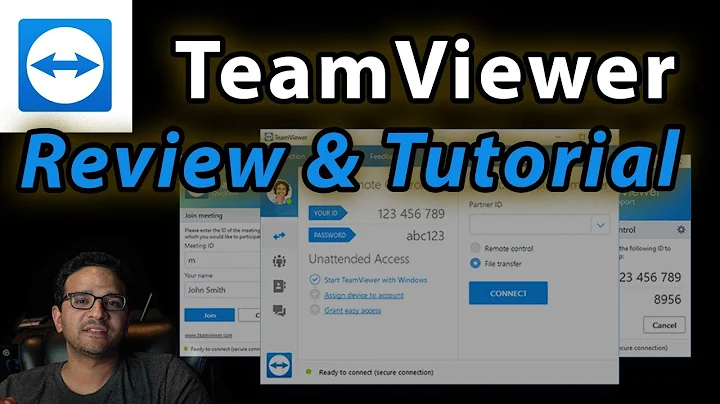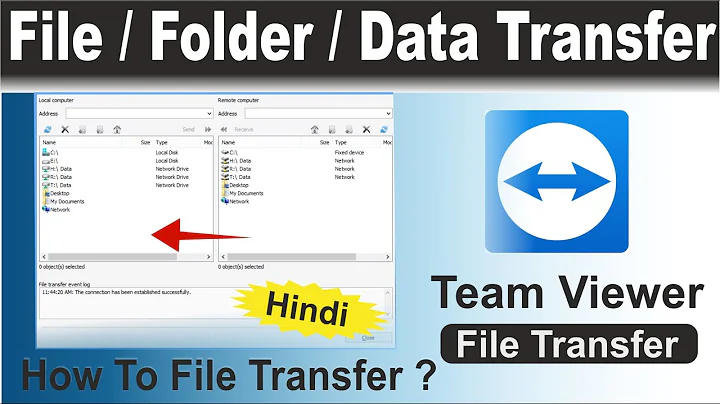Remote Video Share using teamviewer
There is a workaround, tested with TeamViewer 10:
Open the TeamViewer video-panel on the remote computer. The video-area will be greyed out.
Use the Windows Snipping Tool to see through the greyed out video-area and to find the exact location of the "enable video" button.
Hide the TeamViewer panel on the remote computer.
Enable the TeamViewer option "Show remote cursor".
Use the free and portable Software TinyTask to record a macro that performs a mouse click exactly at the position where the "enable video" button was located before.
Compile the macro to save it as an .exe file.
Open TeamViewer video panel on the remote computer again.
Run your .exe macro and watch the remote cursor magically confirming the video connection for you.
Related videos on Youtube
Monolord's Knight
#define TRUE=1; while (TRUE) { learning.duration= ∞; //lifelong }
Updated on September 18, 2022Comments
-
 Monolord's Knight over 1 year
Monolord's Knight over 1 yearI'm using teamviewer 8. I've a remote computer to monitor and teamviewer is doing a excellent job since 2012. But the only problem i face, if i need to see the video (cam) of the remote PC somebody has to share it. Unless, there's no way to see. one alternative I've found that's from the video settings(on remote PC) but the quality is not that quality. Is there any way to share without requiring someone else to share? Thanks.
-
Jon over 10 yearsI believe teamviewer 9 supports this.
-
 Monolord's Knight over 10 yearsFinally I find The solution just now. Only it is available in teamViewer Corporate. Thanks everyone. I had to purchase both premium and corporate version to find this out :(
Monolord's Knight over 10 yearsFinally I find The solution just now. Only it is available in teamViewer Corporate. Thanks everyone. I had to purchase both premium and corporate version to find this out :(
-
-
 Monolord's Knight over 8 yearsWell, thanks. But I have found the solution with teamViewer Corporate , problem solved and things are running well so far.
Monolord's Knight over 8 yearsWell, thanks. But I have found the solution with teamViewer Corporate , problem solved and things are running well so far.