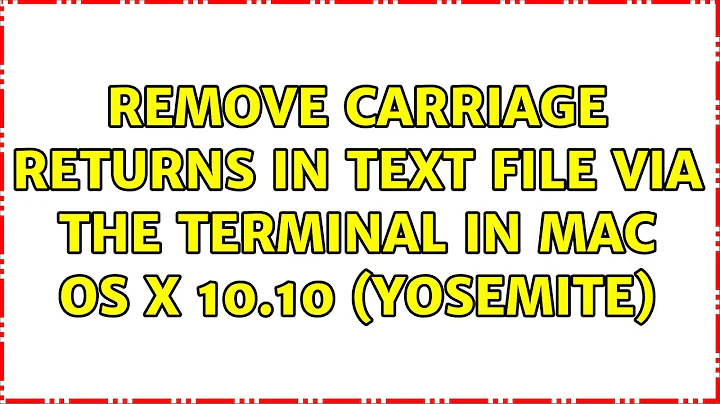Remove carriage returns in text file via the Terminal in Mac OS X 10.10 (Yosemite)
8,990
This isn’t really specific to Mac OS X; the same concept works on most any Linux/Unix OS. But while you could do this in sed (stream editor) you could also use tr (translate characters) like this:
tr '\r' , < foo.txt
So if the contents of foo.txt are this:
123
456
789
The output of that tr command would then be:
123,456,789,
And to then output that command’s results to a file add > bar.txt to the end like this:
tr '\r' , < foo.txt > bar.txt
Related videos on Youtube
Author by
Needs More Documentation
Updated on September 18, 2022Comments
-
Needs More Documentation almost 2 years
I’m trying to replace all carriage returns with a comma in a text file but I must be using the
sedcommand improperly.Since I can
echo -e "\x0D"and yield the carriage return I triedsed -e 's/open/'$(echo "\x0D")'/' 1.txt > 2.txtto no avail.1.txtcontains the carriage return, as you may have inferred. That command creates2.txtwhich contains textx0D. -
 Thomas Dickey almost 9 yearsCarriage return (to answer OP's actual question) would be
Thomas Dickey almost 9 yearsCarriage return (to answer OP's actual question) would be\r, not\n. -
Needs More Documentation almost 9 yearsAh! Yes, I am aware of this solution. I was looking for how to do it in Sed, if possible. I spent hours trying to use unicode or /r with sed but couldn't figure out how. I probably should have saved you the time by posting that in my initial query. Apologies.
-
 Giacomo1968 almost 9 years@NeedsMoreDocumentation Nah. Don’t apologize. I didn’t realize this was
Giacomo1968 almost 9 years@NeedsMoreDocumentation Nah. Don’t apologize. I didn’t realize this wassedspecific and this answer was fairly simple for me to post. So if it can help someone, all good.