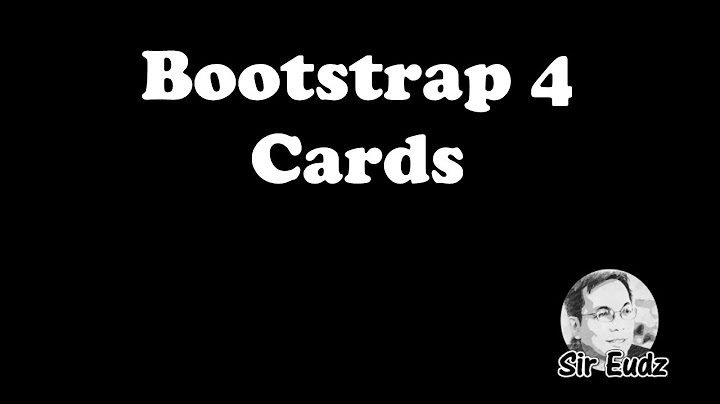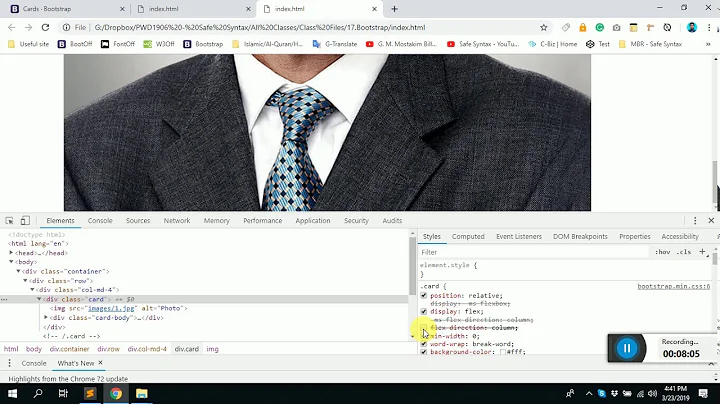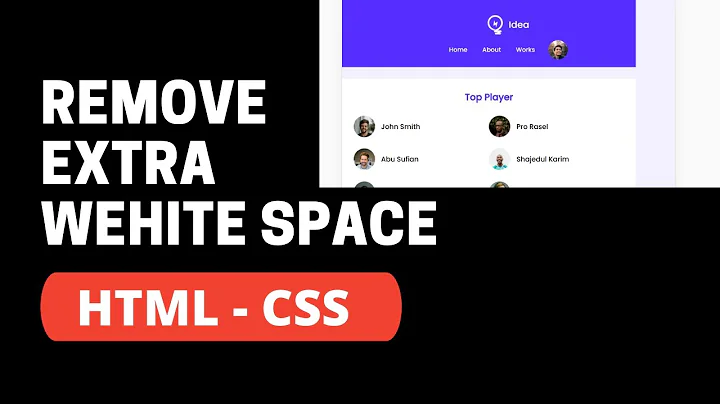Remove extra space from a Bootstrap 4 Card
Solution 1
The width of the column element is determined by the col-type in CSS. This one has a width of 33.33%. The amount of pixels varies per breakpoint. Currently your column holds a card div. This card div is 80% of the column div. As it defaults to the left side, the remaining 20% appears on the right side. Adding margin: 0 auto; to the card CSS centers the div in its parent. Another solution would be to use a width of 100% (add width: 100% and remove width: 80%!important) on the card div, making it fill up the entire column.
Solution 2
Adding bootstrap class "no gutters" helped me remove that:
div class="row no-gutters"
Related videos on Youtube
Comments
-
 dawn almost 2 years
dawn almost 2 yearsI'm using the Card class from Bootstrap 4, but there's an extra right space I can't get rid off:
(Ignore the 'porno' thing, heh).
As you can see, there's extra right space.
I'm trying to get rid of it with this code:
.card{ width: 80% !important; background-color: black; } .card-block{ color: white !important; } #card-div{ padding-bottom: 10px; padding-right: -10px !important; } #card-div > a{ text-decoration: none; }HTML code (using Jekyll too):
<div class="col-sm-8" id="main-content"> <div class="row"> {% for post in site.posts%} <div class="col-sm-4" id="card-div"> <a target="_blank" href=" {{post.url}} "> <div class="card"> <img class="card-img-top" src="../media/logo-prueba.jpg"> <div class="card-block"> <h5 class="card-title text-center">{{ post.title }}</h5> <p class="card-text">{{ post.category }}</p> </div> </div> </a> </div> {% endfor %} </div> </div>It doesn't works.
Any help?
-
 CodeZombie over 6 yearsPlease share your html code.
CodeZombie over 6 yearsPlease share your html code. -
tao over 6 yearsYour question doesn't show any research effort. Also, negative
paddingvalues are illegal in HTML. You can use negative margins instead. However, that space is created by some CSS rule. It's better to disable the source than to apply additional code that reverts it. Do note that without a minimal reproducible example (live snippet) in the question itself, your question is a lot less useful to future users, hence greatly reducing your chances of getting (good) answers. -
 lalit bhakuni over 6 yearsshare you html code
lalit bhakuni over 6 yearsshare you html code -
 Pragna over 6 yearsShare your html code
Pragna over 6 yearsShare your html code -
 dawn over 6 years@AndreiGheorghiu thanks for the observations. Will improve in future questions.
dawn over 6 years@AndreiGheorghiu thanks for the observations. Will improve in future questions. -
 dawn over 6 years@karthik HTML code up!
dawn over 6 years@karthik HTML code up! -
 dawn over 6 years@lalitbhakuni HTML code up!
dawn over 6 years@lalitbhakuni HTML code up! -
 dawn over 6 years@Pragya HTML code up!
dawn over 6 years@Pragya HTML code up! -
 lalit bhakuni over 6 yearsi things it's working i'v don't see any problem w3schools.com/code/tryit.asp?filename=FN09098T4E80
lalit bhakuni over 6 yearsi things it's working i'v don't see any problem w3schools.com/code/tryit.asp?filename=FN09098T4E80 -
 dawn over 6 years@lalitbhakuni well it might be some CSS I got. Will check.
dawn over 6 years@lalitbhakuni well it might be some CSS I got. Will check. -
 dawn over 6 yearsI added more CSS rules I got in my project.
dawn over 6 yearsI added more CSS rules I got in my project. -
 lalit bhakuni over 6 yearsyou giving
lalit bhakuni over 6 yearsyou giving.card{ width: 80% !important;that's y the right said getting space remove80% importantw3schools.com/code/tryit.asp?filename=FN0A1A0DDWZF
-