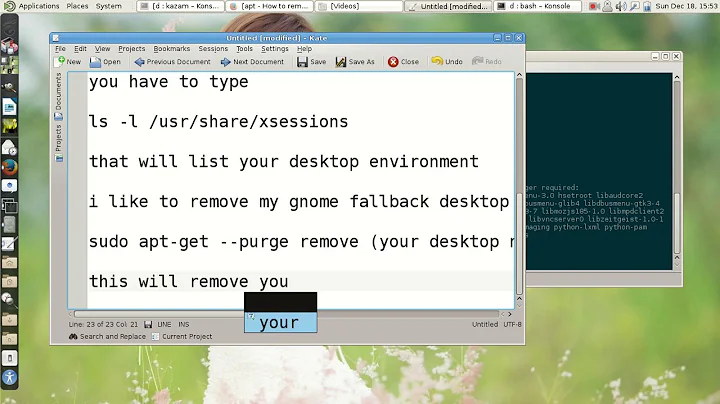Remove Gnome from 12.10
8,494
you can do it with
sudo apt-get remove gnome-shell
and for gnome-classic
sudo apt-get remove gnome-session-fallback
this won't break unity.
Related videos on Youtube
Author by
rcourtna
Updated on September 18, 2022Comments
-
rcourtna almost 2 years
In a previous version of Ubuntu, I had installed Gnome (classic) as well as Gnome Shell. Now, after upgrading to 12.10, I'm satisfied with Unity and would like to remove the Gnome packages that are no longer needed. However, I'm concerned that I'll break Unity...
How can I safely remove Gnome classic and Gnome Shell from my system?
-
Jorge Suárez de Lis over 11 yearsDepending upon how you installed the Gnome Classic, you might also need to remove
gnome-panel. Also, remember to purge unused dependencies after these commands withsudo apt-get autoremove. -
mx7 over 11 years@JorgeSuárezdeLis I agree with you .+1.
-
rcourtna over 11 yearsI've confirmed that this removes Gnome, Gnome Classic, and a whole pile of dependencies. Unity unaffected. Thanks!