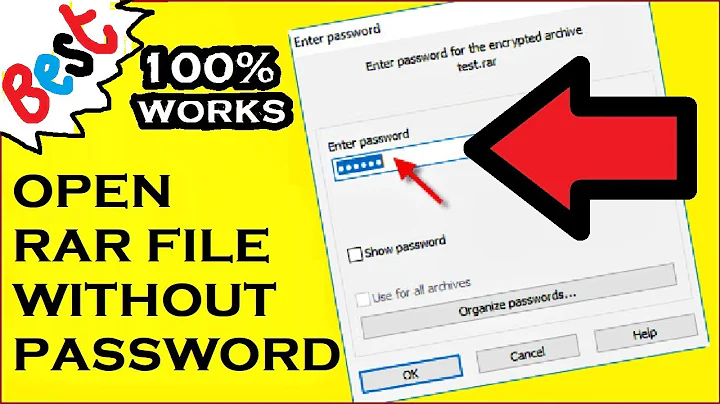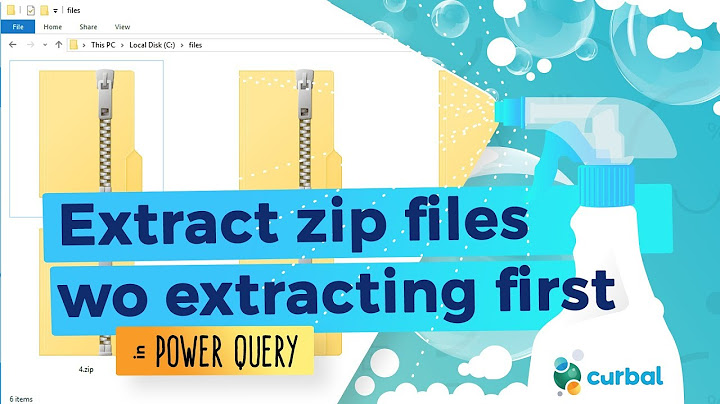Remove known password from zip archive without extracting
It is not possible since the files are encrypted http://blog.superuser.com/2011/04/02/compression-and-encryption-the-zip-years/ The files have to be decrypted.
If this is a one-time job, I suggest you put all these ZIP file in one directory, from the command line do a (assuming Windows) dir>doit.bat, then edit the batch file to unpack and pack everything from the command line.
Make sure you write your commands in such a way that the new file is created in another directory, so that the original one remains. If you use an editor with keyboard macros this is at most 15 minutes work. Test with the first two files in a separate batch file. If everything goes well, run the batch file.
Even if it takes two days to process all the ZIP files, who cares. If you have enough disk space and don't switch off your computer, you can do other things in the meantime.
Related videos on Youtube
lightsaber
Updated on September 18, 2022Comments
-
lightsaber over 1 year
is it possible to remove a known password from a ZIP archive without extracting the actual archive?
I have some heavily compressed archives and want to avoid having to extract and rezip each of those archives. The decompressing and recompressing would take a lot of time and I simply need the passwords removed (which I know) before I pass them on.
Cheers
-
 martineau over 11 yearsSince passwords are used to encrypted the contents of the files stored in a Zip file, it seems unlikely that what you want to do could be done without first extracting and decrypting the files. It's possible the Zip utility you're using might provide a convenience command that does all of these step necessary for you, although I don't know of any that do.
martineau over 11 yearsSince passwords are used to encrypted the contents of the files stored in a Zip file, it seems unlikely that what you want to do could be done without first extracting and decrypting the files. It's possible the Zip utility you're using might provide a convenience command that does all of these step necessary for you, although I don't know of any that do. -
vonbrand over 11 yearsCheck the Zip format (start at en.wikipedia.org/wiki/Zip), if it is as @martineau says, you'd have to unpack and repack.
-