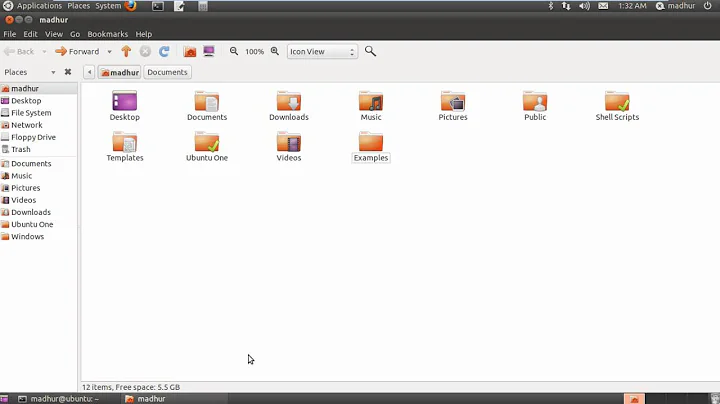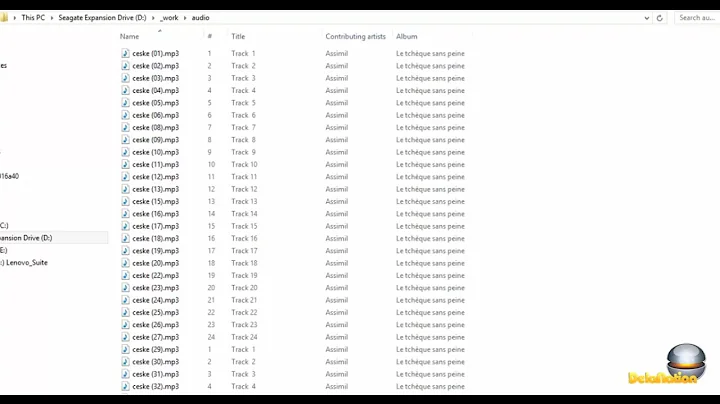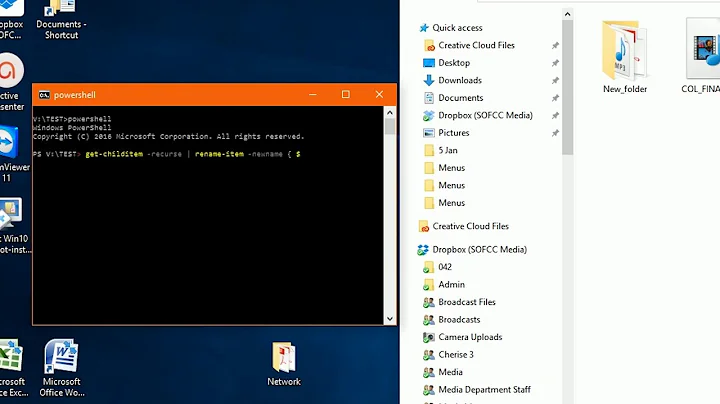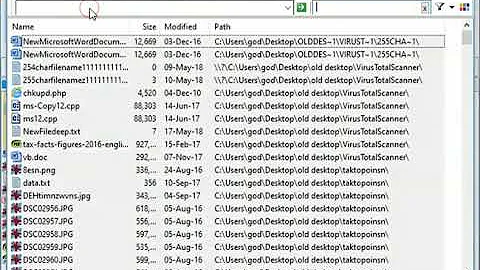Remove last n characters of filenames for all files in a directory
Solution 1
Using bash parameter expansion:
for i in ?????????????*; do echo mv -i "$i" "${i%????????????}"; done
remove echo for actual action. Check for same output filename for multiple source files.
Also you could use parameter expansion replacement pattern:
for i in ?????????????*; do echo mv -i "$i" "${i/????????????}"; done
Using rename (prename), from that directory:
rename -n 's/.{12}$//' *
This will rename all files and directories, if you want to do for only files:
find . -maxdepth 1 -type f -name '?????????????*' -exec rename -n 's/.{12}$//' {} +
This will do dry-running, remove -n for actual action:
find . -maxdepth 1 -type f -name '?????????????*' -exec rename 's/.{12}$//' {} +
Again this could result in a race condition, make sure you check the output from the dry-running carefully.
Solution 2
You could use rename. From inside the directory:
rename -n 's/(.*).{12}/$1/' *
Remove -n after testing to actually rename the files. Replace {12} with {whatever number of characters you want to delete from the end of the name}
Explanation
s/old/new/' replaceoldwithnew`(.*)save any number of any characters....{12}the last twelve characters whatever they are$1the characters saved with()
Related videos on Youtube
Markus Gratis
Updated on September 18, 2022Comments
-
Markus Gratis almost 2 years
How can I remove the last 12 characters of all files' filenames in a certain directory via Terminal?
-
Markus Gratis over 7 yearsThanks! I forgot to mention to ignore the file-extension, so there is a cleaner solution to my problem. I eventually appended that via pyRenamer without difficulty as I'm exclusively dealing with files of the same type.