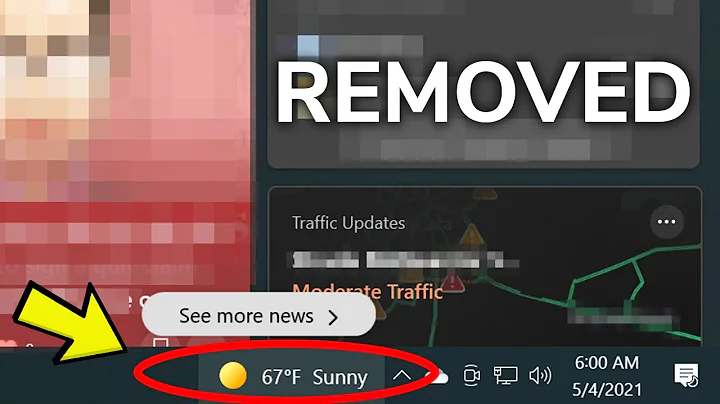Remove Microsoft Edge and Store taskbar shortcuts for all new users - Windows 10
31,516
They are saved under HKEY_CURRENT_USER\SOFTWARE\Microsoft\Windows\CurrentVersion\Explorer\Taskband.
You can replace the whole key with a first logon script.
Related videos on Youtube
Author by
Magali Heroux
Updated on September 18, 2022Comments
-
Magali Heroux over 1 year
I already know that pinned shortcuts can be found in
%AppData%\Microsoft\Internet Explorer\Quick Launch\User Pinned\TaskBar, but the 2 shortcuts I mentioned in my title are not in there (they're not in the Default user either). I'm trying to make it so that those 2 shortcuts are not created when a new user logs in.I also thought of deleting them after the user logs in (such as with a logon script on our Windows domain), but I can't do that if I don't know where they are stored. Any ideas?
-
 Ƭᴇcʜιᴇ007 over 8 years
Ƭᴇcʜιᴇ007 over 8 years -
Magali Heroux over 8 yearsOK, thanks. This looks like quite the steep learning curve though (and I have to reinstall Windows from what I understand). I'll give it a shot, since this would be useful for far more than just removing some shortcuts.
-
-
Magali Heroux over 8 yearsThis is indeed the correct location for those shortcuts. Thank you very much!
-
Mads Skjern over 5 yearsWhat do you mean by "replace the whole key"? There are a few key-value pairs, and they are binary formatted. Not that easy to modify it seems. Could you give a hint on how to approach that.