Remove quotes and auto-hyperlink when using Explorer's "Copy as path" context menu
10,720
If you are in a position to install a 3rd party application I can recommend Path Copy Copy. You can customise the options that display in the right click menu within Explorer to show only the types of links you use most.
Related videos on Youtube
Author by
John
Updated on September 18, 2022Comments
-
 John almost 2 years
John almost 2 yearsI frequently use Shift+Right-Click and 'Copy as path' context menu.
But when pasting, it results in a quoted version of the file path e.g."C:\Folder\myFile.txt"After pasting it, it is really annoying having to remove the quotes and then hyperlink it to itself. Anyone aware of an alternate method that removes the quotes and/or hyperlinks to its own location?
-
kmote almost 11 yearsI always navigate to the directory then copy the address bar. (Pasting then creates the hyperlink automatically.) Does that not work for you?
-
 John almost 11 years@kmote I used a directory for simplicity in the example (bad decision on my part - just updated the question), usual case is to link to a file. Tried it and it doesn't hyperlink. This works for browsers for URLs, not for files/folders in MS Explorer.
John almost 11 years@kmote I used a directory for simplicity in the example (bad decision on my part - just updated the question), usual case is to link to a file. Tried it and it doesn't hyperlink. This works for browsers for URLs, not for files/folders in MS Explorer. -
kmote almost 11 yearsI agree with you: it's a pain. One slight shortcut: Do the
Copy as path, then paste the quoted path, then select the entire thing (either with or without the quotes), thenCtrl-K,Ctrl-V,Enter. This won't eliminate the quotes, but it will make the whole thing a hyperlink, it's fairly painless, and the quotes don't matter. -
 John almost 11 yearsctrl+k then ctrl+v definitely speeds things up. thanks! One note is that you don't have to paste or even select it first, just go to the desired location and ctrl+k, ctrl+v and enter.
John almost 11 yearsctrl+k then ctrl+v definitely speeds things up. thanks! One note is that you don't have to paste or even select it first, just go to the desired location and ctrl+k, ctrl+v and enter. -
user250343 over 8 yearsIf you paste the copied path in the File Explorer address bar then you get a "Server not found" message. If you create a new folder and paste the path into it then the quotes are invalid (a computer can deal with this scenario and just do the right thing). So the format is not even valid in File Explorer. However, the target of the result is typically in other programs. All dialogs in other programs that I know of e.g. File Open dialogs break when quotes are added. Microsoft should fix this bug because the copied format is not compatible with anything I know of including File Explorer itself.
-
w32sh over 6 years
-
-
Andrew over 8 yearsgreat little addon on... thanks, saves like 5 clicks and 5 seconds every time
-
JinSnow over 5 years(it's open source : github.com/clechasseur/pathcopycopy )

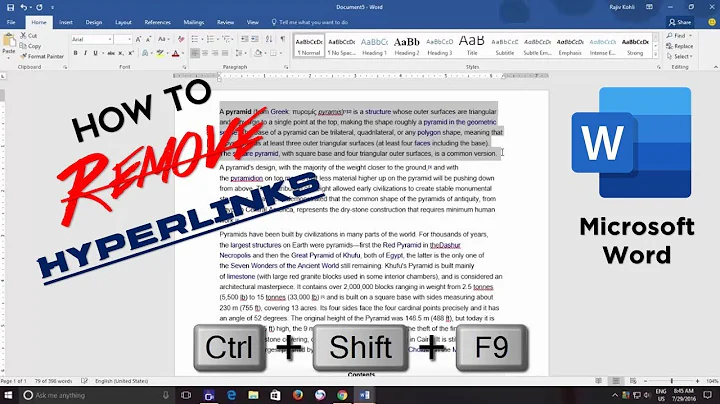
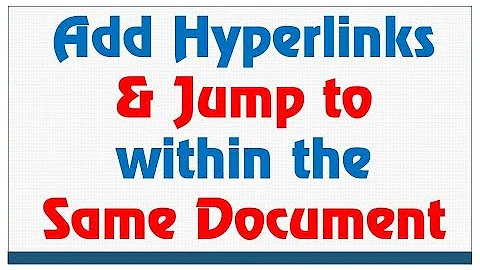

![6-How to use hyperlink(a tag)-[full html course in nepali]](https://i.ytimg.com/vi/aIzmQ8-W6Z8/hq720.jpg?sqp=-oaymwEcCNAFEJQDSFXyq4qpAw4IARUAAIhCGAFwAcABBg==&rs=AOn4CLAXZmT23hLm8m1g___NfBCtQ25uRA)