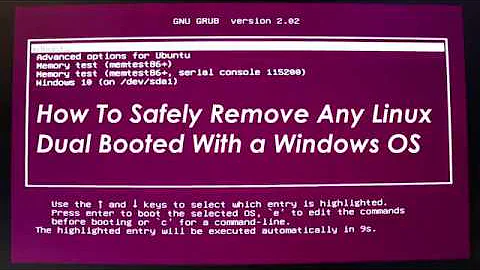remove windows 7 dual boot with ubuntu
5,663
Short answer:
- Make sure all your data is backed up.
- Are you absolutely sure there isn't any data you need on the Windows partition?
- Boot from an Ubuntu live CD/USB and run GParted (System / Administration / Partition Editor). Remove the Windows partition and resize the Linux partition to use the whole drive.
- Reboot into Linux and run
sudo update-grub.
Long answer: https://help.ubuntu.com/community/HowToRemoveWindows
Related videos on Youtube
Author by
Subhransu Mishra
Java - mobile - Backend ----linkedin-----google+-----
Updated on September 17, 2022Comments
-
Subhransu Mishra over 1 year
I want to uninstall win7 from my linux dual boot system and also want to remove booting option so that after removing windows it should automatically boot my ubuntu . So what step should I follow to do that ?