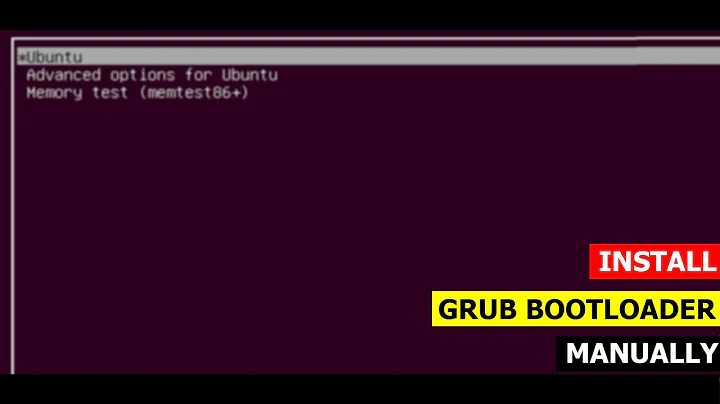GRUB Bootloader not loading
All windows installers (at least the ones that I've used from 3.1 to Win 7) install their own bootloader if one is not found (and of course, it does not recognize Grub or Lilo).
What you need to do is reinstall grub, by booting up linux somehow (live CD, the install image, or a USB install. It doesn't matter, really), and run this command:
grub-install /dev/sda
If your primary harddrive is not sda, then substitute that device node with whatever is appropriate. sda corresponds to the first SATA drive in most cases, so if it is your primary or only drive, then it should work for you.
grub-install will probe your drive for any bootable OSes and install Grub with an appropriate OS list to choose from.
Setting the timer for OS selection is done by editing /etc/default/grub with your favourite text editor, and adjusting the line that says GRUB_TIMEOUT=XX
Related videos on Youtube
Comments
-
Ishtiaq over 1 year
I had 2 partitions
- Partition 1 - Ubuntu
- Partition 2 - Empty
So I installed Windows 8 on 'Partition 2' and now I can't load the Ubuntu OS as it directly loads Windows.
How do I get back the Grub bootloader of my Ubuntu which would give me the option to select either Ubuntu or Windows 8?
Another question: After that, how do I increase the timer for the bootloader when selecting the OS?
-
 Admin about 9 yearsThere are solutions to this question here: askubuntu.com/questions/88384/…
Admin about 9 yearsThere are solutions to this question here: askubuntu.com/questions/88384/… -
Jet about 9 yearsIt's because Windows 8 sets its bootloader as default, and it doesn't recognize linux partition and Grub. One solution is to use tools like EasyBCD. Another solution is to manually install Grub and add Ubuntu to menu.
![How to Fix grub not loading Ubuntu [Boots into Windows Directly]](https://i.ytimg.com/vi/hAKcxYdkal4/hq720.jpg?sqp=-oaymwEcCNAFEJQDSFXyq4qpAw4IARUAAIhCGAFwAcABBg==&rs=AOn4CLA1v77E_iIDEPF1ndZs8visZRLGrA)