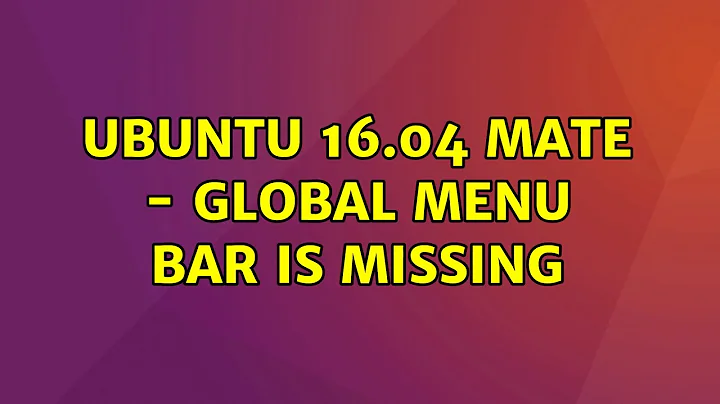Removing global menu bar Ubuntu 16.04
By uninstalling indicator-appmenu appmenu-gtk, appmenu-gtk3 and appmenu-qtyou brought your system back to where a menu bar is a menu bar and a title bar is a title bar and global menus don't exist. This also means that any functionality went with the components removed. Thus Mohamed's advice. To keep the hover over effect leave (or reinstall) indicator-appmenu appmenu-gtk, appmenu-gtk3 and appmenu-qtand in the System Settings go to Appearance -> Behavior -> and click show menus for a window (in the window's title bar).
Related videos on Youtube
someoneb100
Updated on September 18, 2022Comments
-
 someoneb100 over 1 year
someoneb100 over 1 yearI like that when I hover the cursor over the menu bar and the options appear.
However, find it's annoying that all the menu bars are at the top of the desktop.
I tried removing them with:
sudo apt-get remove indicator-appmenu sudo apt-get autoremove appmenu-gtk appmenu-gtk3 appmenu-qtBut neither worked. Does someone know how to remove the global menu bar without breaking the hover-over feature?
-
 Mohamed Slama almost 8 yearshave you tried System -> Appearance -> Behavior -> show menus for a window (in the window's title bar)
Mohamed Slama almost 8 yearshave you tried System -> Appearance -> Behavior -> show menus for a window (in the window's title bar)
-