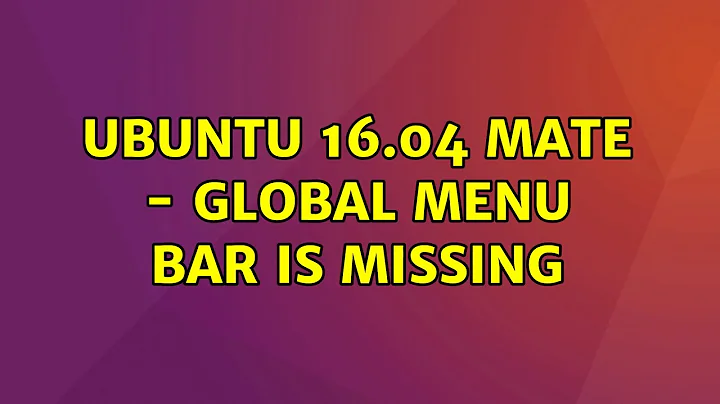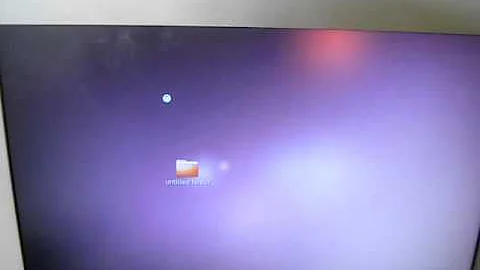Ubuntu 16.04 Mate - global menu bar is missing
The reason is Compiz. First delete the dconf and reboot. Then open Mate Tweak, switch to compiz - it usually screws up the desktop. Then click the button to revert to compiz default. Then switch back to Marco. Then go to tty1 with Ctrl+Alt+F1 and enter marco --replace or DISPLAY=:0.0 marco --replace reboot and after that you should be able to either keep marco or switch to compiz with the Mate Tweak without issues. Before switching to compiz it is wise to change compiz settings with CCSM, or load a profile. If you try it later with compiz on it is prone to crashing and locking up the desktop again, so you would have to go trough all this again. Also the profile function of compiz is buggy as hell.
Related videos on Youtube
SPRBRN
Updated on September 18, 2022Comments
-
SPRBRN over 1 year
Today I installed Mate on this desktop, which I prefer over Unity as the computer is too slow for the 3D stuff. I've did a dist-upgrade, installed Mate, rebooted, selected the Mate desktop and logged in.
Now there is no menu bar. As I run Guake I can start a terminal with F12, then start firefox from the commandline. Firefox doesn't have a menu as well. Running the following command recovered that:
mate-panel --resetStill no global menu. I see many questions about this for Unity, but not for Mate.
How can I get the global menu back for the Mate desktop?
-
SPRBRN over 7 yearsThanks for the reply. It appears that after another restart, it all suddenly works.
-
interestedparty333 over 4 yearsI've also found that it takes an extra reboot, at times after an install, to get vnc server working properly.