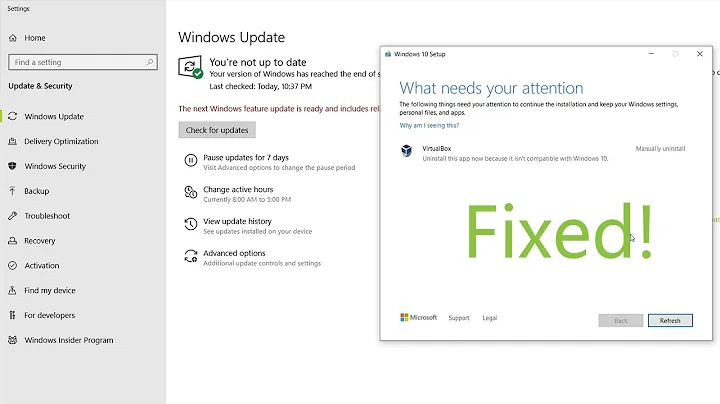Removing Virtualbox-5.1 in a stuck state
Solution 1
I had the same problem, but just a little bit differently. I tried to reinstall virtualbox (switching from distro to official release) and it failed to uninstall, so I could not remove or install the new copy. I managed to fix the issue by creating an empty file:
/usr/lib/virtualbox/prerm-common.sh
Edit: Make the file executable with chmod +x /usr/lib/virtualbox/prerm-common.sh
Then running sudo apt-get remove virtualbox
Solution 2
I had the same problem. I solved it by killing all the VB processes.
-
get all the processes containing VB
ps -A | grep VB -
then kill all processes with the command
sudo kill <pid>
replace <pid> with the process IDs of the processes you got from above command.
-
then run
sudo apt-get remove virtualbox-* --purge
Solution 3
I tried everything suggested here and anywhere else but nothing worked. It kept saying that Running VMs found. What it turned out to be in the end was the fact, that there was autostart.cfg file in /etc/vbox.
After I removed/moved this file the installation went smoothly. Hard to believe that I spent such a long time trying to resolve this.
The answer was hidden in the post Upgrade and Uninstall Failing.
Solution 4
You may have VirtualBox's auto-start service running. Check by running the command below.
sudo systemctl status vboxautostart-service
If it is running then stop it.
sudo systemctl stop vboxautostart-service
Then find and kill all the processes running with the commands below. (Should be about three (3))
ps -A | grep VB
sudo kill <pid>
Finally, remove and purge VirtualBox
sudo apt-get remove virtualbox-* --purge
Related videos on Youtube
Klaus Steinhauer
I have been using computers since the age of 8 and Linux for about 7 Years now. I currently work as an administrator for a small 20 client office mostly using Linux machines and several Servers. I'm also working on getting my bachelors degree in CS/Business
Updated on September 18, 2022Comments
-
Klaus Steinhauer almost 2 years
I am not new to linux and have had to face the occasional odd package or install situation but this tops all of them. At this point I just want to kill it with fire!
I have Virtualbox-5.1 in a somewhat messed up state. It seems something went wrong when i tried to upgrade to it a couple of months back and I never bothered to investigate. Ever since trying to install it I get error messages every time I upgrade packages. To be specific:
Running VMs found VirtualBox is currently running. Please close it and try again. Please note that it can take up to ten seconds for VirtualBox (in particular the VBoxSVC daemon) to finish running.Now I did the usual
ps -aux | grep vboxandps -aux | grep virtualboxand I can assure you, no vbox processes are running.I also checked
/tmpfor any lock files which should be named '.vbox-username-ipc'. It is not there.I have no idea how i got my system in this state but I would very much like to remove virtualbox without having to reinstall. Any input ?
-
Takkat almost 8 yearsThat message should be displayed only if a running
VBoxSVCprocess was detected. Please check again and also take care of appropriate capitals. -
Klaus Steinhauer almost 8 yearsno matter the capitalization, no prozess containing "VB", "vb" or "virutalbox" is running.
-
Takkat almost 8 yearsThat's weird... the virtualbox code responsible for this message checks for
pidof VBoxSVC. There is a single report of erroneous settings in/etc/vboxin virtualbox forums but I can't reproduce this. -
Klaus Steinhauer almost 8 yearsI hadn't found that thread before. But: the directory is empty.
-
Chan Kim about 4 yearsin my case, I tried ps -eax | grep vbox and found there was a process running (I forget, something like vboxSM?..) so I killed it, and did 'sudo apt remove virtualbox-6.1' to remove it.
-
-
Klaus Steinhauer over 7 yearsbrilliant! Thank you so much! after creating that file and chmod +x the removal finally worked!
-
TheBat over 7 yearsGlad it worked for you too!
-
DevonDahon over 6 yearsThat's the perfect answer.
-
wunderdojo almost 5 yearsThat was the only thing that worked for me after a ton of hair pulling. Thanks!
-
qamnott about 3 yearsThat really helped with my case.