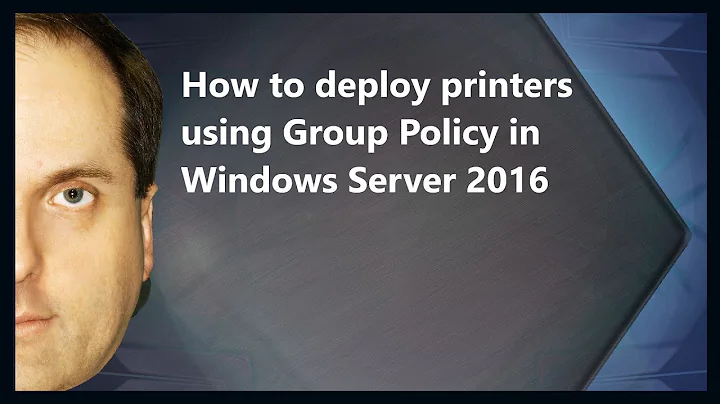Renaming deployed printers
You will need to reassign their deployed printers. The GPO printer-deployment methods (there are a couple ways of doing it) are decoupled from the actual printers on the print-server itself. So if you rename anything on the print-server, you'll have to update GPO. And because of the GPO deploy lag-time, there will be a period where both the old and new names will be in active use.
Because of this, the procedure to rename a printer would look like this:
- Create new print-object with the right name with all the attributes of the old one.
- Update the GPO to reflect the name-change.
- Wait until everyone has the name-change applied.
- Remove the old print-object.
Related videos on Youtube
Comments
-
Lee Harrison almost 2 years
Is it possible to rename printers that have been deployed through a 2008R2 server without disruption in service? The printers are not listed or pushed out through GPO, just deployed through the print management console. Many of our printers have very obcure names and many users have trouble finding the one they want. I'm aware of the location listing as well as listing printers by groups, but there is still confusion among users.
/in short, if i rename a deployed printer in the Print Management console, will users still find or or will we need to reassign their default printers?