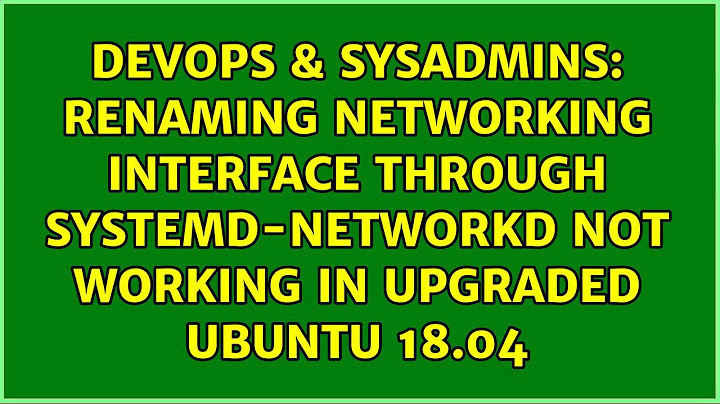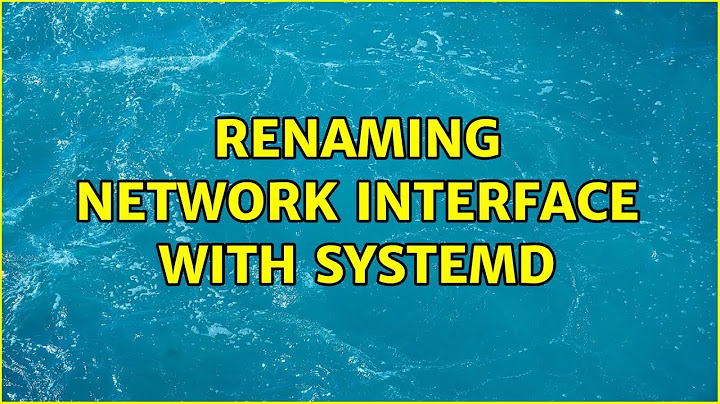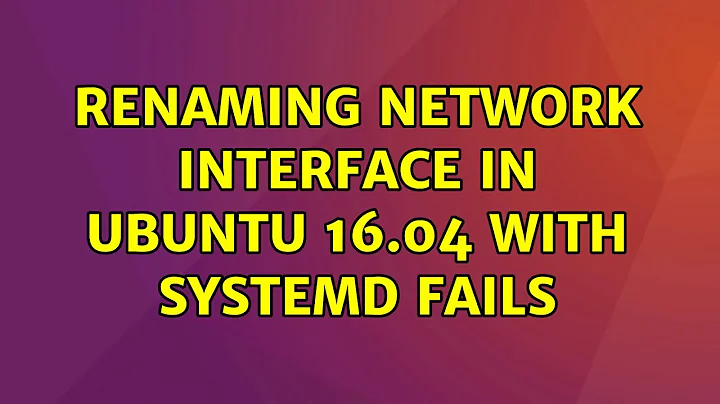renaming network interface with systemd
Solution 1
At least on Debian stretch, it seems like you need to update-initramfs -u && reboot for *.link files in /etc/systemd/network/ to take effect for existing interfaces.
It seems like the network interfaces get renamed very early during boot from within the initramfs, before the *.link files in /etc/systemd/network are available... and once the interface has been renamed once (/sys/class/net/*/name_assign_type=4), then the the udev-builtin-net_setup_link will no longer emit ID_NET_NAME because should_rename returns false.
Solution 2
Are you using systemd-networkd? I think the .link files are only relevant if you are (instead of the default NetworkManager or legacy initscripts). (I admit I haven't looked deeply into it yet, though.)
I think what you want is a .rules file in /etc/udev/rules.d, something like
SUBSYSTEM=="net", ACTION=="add", ATTR{address}=="mac-address", NAME="wan"
(where mac-address is your actual hex MAC address, of course).
This file needs to be ordered before /usr/lib/udev/rules.d/80-net-setup-link.rules, so the upstream docs suggest /etc/udev/rules.d/70-my-net-names.rules.
Solution 3
For some bad reasons it seems that networkmanager has priority over networkd(who could imagine that?). You can test this as follows:
-
systemctl stop NetworkManager - unplug the network interface
-
ip addr
Result: /etc/systemd/network/*.link rules are honored
If you start NetworkManager and repeat the test /etc/systemd/network/*.link is not honored anymore. I tested this with the MACAddressPolicy=random directive
Related videos on Youtube
Igor Bukanov
Updated on September 18, 2022Comments
-
Igor Bukanov over 1 year
I want to rename on Fedora 22 a network interface managed by systemd-networkd (version 219) from the system-assigned name
enp2s0intowan. For that I created the following file/etc/systemd/network/80-wan.link:[Match] MACAddress=mac-address [Link] Name=wanHowever, that have no effect on the system. After rebooting the name is still
enp2s0. I see withudevadmthat udev picked up the file for configuration but ignored the supplied name:~> udevadm info /sys/class/net/enp2s0 P: /devices/pci0000:00/0000:00:1c.1/0000:02:00.0/net/enp2s0 E: DEVPATH=/devices/pci0000:00/0000:00:1c.1/0000:02:00.0/net/enp2s0 E: ID_BUS=pci E: ID_MM_CANDIDATE=1 E: ID_MODEL_FROM_DATABASE=RTL8111/8168/8411 PCI Express Gigabit Ethernet Controller E: ID_MODEL_ID=0x8168 E: ID_NET_DRIVER=r8169 E: ID_NET_LINK_FILE=/etc/systemd/network/80-wan.link E: ID_NET_NAME_MAC=enxMacAddress E: ID_NET_NAME_PATH=enp2s0 E: ID_OUI_FROM_DATABASE=Shuttle Inc. E: ID_PATH=pci-0000:02:00.0 E: ID_PATH_TAG=pci-0000_02_00_0 E: ID_PCI_CLASS_FROM_DATABASE=Network controller E: ID_PCI_SUBCLASS_FROM_DATABASE=Ethernet controller E: ID_VENDOR_FROM_DATABASE=Realtek Semiconductor Co., Ltd. E: ID_VENDOR_ID=0x10ec E: IFINDEX=2 E: INTERFACE=enp2s0 E: SUBSYSTEM=net E: SYSTEMD_ALIAS=/sys/subsystem/net/devices/enp2s0 E: TAGS=:systemd: E: USEC_INITIALIZED=24183Also there is no mentioning of the new name
wanin any logs even after activating udev debugging output. What I am doing wrong? -
Igor Bukanov almost 9 yearsYes, I use systemd-networkd. Its docs gives an example of renaming and I do not see why my case does not work.
-
user381521 over 4 yearsIt's the same situation on Ubuntu 18.04 (and probably later too). Thanks for the fix.
-
 James Andariese over 3 yearsIn those same docs, you can also see that you can override the udev config by having a link file before debian's or your own distro's 99-default.link. YMMV here, filename-wise. This doesn't appear to be the issue of the OP but for anyone else landing here, make sure your link filename starts with a number lower than 9. Something like 10-eth.link
James Andariese over 3 yearsIn those same docs, you can also see that you can override the udev config by having a link file before debian's or your own distro's 99-default.link. YMMV here, filename-wise. This doesn't appear to be the issue of the OP but for anyone else landing here, make sure your link filename starts with a number lower than 9. Something like 10-eth.link -
amcnabb over 3 yearsI tried running 'dracut -f' in Fedora to rebuild the initramfs and rebooted, but this didn't solve the problem for me.