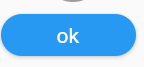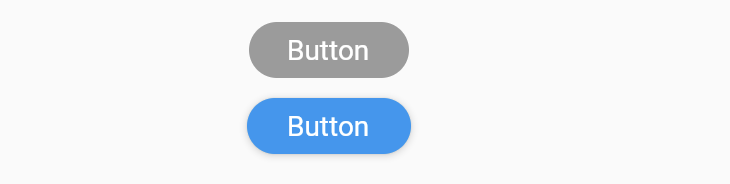Replace deprecated RaisedButton with ElevatedButton
557
Solution 1
You can use the style property in the ElevatedButton, and then you can use ElevatedButton.styleFrom and in there you will find the properties like padding and shape.
Here is an example:
ElevatedButton(
style: ElevatedButton.styleFrom(
primary: Colors.blue,
elevation: 5,
padding: const EdgeInsets.all(12.0),
shape: RoundedRectangleBorder(
borderRadius: BorderRadius.circular(30.0),
),
),
onPressed: () {},
child: Text(
"Button",
style: TextStyle(color: Colors.white),
),
),
Solution 2
Just replace your code with this
ElevatedButton(
style: ElevatedButton.styleFrom(
shape: RoundedRectangleBorder(borderRadius: BorderRadius.circular(24.0)),
padding: const EdgeInsets.all(12.0),
primary: Colors.blue,
),
onPressed: null,
child: const Text('Button', style: TextStyle(color: Colors.white))),
Solution 3
Try this code hope its help to you its similar to RaisedButton
ElevatedButton(
onPressed: () {},
style: ElevatedButton.styleFrom(
fixedSize: Size(90, 15),
shape: RoundedRectangleBorder(
borderRadius: BorderRadius.all(
Radius.circular(24.0),
),
),
),
child: Text("ok"),
),
Solution 4
Lets try with this and show side by side
Column(
children: [
RaisedButton(
shape: RoundedRectangleBorder(
borderRadius: BorderRadius.circular(24.0)),
onPressed: null,
padding: EdgeInsets.all(12.0),
color: Colors.blue,
child:
Text("Button", style: TextStyle(color: Colors.white))),
SizedBox(
height: 10,
),
ElevatedButton(
style: ElevatedButton.styleFrom(
onPrimary: Colors.blue,
shape: RoundedRectangleBorder(
borderRadius: BorderRadius.circular(24.0),
)),
onPressed: () {},
child: Container(
padding: const EdgeInsets.symmetric(horizontal: 12.0),
child:
Text("Button", style: TextStyle(color: Colors.white)),
)),
],
),
Author by
user1209216
Updated on January 01, 2023Comments
-
 user1209216 over 1 year
user1209216 over 1 yearI used
RaisedButtonthis way:RaisedButton(shape: RoundedRectangleBorder(borderRadius: BorderRadius.circular(24.0)), onPressed: null, padding: EdgeInsets.all(12.0), color: Colors.blue, child: Text("Button", style: TextStyle(color: Colors.white)))They decided to make
RaisedButtondeprecated andElevatedButtonshould be used instead. However,paddingandshapeproperties are missing. How to get the same effect withElevatedButton?