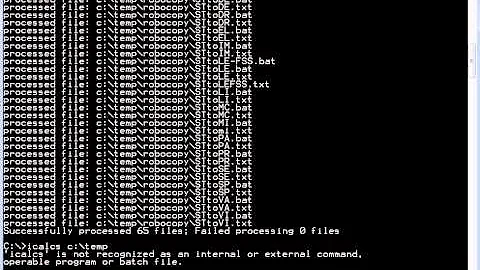Replace folder permissions with icacls
Your first command grants Full Access to the folder for "This folder, subfolders and files."
The permissions aren't replaced by the second command it grants Read & Execute permissions for Files only due to use of the the object inheritance combination (OI)(IO). Apparently you cannot replace permissions that apply to "This folder, subfolders and files" with permissions that apply to Files only.
To replace the Full Access with Read & Execute permissions for "This folder, subfolders and files", use the same object inheritance in the second command:
icacls folder /grant:r user:(oi)(ci)rx
Related videos on Youtube
liamZ
Updated on September 18, 2022Comments
-
liamZ over 1 year
I want to replace a folder's permissions. First I did this:
icacls folder /grant user:(oi)(ci)fThen I want to change the permissions and the inheritance to:
icacls folder /grant:r user:(oi)(io)rxAfter this the permissions for user still are
(oi)(ci)f.Why aren't the permissions replaced?
Replacing permissions and inheritance with setacl works as expected:
setacl -on folder -ot file -actn ace -ace "n:user;p:read_ex;i:io,so;m:set;w:dacl"
thanks for your answer. But, this is by design? Or this is a bug? What's the use of the ":r" switch if the only way you can be sure to replace permissions (and inheritance) is this?
icacls folder /remove user icacls folder /grant user:(oi)(io)rxI've been testing how "icacls /grant" works and I found that icacls writes an entry for every type of inheritance.
Try this:
md test icacls test /inheritance:r icacls test /grant user:f icacls test /grant:r user:(oi)rx icacls test /grant:r user:(ci)rx icacls test /grant:r user:(oi)(ci)rx icacls test /grant:r user:(ci)(oi)(io)rx icacls test /grant:r user:(io)(oi)rx icacls test /grant:r user:(io)(ci)rxThen to see the ACL:
icacls testThe result is:
test PC\user:(F) PC\user:(OI)(IO)(RX) PC\user:(OI)(RX) PC\user:(CI)(IO)(RX) PC\user:(CI)(RX) PC\user:(OI)(CI)(IO)(RX) PC\user:(OI)(CI)(RX)So I've found that
icacls /grant:rreplaces permissions only for the same type of inheritance. In my original question:md test icacls test /inheritance:r icacls test /grant user:(oi)(ci)f icacls test /grant:r user:(oi)(io)rxicacls test gives the output
test PC\user:(OI)(IO)(RX) PC\user:(OI)(CI)(F)And I think the GUI shows only (OI)(CI)(F) cause it includes (OI)(IO)(RX)
Am I missing something? Is this a bug or by design?
-
 I say Reinstate Monica almost 7 yearsI cannot find an authoritative source that explains why the
I say Reinstate Monica almost 7 yearsI cannot find an authoritative source that explains why thegrant:rcommand does not replace all permissions for the specified user. My guess is that it's because Admins need a way to replace a specific permission+inheritance ACE (e.g. Grant Read to Files Only) without touching (or re-specifying) other permissions. It seems the/resetor/removeswitches are provided for the case when all permissions for a user must be replaced. I agree the help text for/grant:risn't very exhaustive on its function.
-