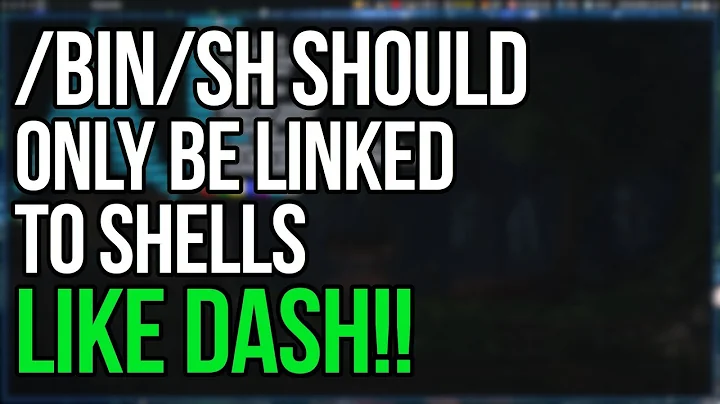Replace user shell from dash to bash
11,536
Solution 1
I'm not Debian user, but all installed shells you can check in:
/etc/shells
to change shell, you can use
$ chsh -s /bin/bash
to check active shell use
echo $SHELL
Solution 2
Try doing this :
$ chsh -s /bin/bash
You can also edit /etc/password and modify your line with /bin/bash @ the end of the line
Related videos on Youtube
Comments
-
Axel Advento almost 2 years
Everytime I use my terminal, I am always put into the dash shell instead of bash. Is there any way to change this even just for my user only? Tried apt-alternatives but setting the default shell can't be found.
I am using Debian Jessie testing btw.