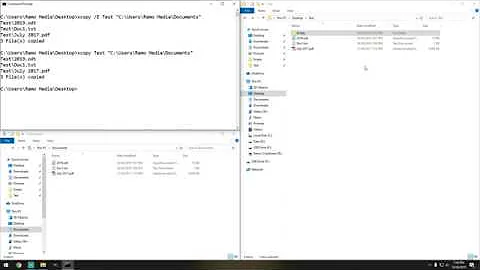Replacement for DOS xcopy command
Solution 1
The power of tools in Ubuntu is that you can combine them. The next command finds all .mp3 files in the current directory and its subdirectories, and copies them to the ../TEMP2/ folder, preserving paths:
find -iname '*.mp3' -exec install -D {} ../TEMP2/{} \;
find -iname '*.mp3'- finds all files ending with.mp3(case-insensitive) and-exec- executes a command for each match:install -D {} ../TEMP2/{}- copies the matched file to../TEMP/preserving the path. ({}is replaced by the path including filename)
\;- ends the-execcommand
If you want to get the progress, add -ls ("list") to the command before -exec. It can be put after \; too, but in that case the name is shown after being copied. Examples:
find -iname '*.mp3' -ls -exec install -D {} ../TEMP2/{} \;
find -iname '*.mp3' -exec install -D {} ../TEMP2/{} \; -ls
Solution 2
There are several options, but none is really simple, I'm afraid…
rsync
rsync -r --include="*/" --include="*.mp3" --exclude="*" --prune-empty-dirs . ../TEMP2
This tells to exclude all files (exclude="*"), but to look into all directories (include="*/") and to include all mp3 files (include="*.mp3"). If you do not want to copy directories not containing any mp3 files, in addition the --prune-empty-dirs option is necessary.
zip
zip -R archive.zip "*.mp3"
unzip -d ../TEMP2 archive.zip && rm archive.zip
The first command creates an archive with all mp3 files, the second unzips the content to the target directory and deletes the archive file if it was successful.
find
find . -iname "*.mp3" -exec install -D {} ../TEMP2/{} ";"
This will find all mp3 files and copy them to the corresponding path in the ../TEMP2 directory, after creating the directory structure first (install -D).
copy all and delete the rest
This only makes sense if you have just a few files that you don't want to copy:
cp -r * ../TEMP2
find ../TEMP2 -type f \! -iname '*.mp3' -delete
This copies everything and then deletes all files that are not mp3 files
Related videos on Youtube
sleepless
Updated on September 18, 2022Comments
-
sleepless over 1 year
In DOS there's the command
xcopy /s *.mp3 ..\TEMP2How can I do this in Ubuntu?
cp -r *.mp3 ../TEMP2will copy recursively all mp3 files, unfortunately without the path because of the
*.mp3filter.cp -r *.* ../TEMP2will copy the path but can not be limited to mp3 files
I had a look at rsync, but I don't get it.
-
 Admin over 12 yearsDo you want to copy the mp3 files WITHOUT the directory to the temp2 folder or do you want to copy them WITH the directory.
Admin over 12 yearsDo you want to copy the mp3 files WITHOUT the directory to the temp2 folder or do you want to copy them WITH the directory. -
 Admin over 12 years@Luis: I guess he wants to preserve the directory structure, or else cp -r would have worked.
Admin over 12 years@Luis: I guess he wants to preserve the directory structure, or else cp -r would have worked. -
 Admin over 12 yearssome nifty commands below. But what is wrong with good old
Admin over 12 yearssome nifty commands below. But what is wrong with good oldtar, a move and anuntar:D -
 Admin over 12 yearsWhat shell are you using? The second command will only copy the mp3 files in the current directory (and any directories named
Admin over 12 yearsWhat shell are you using? The second command will only copy the mp3 files in the current directory (and any directories named.mp3-- it will not recursively copy all mp3 files. -
 Admin over 12 yearsIndeed I want to preserve directory structure.
Admin over 12 yearsIndeed I want to preserve directory structure. -
 Admin over 12 yearsI have just seen this similar question with a different and interesting solution: unix.stackexchange.com/questions/19841/…
Admin over 12 yearsI have just seen this similar question with a different and interesting solution: unix.stackexchange.com/questions/19841/…
-
-
MestreLion over 12 yearsI dont understand why would this be any different than
rsync -r, except using a much more complex syntax -
Lekensteyn over 12 yearsI'm not that familiar with rsync, so this is the best command I could think of.
-
enzotib over 12 yearsI suppose you need a
-Doption toinstall. -
sleepless over 12 yearsThis one does not copy the subdir.
-
sleepless over 12 yearsYes your find construction works too! I like that one the most. It's a great learning experience. I have come to the right place. But the forum software is very user unfriendly. Rinus
-
Lekensteyn over 12 years@sleepless Please try again, I was missing the
-Doption which would create any directories if needed. -
sleepless over 12 yearslekenstein's find -iname '*.mp3' -exec install -D {} ../TEMP2/{} \; with enzotib's "-D" got it going to work. Marcel Stimbergs work is excellent. That means after two days searching solved with your help. You are amazing. Thanks a lot even for the contribs that did not work. Solved! Rinus
-
sleepless over 12 yearsYes lekenstein, both constructions work and I like to see the progress, thats a good addition. But I discoverd, if one of the files is hidden, it is skipped, how to solve that?
-
Lekensteyn over 12 years@sleepless: I cannot confirm your findings,
findshows hidden files (like.hidden.mp3as well as.hiddenfolder/file.mp3) for me. Perhaps your file browser hide it for you? If you're using thelscommand, add the-Aoption to show dotfiles too. -
sleepless over 12 yearsYou are completely right, sorry for this stupidity.
-
Lekensteyn over 11 yearsSomeone suggested to use quotes as in
-exec ... "{}" \;. This is not necessary as {} correctly expands into a single argument."{}"still works because the quotes are eaten by bash.