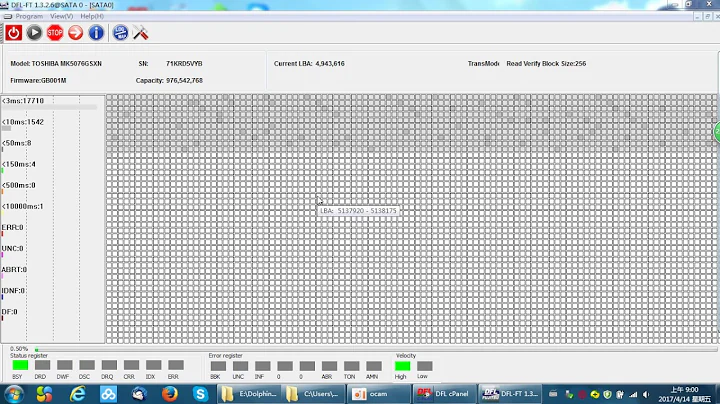Reset SMART on Hard Drive
Solution 1
SMART is meant to be an audit of the drives history and is maintained by the drive itself, so you cannot "reset" or "clear" SMART values.
More Info from ask ubuntu
Solution 2
PS: not that I'm going to "trust" this hard disk for anything important, but I could give it > a few uses
There is no need to delete important failure information because this information does not affect you using it. To be able to compare just redirect your current SMART state by running smartmontools with a command like smartctl -a /dev/sdX > C:\mysmartlog.txt on a windows machine where "X" stands for the drive in question.
Rerun it later whenever you want to know and simply compare the text files created.
The only motivation to delete SMART information is fraudulous intention.
Related videos on Youtube
Jcl
Updated on September 18, 2022Comments
-
Jcl over 1 year
I'm wondering if there's any common way to reset SMART readings on a hard disk.
The reason is that I got long ago one of those cheap USB 3.0 drives (sold by LG but the inner HDD seems to be Toshiba). It so happens that I plugged it on a USB 3.0 hub without external power and it started clicking and making noises, and mostly wouldn't work.
Some times it would actually power up, and SMART started showing sector reallocations and tons of other errors.
I got the disk abandonded on a box (since returning it was almost as expensive as the disk was in this case).
Fast forward a few months to yesterday, and I found the hard disk in the box while making some cleanup. I tried it again, and clicking noises again... I was about to throw it to the trash bin, when I tried something else as a last resort, and plugged it directly to the USB 3.0 ports in the mainboard: there it works perfectly!
So I kept making some tests, and got some power supply (from another hub) for this USB 3.0 hub, and once again: working perfectly.
It seems the hub couldn't give it enough current while connected only to the desktop.
Thing is, there are tons of SMART errors (from the past tests) on the disk, however I've done some surface tests and everything looks ok on the disk (while plugged to the powered hub, that is). So I'd like to have a way to "reset" all the smart readings so that it looks like factory-new and start testing again, see if SMART keeps giving bad readings after this.
Any possible way?
PS: not that I'm going to "trust" this hard disk for anything important, but I could give it a few uses
-
Ramhound over 8 yearsWhat do you thin will happen if you "reset" the S.M.A.R.T data? The disk still has the same problems it always has had.
-
Jcl over 8 yearsI was hoping I could get the smart readings as if it was "new". Isn't that what they do for refurbishing?
-
Ramhound over 8 yearsNo; They don't.
-
 Moab over 8 yearsIt would defeat the entire purpose of SMART.
Moab over 8 yearsIt would defeat the entire purpose of SMART.
-