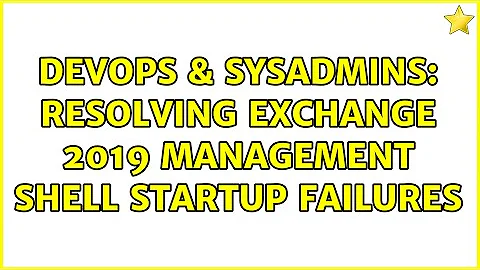Resolving Exchange 2019 Management Shell startup failures
What did you do before the error occurs? Have you changed certificate on IIS?
1.According to the error message above, it's suggested that checking the Exchange Servers Group at the following location on all Domain Controller.
Group Policy Management Editor under Computer Configuration\Windows Settings\Security Settings\Local Policies\User Rights AssignmentLocal Policies--> User Rights Assignments -->Manage auditing and security log--> “Exchange servers” group
If the Exchange Servers Group is missing, I suggest you try to update the GPO and test.
- Create another administrator account and test, this is in order to check if this issue could be related to the AD account permission.
3.Navigate to IIS Manager--> Default Website--> PowerShell
Change the physical path from C:\Program Files\Microsoft\Exchange Server\V15\FrontEnd\HttpProxy\PowerShell
to: C:\Program Files\Microsoft\Exchange Server\V15\ClientAccess\PowerShell
Then run IISRESET in CMD.
What's more, here’s a similar thread for your reference:
Related videos on Youtube
Michael Downey
Updated on September 18, 2022Comments
-
Michael Downey over 1 year
I am trying to figure out while Exchange Management Shell is continuing to fail.
I have made sure kerberos is enable on the IIS. I am not sure what else I can do to try to fix this issue.
VERBOSE: Connecting to ExchangeServer.Website.com. New-PSSession : [ExchangeServer.Website.com] Processing data from remote server ExchangeServer.Website.com failed with the following error message: The EndpointConfiguration with the http://schemas.microsoft.com/powershell/Microsoft.Exchange identifier is not in a valid initial session state on the remote computer. Contact your Windows PowerShell administrator, or the owner or creator of the endpoint configuration. For more information, see the about_Remote_Troubleshooting Help topic. At line:1 char:1 + New-PSSession -ConnectionURI "$connectionUri" -ConfigurationName Micr ... + ~~~~~~~~~~~~~~~~~~~~~~~~~~~~~~~~~~~~~~~~~~~~~~~~~~~~~~~~~~~~~~~~~~~~~ + CategoryInfo : OpenError: (System.Manageme....RemoteRunspace:RemoteRunspace) [New-PSSession], PSRemotin gTransportException + FullyQualifiedErrorId : IncorrectProtocolVersion,PSSessionOpenFailed
-
Michael Downey about 5 yearsIs it called Microsoft Exchange Security Groups
-
Michael Downey about 5 yearsUnder DNS it had wrong codes that I updated.