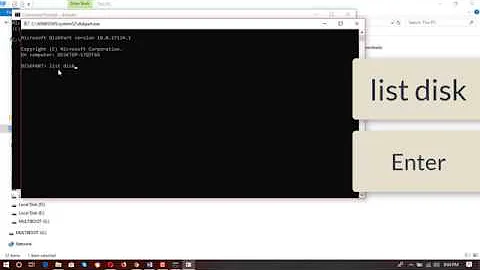Restore bootable USB flash drive to normal
I found a similar post on Stack Overflow where someone had the same problem and just ran this diskutil command from the command line:
diskutil zeroDisk /dev/disk2
Such a simple fix, so hard to find.
Related videos on Youtube
Tyler
Software/Web Developer primarily using Wordpress, PHP, MySQL, Python, HTML
Updated on September 18, 2022Comments
-
Tyler over 1 year
I’m trying to create a persistent installation of Parrot OS on my 16GB USB flash drive. I made the mistake of making the USB flash drive bootable without partitioning the drive into 2 in the beginning. Now I am unable to revert the USB flash drive back to normal.
I am using macOS. When I open Disk Utility the USB flash drive is only recognized as 701KB and I am unable to erase it using the
diskutilin the command line since it gives the error:The chosen size is not valid for the chosen file system.
Any help is greatly appreciated, thank you.
-
Christopher Hostage over 5 yearsIn general, formatting a disk would get you what you wanted. The built-in Mac Disk Utility GUI is sometimes useful for it, but the usefulness of the Disk Utility has lessened in the last five years. (i.e. not showing all plugged in devices)
-
jjrr almost 5 yearsbe aware that you might get and error (like in my case), such as "Error with zero disk erase: Couldn't open disk (-69879)"
-
user702846 over 3 years@jjrr what did you do then ?
-
jjrr over 3 years(sorry, I don't remember anymore exactly :/ -- maybe this stackoverflow.com/a/53052852/5533078 )