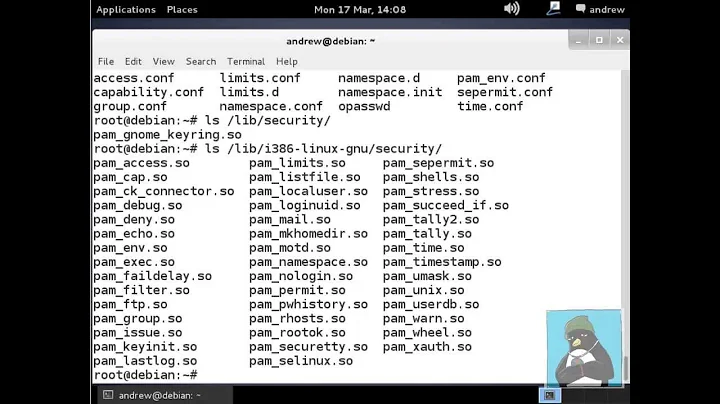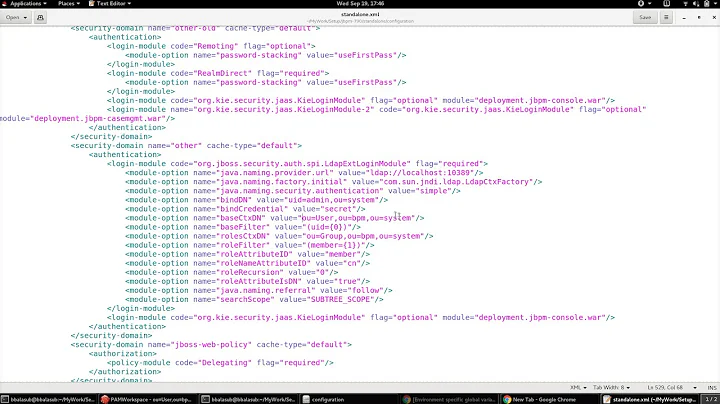Restricting account logins using LDAP and PAM
Solution 1
PAM has the ability to restrict access based on an access control list (at least on Ubuntu) which, like kubanskamac's answer (+1) regards the groups as posix groups, whether they're stored in LDAP, /etc/group or NIS.
/etc/security/access.conf is the access list file. In my file, I put at the end:
-:ALL EXCEPT root sysadmin (ssh-users):ALL
This denies everyone except root, sysadmin and in the group ssh-users (which is in LDAP) wherever they login from (the second ALL).
Then in my PAM account file (this IS an account module), I add at the very end:
account required pam_access.so
which tells PAM to use this file. It works a treat :-)
Solution 2
I would simply use
auth required pam_listfile.so sense=accept item=group file=/etc/groups.allow onerr=fail
to allow only specific groups (both for local and LDAP groups). This way you don't have to specify anything in ldap.conf.
If you want to keep authorization your way, you shouldn't filter users on "account" pass. I believe you should rather do it on "auth" pass. Secondly, as you can see yourself, pam_unix processes both local and LDAP accounts (at least on the "account" pass), so it seems there is no need for pam_ldap at all.
EDIT: Thirdly, if you insist on having stuff on "account" pass (which I believe could have strange side effects), your sequence should end with: ..., "sufficient pam_ldap", "required pam_localuser", "required pam_unix". I mean, if you have any other modules, move them before pam_ldap - otherwise they would be ignored for LDAP accounts due to "sufficient" clause.
Related videos on Youtube
Andy Shellam
Skills: Windows Server 2003 Redhat Linux Ubuntu Linux
Updated on September 17, 2022Comments
-
Andy Shellam almost 2 years
I was hoping some PAM/LDAP gurus may be able to help me out here. I've recently set up an LDAP directory on Ubuntu Server to hold accounts for both my clients (for use with web-based systems) and staff (who will need to login via SSH.)
The LDAP authentication is working perfectly. However I cannot get the account restrictions working: staff accounts will have IDs between
2001and2999and will be a member of thessh-usersgroup to allow them to login to servers.The restrictions in question are in
/etc/ldap.conf, and arepam_min_uid,pam_max_uidandpam_groupdn.pam_groupdncontains the full DN to myssh-usersgroup.pam_min_uid=2000andpam_max_uid=2999.Now, I've managed to get them working by adding:
account [success=1 default=ignore] pam_ldap.soabove the
pam_unix.soline in/etc/pam.d/common-account. However, the local Unix accounts can then NOT login: the SSH server kills the connection as soon as they try.I've set the
pam_ldap.somodule tosufficientin the above file, but then the invalid users get a message saying they cannot login, but it logs them in anyway.So, how can I set these account restrictions for LDAP users, while still allowing UNIX users to login?
As you can probably guess I'm a newbie to PAM, although I have managed to get the "automatically make home directories" module working :-)
Many thanks, Andy
-
Andy Shellam over 14 yearsI think pam_unix is using the getent calls to retrieve the account information - which uses LDAP as in /etc/nsswitch.conf. Those lines were added to the PAM config files by the libpam-ldap package installer. The default action of pam_groupdn wasn't doing anything, and while searching for answers, someone said that it wouldn't take effect unless the pam_ldap.so module was used during the "account" pass. If possible I'd rather keep the settings in ldap.conf as it's related specifically to LDAP.
-
Andy Shellam over 14 yearsEverything I read about PAM indicates that account is the right section for this. auth - Identifies the user and authenticates the account account - Checks user account characteristics, such as password aging, login time restrictions, and remote login restrictions This isn't an authentication issue - because the username/password is correct, and the user can be identified. It's an account restriction because I don't want some accounts to be able to login.
-
crb almost 14 yearsIt's worth noting that you may need to put pam_access.so at the very beginning of your PAM account file to have it take effect.