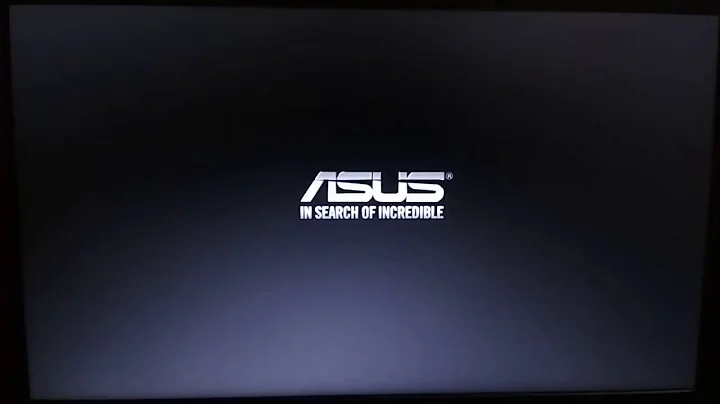resume from blank screen nouveau 0000:01:00.0: bus: MMIO read of 00000000 FAULT at 6013d4 [ IBUS ] (18.10)
It looks like the newer Nouveau drivers aren't compatible with your hardware (common with reverse-engineered drivers from time to time).
- Try removing them (and using only Intel drivers)
- using the NVidia Proprietary drivers
- See if there's some support for NVidia Optimus with your system. I haven't had to mess with this in a while, but there was a "Bumblebee" tool that might be useful.
Related videos on Youtube
Scott Stensland
Updated on September 18, 2022Comments
-
 Scott Stensland almost 2 years
Scott Stensland almost 2 yearsOn Ubuntu 18.10 I have Settings for
blank screenafter 10 mins however when I hit ESC to resume it just shows purple screen and does not respond to keyboard no login prompt ... using screen top right down arrow I hit Suspend ... then upon resume from suspend I do get login screen and can successfully loginI use an external monitor with Setting
Single Displayset to the external monitor. This same laptop has been stable using latest installs of ubuntu for past 2 years from 16.04 onward ... issue only started when using 18.10See this in dmesg
[27136.550369] nouveau 0000:01:00.0: bus: MMIO read of 00000000 FAULT at 6013d4 [ IBUS ] [27211.919725] nouveau 0000:01:00.0: bus: MMIO read of 00000000 FAULT at 6013d4 [ IBUS ] [27245.512210] nouveau 0000:01:00.0: bus: MMIO read of 00000000 FAULT at 6013d4 [ IBUS ] [27291.984129] nouveau 0000:01:00.0: bus: MMIO read of 00000000 FAULT at 6013d4 [ IBUS ] [27478.869535] nouveau 0000:01:00.0: bus: MMIO read of 00000000 FAULT at 6013d4 [ IBUS ] [27514.207378] nouveau 0000:01:00.0: bus: MMIO read of 00000000 FAULT at 6013d4 [ IBUS ] [27618.231461] nouveau 0000:01:00.0: bus: MMIO read of 00000000 FAULT at 6013d4 [ IBUS ] [27642.438778] nouveau 0000:01:00.0: bus: MMIO read of 00000000 FAULT at 6013d4 [ IBUS ] [27691.551219] nouveau 0000:01:00.0: bus: MMIO read of 00000000 FAULT at 6013d4 [ IBUS ] [27713.345430] nouveau 0000:01:00.0: bus: MMIO read of 00000000 FAULT at 6013d4 [ IBUS ] [27823.347331] nouveau 0000:01:00.0: bus: MMIO read of 00000000 FAULT at 6013d4 [ IBUS ] [27837.543195] nouveau 0000:01:00.0: bus: MMIO read of 00000000 FAULT at 6013d4 [ IBUS ] [28015.555226] nouveau 0000:01:00.0: bus: MMIO read of 00000000 FAULT at 6013d4 [ IBUS ] [28043.639116] nouveau 0000:01:00.0: bus: MMIO read of 00000000 FAULT at 6013d4 [ IBUS ] [28089.471048] nouveau 0000:01:00.0: bus: MMIO read of 00000000 FAULT at 6013d4 [ IBUS ] [28240.502741] nouveau 0000:01:00.0: bus: MMIO read of 00000000 FAULT at 6013d4 [ IBUS ] [28275.753334] nouveau 0000:01:00.0: bus: MMIO read of 00000000 FAULT at 6013d4 [ IBUS ] [28484.422433] nouveau 0000:01:00.0: bus: MMIO read of 00000000 FAULT at 6013d4 [ IBUS ] [28540.522075] nouveau 0000:01:00.0: bus: MMIO read of 00000000 FAULT at 6013d4 [ IBUS ] [28600.501367] nouveau 0000:01:00.0: bus: MMIO read of 00000000 FAULT at 6013d4 [ IBUS ] [28612.342252] nouveau 0000:01:00.0: bus: MMIO read of 00000000 FAULT at 6013d4 [ IBUS ] [28640.935630] nouveau 0000:01:00.0: bus: MMIO read of 00000000 FAULT at 6013d4 [ IBUS ] [28669.949796] nouveau 0000:01:00.0: bus: MMIO read of 00000000 FAULT at 6013d4 [ IBUS ] [28716.573482] nouveau 0000:01:00.0: bus: MMIO read of 00000000 FAULT at 6013d4 [ IBUS ] [28732.869982] nouveau 0000:01:00.0: bus: MMIO read of 00000000 FAULT at 6013d4 [ IBUS ] [28828.805236] nouveau 0000:01:00.0: bus: MMIO read of 00000000 FAULT at 6013d4 [ IBUS ] [28887.548366] nouveau 0000:01:00.0: bus: MMIO read of 00000000 FAULT at 6013d4 [ IBUS ] [28909.273059] nouveau 0000:01:00.0: bus: MMIO read of 00000000 FAULT at 6013d4 [ IBUS ] [29038.187785] nouveau 0000:01:00.0: bus: MMIO read of 00000000 FAULT at 6013d4 [ IBUS ] [29108.488615] nouveau 0000:01:00.0: bus: MMIO read of 00000000 FAULT at 6013d4 [ IBUS ] [29162.420835] nouveau 0000:01:00.0: bus: MMIO read of 00000000 FAULT at 6013d4 [ IBUS ] [29271.171928] nouveau 0000:01:00.0: bus: MMIO read of 00000000 FAULT at 6013d4 [ IBUS ] [29298.708229] nouveau 0000:01:00.0: bus: MMIO read of 00000000 FAULT at 6013d4 [ IBUS ] [29480.555963] nouveau 0000:01:00.0: bus: MMIO read of 00000000 FAULT at 6013d4 [ IBUS ] [29505.961750] nouveau 0000:01:00.0: bus: MMIO read of 00000000 FAULT at 6013d4 [ IBUS ] [29594.711825] nouveau 0000:01:00.0: bus: MMIO read of 00000000 FAULT at 6013d4 [ IBUS ]in addition to above which appears earlier here is most recent
dmesgwhich also contains one occurrence of above fault[71038.833600] wlp2s0: deauthenticating from 00:23:69:9e:ae:7f by local choice (Reason: 3=DEAUTH_LEAVING) [71039.487477] PM: suspend entry (deep) [71039.487481] PM: Syncing filesystems ... done. [71042.693255] Freezing user space processes ... (elapsed 0.389 seconds) done. [71043.082514] OOM killer disabled. [71043.082517] Freezing remaining freezable tasks ... (elapsed 0.002 seconds) done. [71043.084961] Suspending console(s) (use no_console_suspend to debug) [71043.104875] sd 2:0:0:0: [sda] Synchronizing SCSI cache [71043.106115] sd 2:0:0:0: [sda] Stopping disk [71044.102133] ACPI: EC: interrupt blocked [71044.145379] ACPI: Preparing to enter system sleep state S3 [71044.148973] ACPI: EC: event blocked [71044.148975] ACPI: EC: EC stopped [71044.148976] PM: Saving platform NVS memory [71044.149118] Disabling non-boot CPUs ... [71044.164974] IRQ 131: no longer affine to CPU1 [71044.165993] smpboot: CPU 1 is now offline [71044.188895] IRQ 126: no longer affine to CPU2 [71044.190966] smpboot: CPU 2 is now offline [71044.212746] IRQ 122: no longer affine to CPU3 [71044.212755] IRQ 125: no longer affine to CPU3 [71044.213783] smpboot: CPU 3 is now offline [71044.220685] ACPI: Low-level resume complete [71044.220765] ACPI: EC: EC started [71044.220765] PM: Restoring platform NVS memory [71044.223048] Enabling non-boot CPUs ... [71044.223201] x86: Booting SMP configuration: [71044.223201] smpboot: Booting Node 0 Processor 1 APIC 0x2 [71044.223710] cache: parent cpu1 should not be sleeping [71044.223804] microcode: sig=0x806e9, pf=0x80, revision=0x38 [71044.225392] CPU1 is up [71044.225418] smpboot: Booting Node 0 Processor 2 APIC 0x1 [71044.225941] cache: parent cpu2 should not be sleeping [71044.226029] microcode: sig=0x806e9, pf=0x80, revision=0x8e [71044.226177] CPU2 is up [71044.226202] smpboot: Booting Node 0 Processor 3 APIC 0x3 [71044.226689] cache: parent cpu3 should not be sleeping [71044.226928] CPU3 is up [71044.230743] ACPI: Waking up from system sleep state S3 [71044.241378] ACPI: EC: interrupt unblocked [71044.283381] ACPI: EC: event unblocked [71044.285325] sd 2:0:0:0: [sda] Starting disk [71044.572516] usb 1-7: reset full-speed USB device number 6 using xhci_hcd [71044.848443] usb 1-5: reset high-speed USB device number 5 using xhci_hcd [71045.124496] usb 1-8: reset full-speed USB device number 7 using xhci_hcd [71045.997486] ish-hid {33AECD58-B679-4E54-9BD9-A04D34F0C226}: [hid-ish]: enum_devices_done OK, num_hid_devices=2 [71046.032444] usb 1-1: reset low-speed USB device number 2 using xhci_hcd [71046.370134] acpi LNXPOWER:13: Turning OFF [71046.370329] acpi LNXPOWER:12: Turning OFF [71046.370516] acpi LNXPOWER:11: Turning OFF [71046.370704] acpi LNXPOWER:10: Turning OFF [71046.370889] acpi LNXPOWER:0f: Turning OFF [71046.371073] acpi LNXPOWER:0e: Turning OFF [71046.371258] acpi LNXPOWER:0d: Turning OFF [71046.371444] acpi LNXPOWER:0c: Turning OFF [71046.371629] acpi LNXPOWER:0b: Turning OFF [71046.371814] acpi LNXPOWER:0a: Turning OFF [71046.371998] acpi LNXPOWER:09: Turning OFF [71046.372210] acpi LNXPOWER:08: Turning OFF [71046.372394] acpi LNXPOWER:07: Turning OFF [71046.372578] acpi LNXPOWER:06: Turning OFF [71046.372769] acpi LNXPOWER:04: Turning OFF [71046.372956] acpi LNXPOWER:03: Turning OFF [71046.373142] acpi LNXPOWER:02: Turning OFF [71046.373326] acpi LNXPOWER:01: Turning OFF [71046.373511] acpi LNXPOWER:00: Turning OFF [71046.373630] OOM killer enabled. [71046.373631] Restarting tasks ... [71046.392744] Bluetooth: hci0: Bootloader revision 0.0 build 2 week 52 2014 [71046.399754] Bluetooth: hci0: Device revision is 5 [71046.399756] Bluetooth: hci0: Secure boot is enabled [71046.399756] Bluetooth: hci0: OTP lock is enabled [71046.399757] Bluetooth: hci0: API lock is enabled [71046.399757] Bluetooth: hci0: Debug lock is disabled [71046.399758] Bluetooth: hci0: Minimum firmware build 1 week 10 2014 [71046.417691] done. [71046.417949] thermal thermal_zone4: failed to read out thermal zone (-61) [71046.431077] PM: suspend exit [71046.529444] nouveau 0000:01:00.0: bus: MMIO read of 00000000 FAULT at 6013d4 [ IBUS ] [71046.580170] ata3: SATA link up 6.0 Gbps (SStatus 133 SControl 300) [71046.666986] ata3.00: configured for UDMA/133 [71046.902297] usb 1-3: current rate 4500480 is different from the runtime rate 44100 [71046.918097] Bluetooth: hci0: Found device firmware: intel/ibt-11-5.sfi [71048.169858] IPv6: ADDRCONF(NETDEV_UP): wlp2s0: link is not ready [71048.400728] Bluetooth: hci0: Waiting for firmware download to complete [71048.401727] Bluetooth: hci0: Firmware loaded in 1973704 usecs [71048.401760] Bluetooth: hci0: Waiting for device to boot [71048.413748] Bluetooth: hci0: Device booted in 11713 usecs [71048.414332] Bluetooth: hci0: Found Intel DDC parameters: intel/ibt-11-5.ddc [71048.417735] Bluetooth: hci0: Applying Intel DDC parameters completed [71048.432515] IPv6: ADDRCONF(NETDEV_UP): wlp2s0: link is not ready [71048.637197] IPv6: ADDRCONF(NETDEV_UP): wlp2s0: link is not ready [71052.606496] wlp2s0: authenticate with 00:23:69:9e:ae:7f [71052.615166] wlp2s0: send auth to 00:23:69:9e:ae:7f (try 1/3) [71052.624170] wlp2s0: authenticated [71052.624320] iwlwifi 0000:02:00.0 wlp2s0: disabling HT as WMM/QoS is not supported by the AP [71052.624322] iwlwifi 0000:02:00.0 wlp2s0: disabling VHT as WMM/QoS is not supported by the AP [71052.628096] wlp2s0: associate with 00:23:69:9e:ae:7f (try 1/3) [71052.630561] wlp2s0: RX AssocResp from 00:23:69:9e:ae:7f (capab=0x411 status=0 aid=1) [71052.632915] wlp2s0: associated [71052.654931] IPv6: ADDRCONF(NETDEV_CHANGE): wlp2s0: link becomes readyI do have an Nvidia card however on this install I have not touched the graphics drivers
Asus - Q524UQ Laptop - Intel Core i7 - 12GB Memory - NVIDIA GeForce 940MX Intel HD Graphics 620
uname -a Linux axo 4.18.0-10-generic #11-Ubuntu SMP Thu Oct 11 15:13:55 UTC 2018 x86_64 x86_64 x86_64 GNU/Linux-
 Admin over 5 yearsI would use the proprietary drivers instead.
Admin over 5 yearsI would use the proprietary drivers instead.
-
-
athos about 5 yearsi'm have the same error
bus: MMIO read of 00000000 FAULT at 6013d4 [ IBUS ]trying set up the hibernate. could you pls elaborate, how to 1) remove nouveau, 2) using nvidia driver? -
Broam about 5 yearsYou'd have some luck here on the Ubuntu wiki - help.ubuntu.com/community/BinaryDriverHowto/Nvidia In later versions of Ubuntu the drivers are a package in Restricted. In 19.04 you can specify them to be installed at install time. I don't have any Nvidia hardware so I'm a bit at a loss, sorry. I've had such problems with the hardware that I stopped buying them.