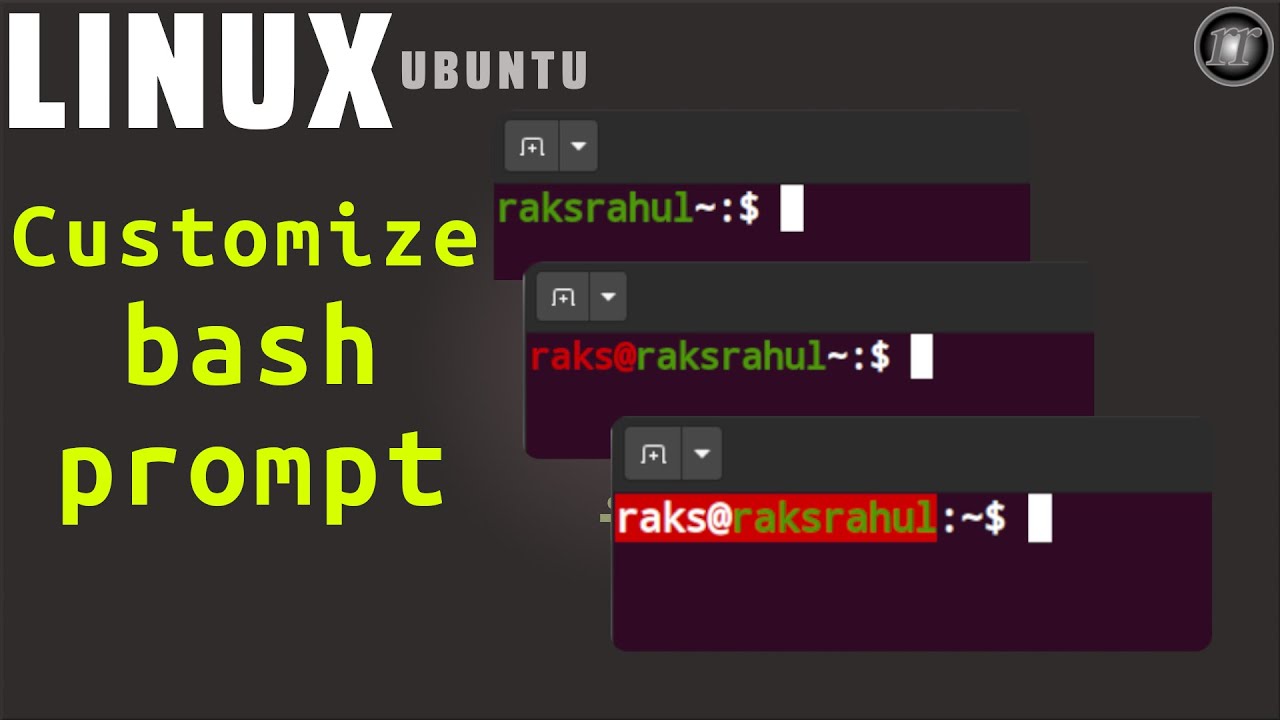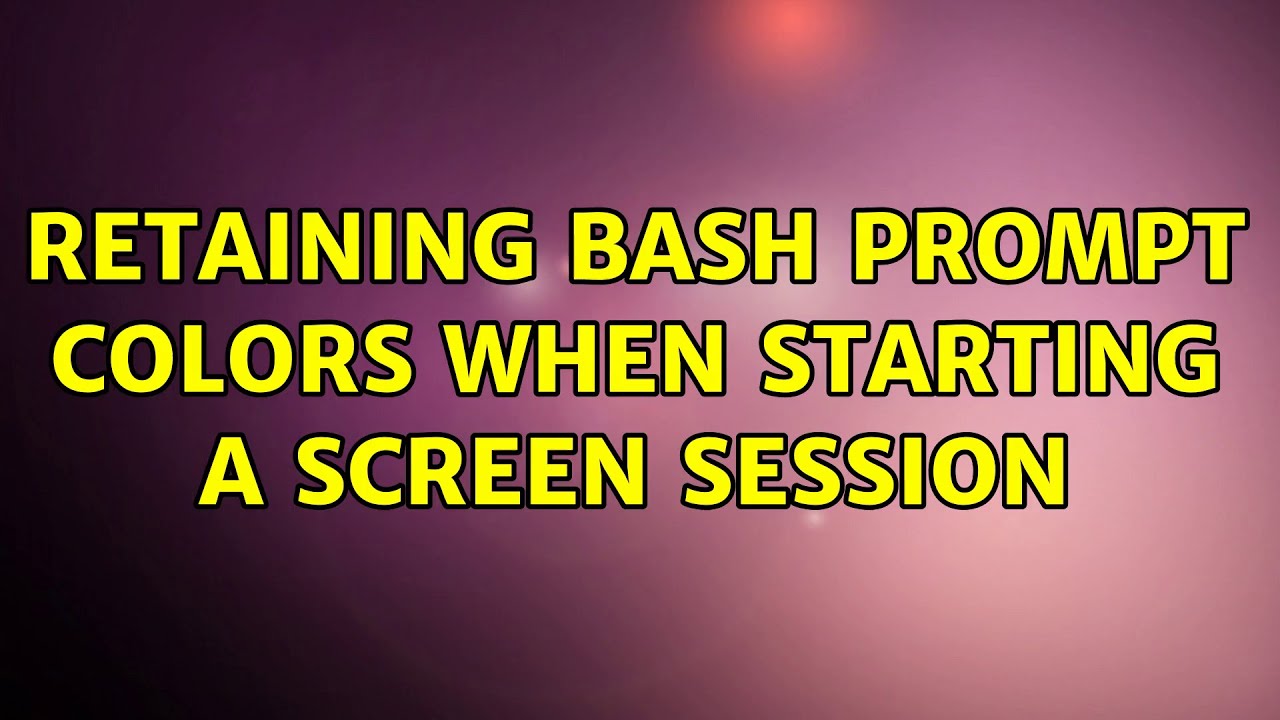Retaining bash prompt colors when starting a screen session
Solution 1
You can edit the following line in your .bashrc (it's #39 in my .bashrc):
#force_color_prompt=yes
Change to:
force_color_prompt=yes
This could possibly be annoying if you log in from somewhere where color is not supported, but i find it highly unlikely.
Solution 2
Screen normally uses a special terminal type, such as "screen", or if you set it in your .screenrc, "screen-256color".
Just look in your .bashrc for the color detection case statement and add screen to the list.
For example, something like this:
case "$TERM" in
xterm)
color_prompt=yes
;;
screen)
color_prompt=yes
;;
*256*)
color_prompt=yes
;;
esac
I use 256-color terminal types, so I just need the 256 case statement, since it catches xterm-256color, gnome-256color, and screen-256color. Your mileage may vary. 🙂
Solution 3
The .screenrc file is a mystery to me. Mine is gobbledygook that I copypasta'd from the internets. However, I see a few lines that look to be relevant to your problem:
# terminfo and termcap for nice 256 color terminal
# allow bold colors - necessary for some reason
attrcolor b ".I"
# tell screen how to set colors. AB = background, AF=foreground
termcapinfo xterm 'Co#256:AB=\E[48;5;%dm:AF=\E[38;5;%dm'
I think if you add the above lines to yours, you'll get colour. Here's my whole .screenrc for reference:
[email protected]:~$ cat .screenrc
startup_message off # skip splash screen
vbell off # Kill the annoying dog
# Voodoo
hardstatus alwayslastline
hardstatus string '%{= wk}%-Lw%{= KW}%50>%n%f* %t%{= dK}%+Lw%<'
# terminfo and termcap for nice 256 color terminal
# allow bold colors - necessary for some reason
attrcolor b ".I"
# tell screen how to set colors. AB = background, AF=foreground
termcapinfo xterm 'Co#256:AB=\E[48;5;%dm:AF=\E[38;5;%dm'
# erase background with current bg color
defbce "on"
Solution 4
Your PS1 setting should be placed in .bashrc, not .bash_profile.
If that is not the problem, please edit your question to include the line you have set PS1 to.
You could also try running these:
echo "$TERM" # will probably print "screen"
tput setaf 2 | cat -vte # should print "^[[32m"
echo "$(tput setaf 2)"green"$(tput sgr0)" # should print "green" in green
Solution 5
Add this to your ~/.screenrc
shell -$SHELL
Related videos on Youtube
chmullig
Updated on September 17, 2022Comments
-
 chmullig 5 months
chmullig 5 monthsWhen I ssh into a Ubuntu Lucid box the prompt is all pretty, with colors. Everything is the default, as far as I know. Here's my $PS1 outside screen:
\[\e]0;\[email protected]\h: \w\a\]${debian_chroot:+($debian_chroot)}\[\033[01;32m\]\[email protected]\[\033[00m\]:\[\033[01;34m\]\w\[\033[00m\]\$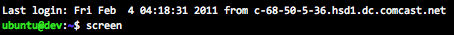
But then once I start screen up the colors go away. Everything else is fine, and my screen can support colors (notice that the
.and..in thisls -alare blue) but the prompt isn't. In theory everything should be exactly the same. $PS1 inside screen:${debian_chroot:+($debian_chroot)}\[email protected]:\w\$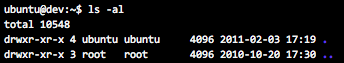
EDIT: This is just plain vanilla screen.
-
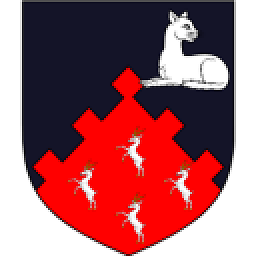 belacqua almost 12 yearsIs this plain vanilla screen, or do you have byobu installed? (Though this matter not matter.)
belacqua almost 12 yearsIs this plain vanilla screen, or do you have byobu installed? (Though this matter not matter.) -
 Mikel almost 12 yearsDoes
Mikel almost 12 yearsDoesecho $PS1print the same thing inside screen and outside screen? -
 chmullig almost 12 years$PS1 is indeed different. Edited question to include that.
chmullig almost 12 years$PS1 is indeed different. Edited question to include that.
-
-
 chmullig almost 12 yearsPerfect, that did it for me. I can see it being problematic if I happen to login from somewhere without color, but that's going to be pretty rare. Thanks!
chmullig almost 12 yearsPerfect, that did it for me. I can see it being problematic if I happen to login from somewhere without color, but that's going to be pretty rare. Thanks! -
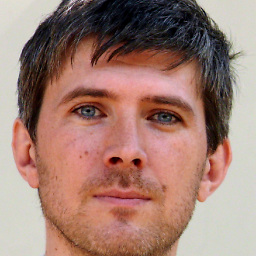 Adam Ryczkowski over 10 yearsThe change needs to be done on the server machine, not the client.
Adam Ryczkowski over 10 yearsThe change needs to be done on the server machine, not the client. -
 funroll about 9 years+1. This got me back my nice looking bash prompt on OS X.
funroll about 9 years+1. This got me back my nice looking bash prompt on OS X. -
 phi over 2 yearsThis looks like the cleanest way to enable color for screen sessions.
phi over 2 yearsThis looks like the cleanest way to enable color for screen sessions. -
 Rémy Hosseinkhan Boucher 11 monthsNice, allows to keep host color with GNU Screen in local.
Rémy Hosseinkhan Boucher 11 monthsNice, allows to keep host color with GNU Screen in local.