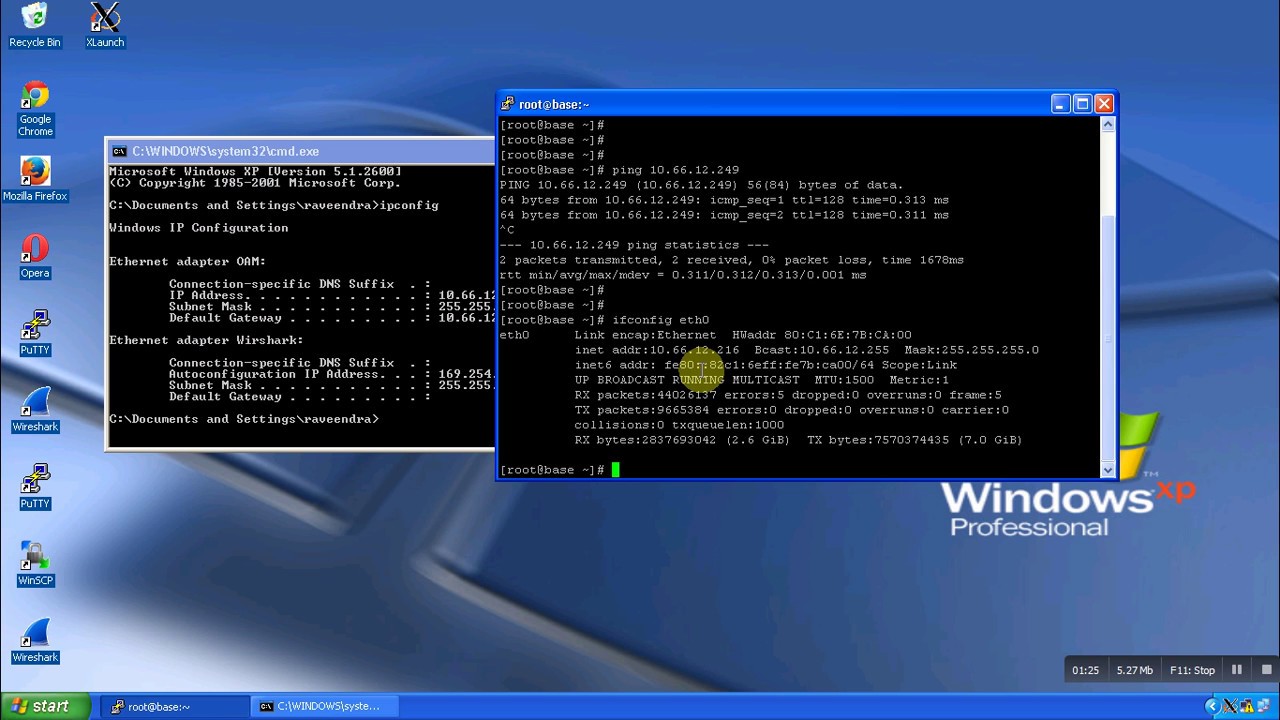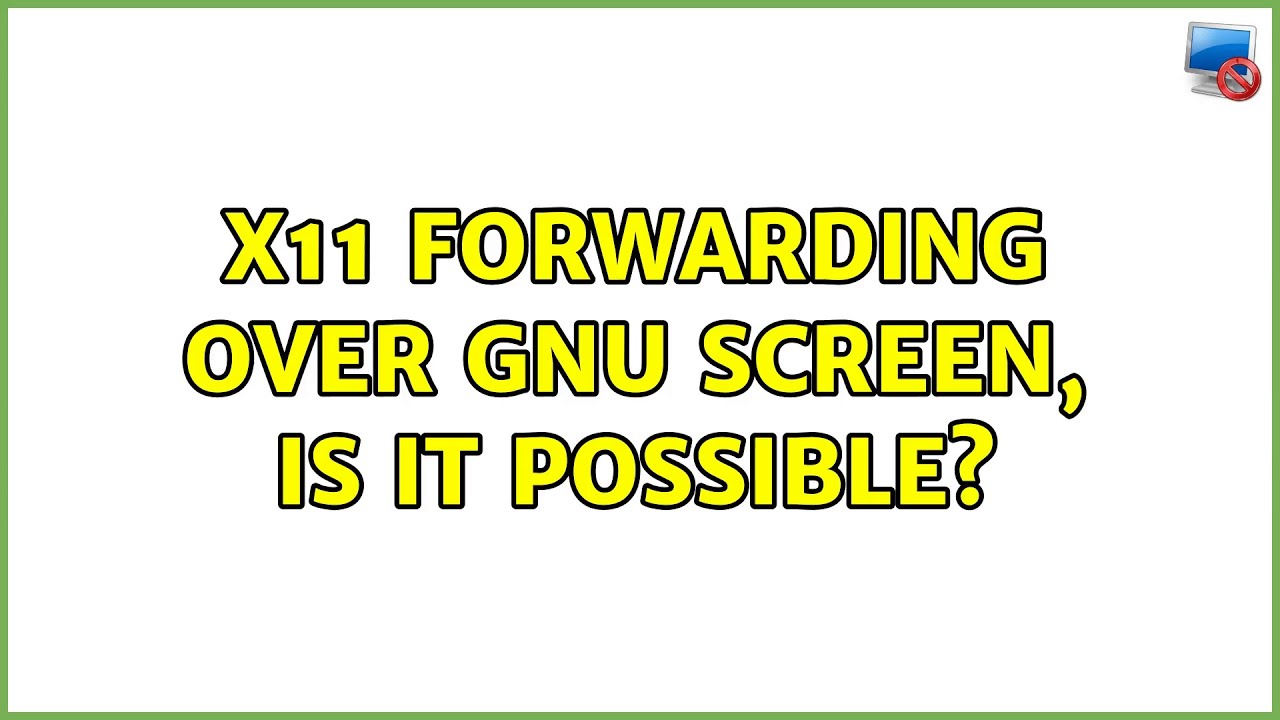X11 Forwarding over Gnu Screen, is it possible?
Solution 1
To manually do this, once you have SSHed in, but before you reattach to screen, check your DISPLAY environment variable:
echo $DISPLAY
Once you have re-attached to screen, explicitly set the environment variable:
export DISPLAY=:N.0
where :N.0 is what the echo showed before the attach. This won't be perfect, since some application may be expecting to talk to the Session D-Bus, which is a bit more complex to send over the SSH connection.
Solution 2
there's a program called xpra in the repositories, it's like gnu screen for x11. it's not too hard to work with:
X Persistent Remote Applications
Xpra gives you the functionality of GNU Screen for X applications.
It allows the user to view remote X applications on their local machine, and disconnect and reconnect from the remote machine without losing the state of the running applications.
Solution 3
Byobu automatically reattaches ssh and gpg agents. I could make it reattach the display variable to, if that's helpful to you...
Solution 4
This is how I got it working when running byobu
Add this line in .bash_login before the "_byobu_source.." line:
echo $DISPLAY > $HOME/.display.env
And then add this line to .bashrc:
if [ ! -z ${SSH_CONNECTION+x} ]; then
export DISPLAY=$(cat $HOME/.display.env)
fi
Solution 5
It seems that the problem is that the environment variable XAUTHORITY is not preserved in the screen session. I solved this by adding the following to my .bashrc. I didn't think this should be necessary but I guess you do what you must:
# ensure X forwarding is setup correctly, even for screen
XAUTH=~/.Xauthority
if [[ ! -e "${XAUTH}" ]]; then
# create new ~/.Xauthority file
xauth
fi
if [[ -z "${XAUTHORITY}" ]]; then
# export env var if not already available.
export XAUTHORITY="${XAUTH}"
fi
I don't expect this to be the best solution, or the most concise, but it works.
Related videos on Youtube
Sandro
Updated on September 17, 2022Comments
-
Sandro 5 months
I use GNU Screen constantly. But, I've been trying to figure out if there is someway to get X11 apps to forward over screen when I am ssh-ing (Is that a word?). Currently if I try to run 'gedit' through screen, it opens on my 'server' computer and not on my client. If I do the same outside of screen, then everything is fine. But I want everything to be fine when I use screen too!
Thanks!
PS: I have googled the problem and I see mention of xmove, but I can't seem to find the package that contains xmove on my ubuntu. (ubuntu 10.10)
-
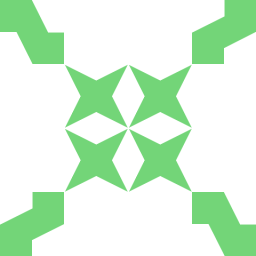 JanC over 12 yearsI have no time to find a complete answer now, but you need some environment variables to be set correctly. You can probably find out which ones from looking at you environment outside screen.
JanC over 12 yearsI have no time to find a complete answer now, but you need some environment variables to be set correctly. You can probably find out which ones from looking at you environment outside screen.
-
-
Sandro over 12 yearsAwesome! This seems to work for most apps. I'm trying to up my screen 'fu'. Do you have any ideas or can you atleast point me in the general direction of how I can automate this? Thank you!
-
 Kees Cook over 12 yearsI've done weird things like scripting something like:
Kees Cook over 12 yearsI've done weird things like scripting something like:echo $DISPLAY > $HOME/.display.txt; screen -x -dand then another in screen to run that doesexport DISPLAY=$(cat $HOME/.display.txt) -
Sandro over 12 yearsthat's exactly what I've been trying to accomplish. But so far no luck. Trying to get that export to happen is quite the hurdle since running it in a script is no good, I need to somehow source it... and setenv also doesn't seem to have the magic touch either.
-
 Kees Cook over 12 yearsTo source the script type
Kees Cook over 12 yearsTo source the script type. /path/to/scriptwherescriptisexport DISPLAY=$(cat $HOME/.display.txt) -
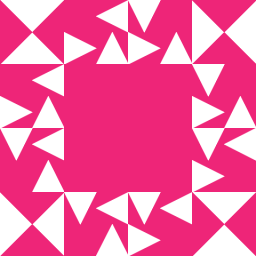 A Student at a University over 11 yearsIt doesn't seem to even pass along the display variable in NEW sessions created in an ssh session with X11 forwarding. It would be wonderful if it did... I've stopped using it because of the headache of having to disable auto-starting byobu so that one can use the X11 forwarding.
A Student at a University over 11 yearsIt doesn't seem to even pass along the display variable in NEW sessions created in an ssh session with X11 forwarding. It would be wonderful if it did... I've stopped using it because of the headache of having to disable auto-starting byobu so that one can use the X11 forwarding. -
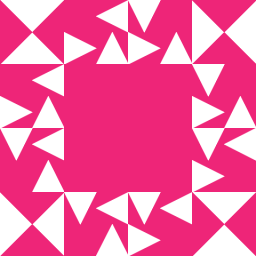 A Student at a University over 11 yearsCould you explain further?
A Student at a University over 11 yearsCould you explain further? -
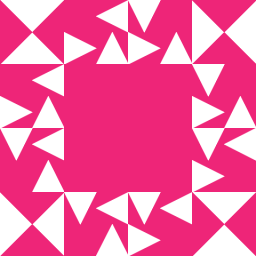 A Student at a University over 11 yearsThis assumes you don't have screen auto-start on login (a la byobu)
A Student at a University over 11 yearsThis assumes you don't have screen auto-start on login (a la byobu) -
 krlmlr almost 9 yearsI have written about how to actually integrate xpra with Screen to achieve both console and X11 application persistence: krlmlr.github.io/integrating-xpra-with-screen . Works for me.
krlmlr almost 9 yearsI have written about how to actually integrate xpra with Screen to achieve both console and X11 application persistence: krlmlr.github.io/integrating-xpra-with-screen . Works for me. -
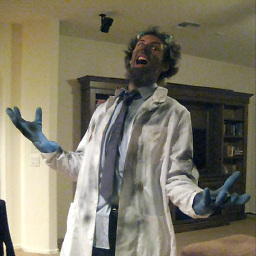 Brent almost 3 years@krlmlr your link is broken
Brent almost 3 years@krlmlr your link is broken -
 krlmlr almost 3 years@Brent: Thanks. I should bring it back. For the problem here, my solution stopped working eventually, and I never had the time or urgency to investigate.
krlmlr almost 3 years@Brent: Thanks. I should bring it back. For the problem here, my solution stopped working eventually, and I never had the time or urgency to investigate. -
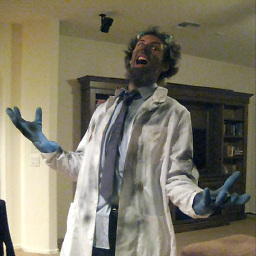 Brent almost 3 yearsWas this implemented? I'd like to try it if it has.
Brent almost 3 yearsWas this implemented? I'd like to try it if it has.