Retrieving all Drawable resources from Resources object
Solution 1
If you find yourself wanting to do this you're probably misusing the resource system. Take a look at assets and AssetManager if you want to iterate over files included in your .apk.
Solution 2
Okay, this feels a bit hack-ish, but this is what I came up with via Reflection. (Note that resources is an instance of class android.content.res.Resources.)
final R.drawable drawableResources = new R.drawable();
final Class<R.drawable> c = R.drawable.class;
final Field[] fields = c.getDeclaredFields();
for (int i = 0, max = fields.length; i < max; i++) {
final int resourceId;
try {
resourceId = fields[i].getInt(drawableResources);
} catch (Exception e) {
continue;
}
/* make use of resourceId for accessing Drawables here */
}
If anyone has a better solution that makes better use of Android calls I might not be aware of, I'd definitely like to see them!
Solution 3
i used getResources().getIdentifier to scan through sequentially named images in my resource folders. to be on a safe side, I decided to cache image ids when activity is created first time:
private void getImagesIdentifiers() {
int resID=0;
int imgnum=1;
images = new ArrayList<Integer>();
do {
resID=getResources().getIdentifier("img_"+imgnum, "drawable", "InsertappPackageNameHere");
if (resID!=0)
images.add(resID);
imgnum++;
}
while (resID!=0);
imageMaxNumber=images.size();
}
Solution 4
I have taken Matt Huggins great answer and refactored it to make it more generic:
public static void loadDrawables(Class<?> clz){
final Field[] fields = clz.getDeclaredFields();
for (Field field : fields) {
final int drawableId;
try {
drawableId = field.getInt(clz);
} catch (Exception e) {
continue;
}
/* make use of drawableId for accessing Drawables here */
}
}
Usage:
loadDrawables(R.drawable.class);
Solution 5
You should use the Raw folder and AssetManager, but if you want to use drawables because why not, here is how...
Let's suppose we have a very long file list of JPG drawables and we want to get all the resource ids without the pain of retrieving one by one (R.drawable.pic1, R.drawable.pic2, ... etc)
//first we create an array list to hold all the resources ids
ArrayList<Integer> imageListId = new ArrayList<Integer>();
//we iterate through all the items in the drawable folder
Field[] drawables = R.drawable.class.getFields();
for (Field f : drawables) {
//if the drawable name contains "pic" in the filename...
if (f.getName().contains("image"))
imageListId.add(getResources().getIdentifier(f.getName(), "drawable", getPackageName()));
}
//now the ArrayList "imageListId" holds all ours image resource ids
for (int imgResourceId : imageListId) {
//do whatever you want here
}
Related videos on Youtube
Matt Huggins
Currently developing with Ruby (Rails) and Javascript (React/Redux). Variety of past & present experience includes mobile development (React Native, Android, Cordova), SQL, Java, PHP, C/C++, etc.
Updated on June 06, 2020Comments
-
Matt Huggins about 4 years
In my Android project, I want to loop through the entire collection of
Drawableresources. Normally, you can only retrieve a specific resource via its ID using something like:InputStream is = Resources.getSystem().openRawResource(resourceId)However, I want to get all
Drawableresources where I won't know their ID's beforehand. Is there a collection I can loop through or perhaps a way to get the list of resource ID's given the resources in my project?Or, is there a way for me in Java to extract all property values from the
R.drawablestatic class? -
Matt Huggins almost 14 yearsThis works, but the problem with it is that every time I add a drawable to the folder, I also have to update this string array. I'm looking for something more automatic.
-
Matt Huggins almost 14 yearsThanks, I'll check that out. I'm attempting to load textures into memory for use in an OpenGL game.
-
Matt Huggins almost 14 yearsThis works and is less project-specific (due to class
Rbeing project-specific), which I like. The only difference was that I has to use the "assets" folder instead of the "res" folder. -
Steve Blackwell over 13 yearsThis is the only way to get resources (as opposed to assets) that I can find. Note that you don't need drawableResources. Since all the fields of R are static, getInt() can take null.
-
Matt Huggins over 10 yearsI like the creativity behind this hack. ;)
-
Al Lelopath over 10 yearsJust a detail to note:
java.lang.reflect.Field -
 Adilli Adil over 8 yearsAnd how do you get the resource from the field object?
Adilli Adil over 8 yearsAnd how do you get the resource from the field object? -
 Alecs over 8 yearsYou can write a code like this: imageView.setImageDrawable(Utils.getDrawable(declaredFields.get(position).getName(), context))
Alecs over 8 yearsYou can write a code like this: imageView.setImageDrawable(Utils.getDrawable(declaredFields.get(position).getName(), context)) -
Pj Rigor over 7 yearsAt what point would this be called? I created a function that returns an image array but I am getting an error saying that the array is null therefore it has no length @SteveBlackwell
-
Steve Blackwell over 7 years@PjRigor It's hard to know why you're getting that result without seeing some code. It's probably best to post a new question.
-
Sojan P R over 7 yearsWhat a creativity! Thank you so much
-
Paul Burke over 5 yearsThis is not an answer.


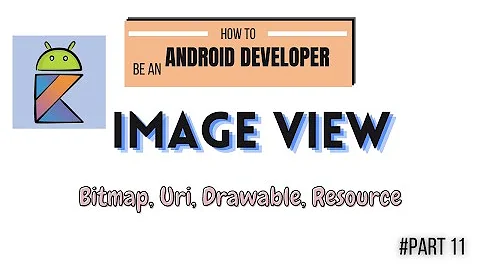
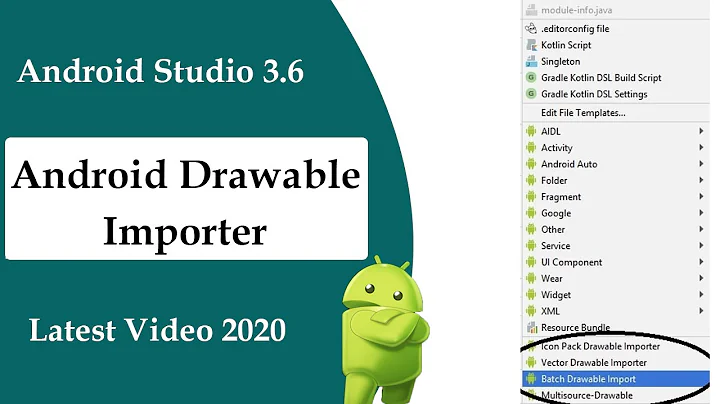
![Don't Be Scared of the Resources Folder!! [Unity Tutorial]](https://i.ytimg.com/vi/wvFZaOV7BRo/hq720.jpg?sqp=-oaymwEcCNAFEJQDSFXyq4qpAw4IARUAAIhCGAFwAcABBg==&rs=AOn4CLAPR0eI-kMkB02dT2G8wgQEoFnNLA)


![Get List Object from Android Realtime Database hiển thị lên RecyclerView - [Firebase Part 22]](https://i.ytimg.com/vi/sup26fbfjUs/hq720.jpg?sqp=-oaymwEcCNAFEJQDSFXyq4qpAw4IARUAAIhCGAFwAcABBg==&rs=AOn4CLBUte1nUyE4-qgGNbmbXJBENMvB0w)


