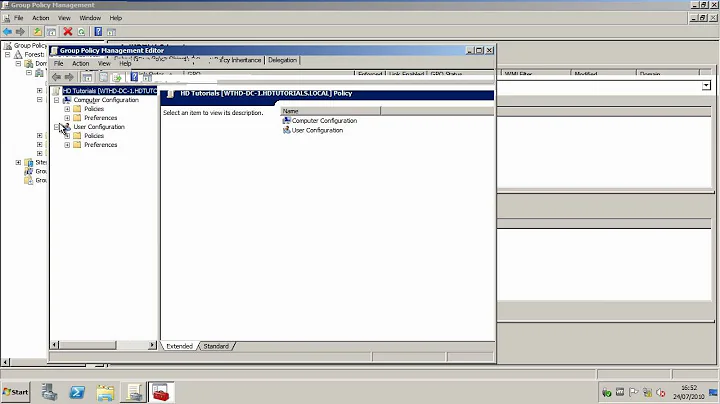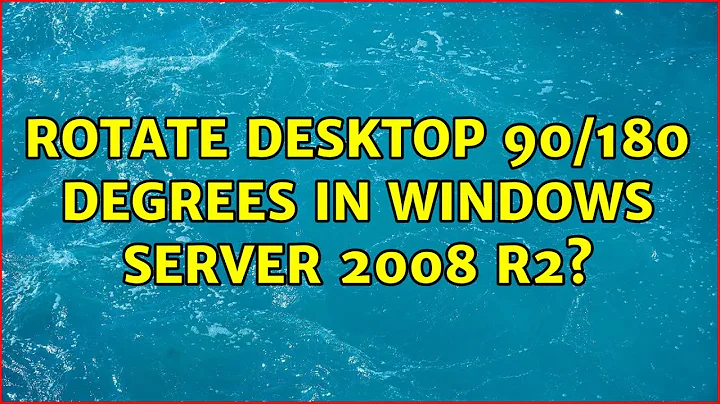Rotate desktop 90/180 degrees in Windows Server 2008 R2?
5,124
The ASUS M2N-VM HDMI should have an onboard NVidia Geforce 7 series. Try downloading and installing the 64bit Geforce drivers. Install them and you should get a system tray utility that will let you rotate the screen.
The link above says it's for Win7 and Vista only but Win2k8 R2 should be binary compatible with these operating systems. I've linked to the 64bit drivers since Win2k8 R2 is 64bit only. Let us know how you go.
Related videos on Youtube
Author by
MoonSire
Updated on September 17, 2022Comments
-
MoonSire over 1 year
I Windows 7 and so can you rotate your desktop 90, 270 degrees. Is there any way to do this in Windows Server 2008 R2? I did find some software that works with 2003 servers...
-
 Admin about 14 yearsThis do not work.. allready tested
Admin about 14 yearsThis do not work.. allready tested -
 Admin about 14 yearsWell, i only use the standard video card that is build in. Is a M2N-VM HDMI Moderboard.
Admin about 14 yearsWell, i only use the standard video card that is build in. Is a M2N-VM HDMI Moderboard. -
Franz Wong about 14 yearsThese shortcuts are a feature of the nVidia and ATI driver suites, not standard Windows functionality