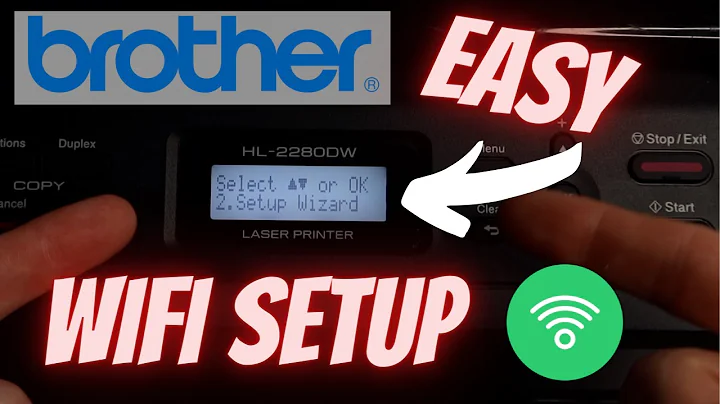Router wifi password encryption types and why do they matter?
Solution 1
What does it really mean for me?
for example, if my password is Blink281, what does changing the encryption type to say WPA-PSK really do?
Using WPA-PSK would make your password very easy to crack:
WPA-PSKis not secure (compared toWPA2 + AES)Your password is also too short and not complex enough. More about this later.
WPA2 + AES is the most secure encryption. It makes it harder (but not impossible) for hackers to crack your WiFi password.
This is a basic list ranking the current Wi-Fi security methods available on any modern (post-2006) router, ordered from best to worst:
- WPA2 + AES
- WPA + AES
- WPA + TKIP/AES (TKIP is there as a fallback method)
- WPA + TKIP
- WEP
- Open Network (no security at all)
The difference between the different encryption methods is explained below.
What else can I do to maximise WiFi security?
To maximise security you should also:
Disable Wi-Fi Protected Setup (WPS) on your router, as this provides an attack vector for both WPA and WPA2.
-
Choose a stronger password:
Blink281is too short.It uses a restricted set of characters (no special characters like
!@#$%^&*()_+etc).See below for more detailed information.
The Difference Between WEP, WPA, and WPA2 Wireless Encryption (and Why It Matters)
Wired Equivalent Privacy (WEP)
Wired Equivalent Privacy (WEP) is the most widely used Wi-Fi security algorithm in the world. This is a function of age, backwards compatibility, and the fact that it appears first in the encryption type selection menus in many router control panels.
WEP was ratified as a Wi-Fi security standard in September of 1999. The first versions of WEP weren’t particularly strong, even for the time they were released, because U.S. restrictions on the export of various cryptographic technology led to manufacturers restricting their devices to only 64-bit encryption. When the restrictions were lifted, it was increased to 128-bit. Despite the introduction of 256-bit WEP encryption, 128-bit remains one of the most common implementations.
Despite revisions to the algorithm and an increased key size, over time numerous security flaws were discovered in the WEP standard and, as computing power increased, it became easier and easier to exploit them. As early as 2001 proof-of-concept exploits were floating around and by 2005 the FBI gave a public demonstration (in an effort to increase awareness of WEP’s weaknesses) where they cracked WEP passwords in minutes using freely available software.
Despite various improvements, work-arounds, and other attempts to shore up the WEP system, it remains highly vulnerable and systems that rely on WEP should be upgraded or, if security upgrades are not an option, replaced. The Wi-Fi Alliance officially retired WEP in 2004.
Wi-Fi Protected Access (WPA)
Wi-Fi Protected Access was the Wi-Fi Alliance’s direct response and replacement to the increasingly apparent vulnerabilities of the WEP standard. It was formally adopted in 2003, a year before WEP was officially retired. The most common WPA configuration is WPA-PSK (Pre-Shared Key). The keys used by WPA are 256-bit, a significant increase over the 64-bit and 128-bit keys used in the WEP system.
Some of the significant changes implemented with WPA included message integrity checks (to determine if an attacker had captured or altered packets passed between the access point and client) and the Temporal Key Integrity Protocol (TKIP). TKIP employs a per-packet key system that was radically more secure than fixed key used in the WEP system. TKIP was later superseded by Advanced Encryption Standard (AES).
Despite what a significant improvement WPA was over WEP, the ghost of WEP haunted WPA. TKIP, a core component of WPA, was designed to be easily rolled out via firmware upgrades onto existing WEP-enabled devices. As such it had to recycle certain elements used in the WEP system which, ultimately, were also exploited.
WPA, like its predecessor WEP, has been shown via both proof-of-concept and applied public demonstrations to be vulnerable to intrusion. Interestingly the process by which WPA is usually breached is not a direct attack on the WPA algorithm (although such attacks have been successfully demonstrated) but by attacks on a supplementary system that was rolled out with WPA, Wi-Fi Protected Setup (WPS), designed to make it easy to link devices to modern access points.
Wi-Fi Protected Access II (WPA2)
WPA has, as of 2006, been officially superseded by WPA2. One of the most significant changes between WPA and WPA2 was the mandatory use of AES algorithms and the introduction of CCMP (Counter Cipher Mode with Block Chaining Message Authentication Code Protocol) as a replacement for TKIP (still preserved in WPA2 as a fallback system and for interoperability with WPA).
Currently, the primary security vulnerability to the actual WPA2 system is an obscure one (and requires the attacker to already have access to the secured Wi-Fi network in order to gain access to certain keys and then perpetuate an attack against other devices on the network). As such, the security implications of the known WPA2 vulnerabilities are limited almost entirely to enterprise level networks and deserve little to no practical consideration in regard to home network security.
Unfortunately, the same vulnerability that is the biggest hole in the WPA armor, the attack vector through the Wi-Fi Protected Setup (WPS), remains in modern WPA2-capable access points. Although breaking into a WPA/WPA2 secured network using this vulnerability requires anywhere from 2-14 hours of sustained effort with a modern computer, it is still a legitimate security concern and WPS should be disabled (and, if possible, the firmware of the access point should be flashed to a distribution that doesn’t even support WPS so the attack vector is entirely removed).
Source HTG Explains: The Difference Between WEP, WPA, and WPA2 Wireless Encryption (and Why It Matters)
Wireless Security – Choosing the best Wi-Fi Password
Currently, the best security setting for your home or office WiFi is WPA2. WPA2 Enterprise is the best if your organization supports it, but WPA2 Personal is great for home and small offices. Do not use WEP. It has been cracked a long time ago, and an attacker does not even have to crack it, the WEP key can be passed just like NTLM passwords.
The most common technique used for WPA/WPA2 hacking is a dictionary attack. The attacker captures a WPA password handshake and passes this through a program that will try numerous passwords from a word list. Here is the key, if the password is not in the word list, they hacker does not get into your system.
Using a lengthy complex password goes a long way in keeping your WPA2 network secure. A combination of upper/lower case letters, numbers and special characters is the best bet. Some prefer using a short sentence that means something to them, while replacing some of the letters with numbers and adding in a few extra characters.
For example:
M0untainD3wI$G00d4u!The nice thing about passwords like this is that it actually means something to you, so it will be much easier to remember.
I just ran one common word list attack against my WPA2 password. It tried over 1 million word combinations from the list with no dice. My network is still secure!
The more un-dictionary looking your password is, the better!
Source Wireless Security – Choosing the best Wi-Fi Password
Further Reading
Solution 2
Wireless security standards are not about encrypting your password, they're about using a password to generate keys and then to use those keys to encrypt your traffic and authenticate your clients
An encryption password is like a key to a lock. The lock doesn't secure its key, the lock secures your house or car or safe deposit box.
Wireless security schemes such as WPA2-PSK are not encryption for your password, they're encryption for your traffic; they scramble the contents of your packets before they're transmitted by the radio, so that anyone listening in can't see what you're doing on the network.
They are also methods of authentication/authorization: Clients that can prove they know the password are considered the true and authorized clients of that network.
But they do have an effect on the crackability of your password or key
Just like a good lock shouldn't reveal any details of what its key looks like, a good encryption scheme shouldn't leak any information about your password, or make your password easy to brute-force.
There are ways in which password-based wireless encryption schemes can have an effect on how easy it is for someone to use brute force (lots of guesses as quickly as possible) to find your password.
In short, WPA2-PSK takes your password and scrambles it together with your network name to generate a long, hard-to-predict key in a very large key space. It does this using a computationally intensive algorithm designed to slow down how many brute-force guesses an attacker can compute per second.
It also makes sure that your password (or key it generates from your password), encrypted or not, is not transmitted across the air. No information about your key is leaked by the authentication or encryption processes, so attackers aren't given any information they can use to speed up brute-force password-guessing. So for attackers to try to brute-force your key, they have to actually try to authenticate against your AP again and again, and your AP can blacklist them or at least throttle the rate of authentication attempts, making it take ridiculously long to try to guess every possible password.
In the bad old days of WEP, WEP didn't have any of these protections. It usually used your password as your key, keys were short, and its authentication method leaked a simply-encrypted copy of your key each time a client joined the network. An attacker could grab that simply-encrypted key and load it on a fast computer (or cloud computing system) and make brute-force key guesses at extremely high rates.
A note on WPA-PSK
You asked what downgrading from WPA2-PSK (AES-CCMP) to WPA-PSK (TKIP) would really do. It would just make you less secure by using less-well-designed protocols for authentication and encryption.
WEP had been based on an encryption algorithm called RC4, but it used RC4 extremely poorly. But the 802.11 chipsets of those days only had hardware to do RC4, so any solution for WEP's flaws needed to make use of RC4, just use it in a much better way. That's what TKIP and WPA did.
But at the same time as WPA/TKIP was being rushed out to patch up WEP, weaknesses in RC4 were being discovered and the new, more secure AES algorithm was arriving on the crypto scene, so it was clear that the way forward would be to build AES hardware into 802.11a-era (2002+) and 802.11g-era (2003+) chipsets. So WPA2 with AES came out right on the heels of WPA, making original WPA obsolete by the end of 2003.
There were vanishingly few Wi-Fi devices that could do WPA/TKIP but not WPA2/AES, and those few devices were 802.11b-only and couldn't even handle joining a mixed 802.11b/g network very well when WPA/TKIP was enabled, and they were probably all off of the market before 2004. It also turns out that leaving WPA/TKIP compatibility mode enabled in a WPA2/AES network increases complexity and exposes bugs, especially bugs that break multicast and service discovery. So unless you have a 1999-2002 Mac with an 802.11b AirPort card, or a similar era 802.11b Lucent WaveLAN, Agere ORiNOCO, or Sony VAIO 802.11b card, you should use pure WPA2-only mode.
Related videos on Youtube
timoseewho
Updated on September 18, 2022Comments
-
timoseewho over 1 year
up until now i've just been blindly following articles etc. to set my router's wifi password encryption type to WPA2-PSK/AES, but what does it really mean for me? does this just make it harder for people to hack my password with whatever algorithms they're using? say for example, if my password is Blink281, what does changing the encryption type to say WPA-PSK really do?
not a really tech savvy guy:(
thanks
-
Ramhound about 8 yearsYes it matters. WPA is not longer secure, its is trivial, to attack WPA and break the encryption Your example password isn't long enough by the way, it would be trivial, to brute force the password.
-
timoseewho about 8 yearsi see, so by simply selecting WPA2-PSK/AES, the router does something to my password and randomizes it more so it makes it harder for people to crack with whatever cracking programs are out there?
-
Ramhound about 8 yearsHow WPA and WPA2 work is well documented. Do you have a specific question about them?
-
timoseewho about 8 yearsnot exactly, just one of those moments like 'hey what does this really do' lol. i guess i can just continue to set my future routers to such settings and set a password and forget about it;p
-
Frank Thomas about 8 yearsCryptography is an immensely complex topic (perhaps one of the most complex in modern computer science), so yes, you will have to accept experts opinions and assertions about what encryption settings to use. At present WPA2 using AES exclusively (no TKIP) is the best (strongest) option available. You'll want to check back every few years, or every time you set up a new router, to continue to make the best choices. With this kind of topic, you will ahve to accept a happy medium between understanding everything, and nothing. Most IT folks don't know how WPA2 works, just what settings to use.
-
 DavidPostill about 8 years@timoseewho It doesn't randomize your password it encrypts it. The stronger the encryption method the harder it is to decrypt it (by brute force or by exploiting any weaknesses in the encryption algorithm).
DavidPostill about 8 years@timoseewho It doesn't randomize your password it encrypts it. The stronger the encryption method the harder it is to decrypt it (by brute force or by exploiting any weaknesses in the encryption algorithm).
-
-
timoseewho about 8 yearsah, i had a skim through this, so it's basically just behind-the-scenes stuff that the router does;D
-
 DavidPostill about 8 yearsNot quite, as the WiFi cards in your various devices also have to support
DavidPostill about 8 yearsNot quite, as the WiFi cards in your various devices also have to supportWPA2 + AES(most do but not some older devices). Remember that the encryption has to be supported at both ends of the WiFi link.