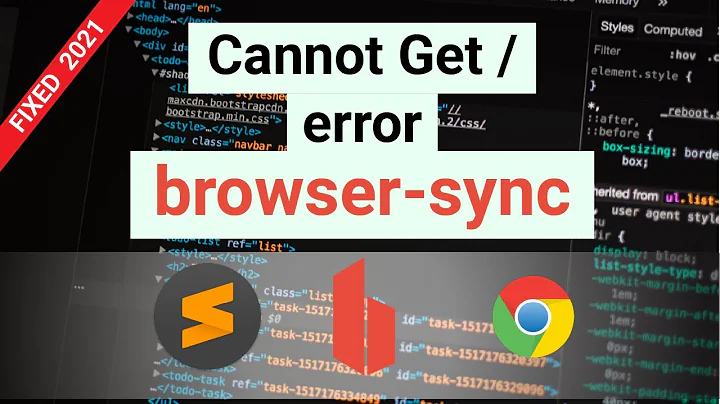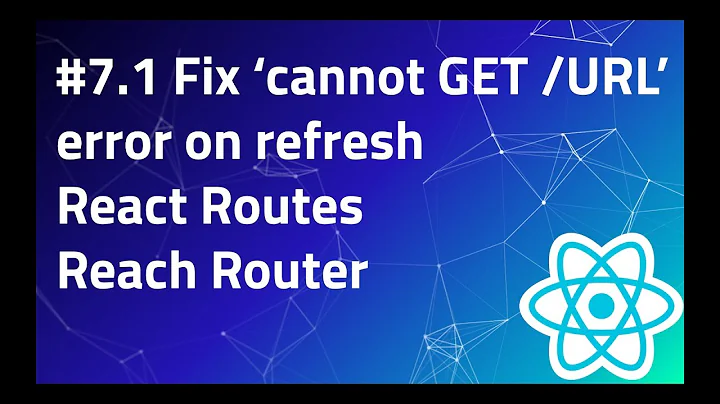Routing with express.js - Cannot GET Error
Solution 1
Try changing the routes from most specific to least specific. Routes are matched in order. If it matches on the '/' route first, it will pass to routes.index, and never get a chance to router to the /user/:id/photos function.
So, instead of:
app.get('/', routes.index);
....
app.get('/user/:id/photos', function(req,res){
Try:
app.get('/user/:id/photos', function(req,res){
....
app.get('/', routes.index);
As a side note, I think /user/photos/:id seems better but I tried out /something/:id/somethingelse in my app, and it worked fine.
Solution 2
Your example looks fine. It works for me (express 2.5.8, node 0.6.11). Actually, while bryanmac is correct that order matters, a request for /user/1/photos won't match the route / - it would for other routes, e.g. /*, but not / (or /test for that matter).
What version of express, node do you run? Also, can you post your routes.js too?
Related videos on Youtube
Msencenb
Updated on June 04, 2022Comments
-
Msencenb almost 2 years
Working with
express.jsfor the first time, and I am stuck on adding my first route.My route is defined in
app.jslike so:app.get('/user/:id/photos', function(req,res){ res.send('user' + req.params.id); });However curling to
http://localhost:3000/user/1/photosjust results in a "cannot GET" error.The index file that was included with express seems to work just fine though.
This is my express
app.jsfile:var express = require('express'), routes = require('./routes'); var app = module.exports = express.createServer(); // Configuration app.configure(function() { app.set('views', __dirname + '/views'); app.set('view engine', 'jade'); app.use(express.bodyParser()); app.use(express.methodOverride()); app.use(app.router); app.use(express.static(__dirname + '/public')); }); app.configure('development', function() { app.use(express.errorHandler({ dumpExceptions: true, showStack: true })); }); app.configure('production', function() { app.use(express.errorHandler()); }); // Routes app.get('/', routes.index); app.get('/test', routes.test); app.get('/user/:id/photos', function(req, res) { res.send('user' + req.params.id); }); app.listen(3000); console.log("Express server listening on port %d in %s mode", app.address().port, app.settings.env);-
Ricardo Tomasi about 12 yearsPlease post your express configuration code too, there is nothing wrong with your route definition.
-
-
Msencenb about 12 yearsI reinstalled node and express and it seems to work fine now. My routes weren't following this convention though so added this as correct answer
-
nbro over 8 yearsYour explanation does not make any sense! Depending on the route, express will call the corresponding associated handler, i.e. the order in this case does not matter; the order only matters when you are dealing with middlewares. Another thing:
/user/photos/:idis logically different from what the OP wanted to achieve, i.e. getting the photos of a certain user with a certain ID, and not getting a specific photo with a certain ID from the photos of all users, IMO. -
nbro over 8 yearsThe order matters in this case? No!