rsync: chdir /test failed : Permission denied (13)
Are you running SELinux? Could you paste the output of ls -lZ /test?
Related videos on Youtube
gokva
I spend my professional time working with Linux server technologies. Have made some minor contributions to some open-source projects on github; https://github.com/tolland
Updated on September 17, 2022Comments
-
gokva over 1 year
I was trying to get a more complicated module rsyncing, but it seems that I cannot get the most basic example working...
I have a very simple rsyncd.conf file with a single module running under xinetd;
use chroot = false strict modes = false hosts allow = * [thumbnails] path = /test read only = falseThe path has been created and has liberal permissions
# ls -la /test/ total 16 drwxrwxrwx 2 root root 4096 Jul 12 21:50 . drwxr-xr-x 26 root root 4096 Jul 12 21:50 ..xinetd has been configured to run rsyncd as the root user (which was the default);
# cat /etc/xinetd.d/rsync # default: off # description: The rsync server is a good addition to an ftp server, as it \ # allows crc checksumming etc. service rsync { disable = no socket_type = stream wait = no user = root server = /usr/bin/rsync server_args = --daemon log_on_failure += USERID }xinetd has been restarted;
# service xinetd restart Stopping xinetd: [ OK ] Starting xinetd: [ OK ]However a simple rsync command to that module fails;
# rsync -va /root/testfolder/ localhost::thumbnails @ERROR: chdir failed rsync error: error starting client-server protocol (code 5) at main.c(1296) [sender=2.6.8] Jul 12 21:55:23 opencirrus-i1106 xinetd[10142]: xinetd Version 2.3.14 started with libwrap loadavg labeled-networking options compiled in. Jul 12 21:55:23 opencirrus-i1106 xinetd[10142]: Started working: 1 available service Jul 12 21:55:27 opencirrus-i1106 xinetd[10142]: START: rsync pid=10147 from=127.0.0.1 Jul 12 21:55:27 opencirrus-i1106 rsyncd[10147]: connect from localhost.localdomain (127.0. 0.1) Jul 12 21:55:27 opencirrus-i1106 rsyncd[10147]: rsync: chdir /test failed : Permission den ied (13) Jul 12 21:55:27 opencirrus-i1106 xinetd[10142]: EXIT: rsync status=255 pid=10147 duration= 0(sec)I am suspecting that rsync might be dropping permission from root to whatever process actually makes the rsync copy, but whatever it is I can't immediatly see what as the daemon, nobody and sync users can all cd and write in /test.
If I run rsync from the command line eg;
# rsync --daemon # rsync -va /root/testfolder/ localhost::thumbnailsthis works fine.
I tried the following modifications to the rsyncd.conf;
# cat /etc/rsyncd.conf use chroot = false strict modes = false hosts allow = * [thumbnails] path = /test read only = false uid = 501 gid = 501where 501/501 is the uid/gid of a new user I created and chowned the /test folder to it, but I get the same problem.
Other information
Centos 5.4 x86_64 # rsync -v rsync version 2.6.8 protocol version 29additional info...
# ls -alZ /test drwxr-xr-x rsync-www rsync-www root:object_r:default_t . drwxr-xr-x root root system_u:object_r:root_t .. -rw-r--r-- rsync-www rsync-www root:object_r:default_t frontCover40X60.jpg -rw-r--r-- rsync-www rsync-www root:object_r:default_t test -rw-r--r-- rsync-www rsync-www root:object_r:default_t test2 drwxr-xr-x rsync-www rsync-www root:object_r:default_t testdir -rw-r--r-- rsync-www rsync-www root:object_r:default_t test.jpg drwxr-xr-x rsync-www rsync-www root:object_r:default_t tetxdir2 drwxr-xr-x rsync-www rsync-www root:object_r:default_t tetxdir3 -
gokva almost 14 yearsI have added it to the bottom of the post...
-
Jim almost 14 yearsLooks like you are running SELinux though those perms look OK for the directory. I still think it's SELinux somehow. I'd set it to permissive and try a test run. You can disable it temporarily with this command setenforce 0 If it works, you may have to change the contexts for directories/files that xinetd is trying to use. To what, I don't know. I don't have enough experience with SELinux.

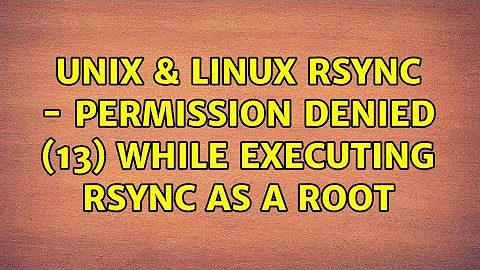
![How to fix PermissionError: [Errno 13] Permission denied: 'Data.xlsx'](https://i.ytimg.com/vi/WdDupuLUBl8/hq720.jpg?sqp=-oaymwEcCNAFEJQDSFXyq4qpAw4IARUAAIhCGAFwAcABBg==&rs=AOn4CLCijhSyZdXVyA8a5hUcKcB6Hf4b8Q)

