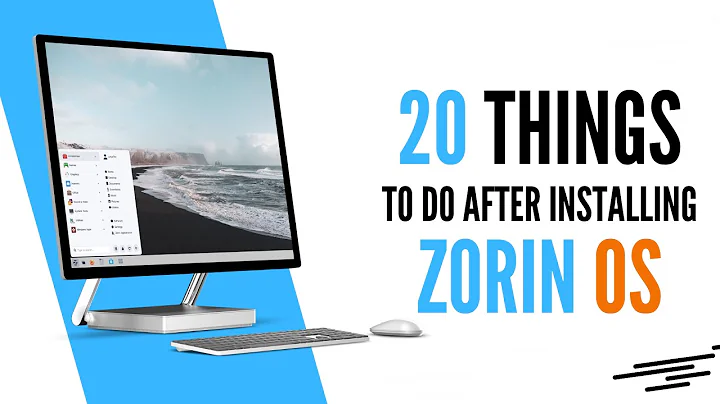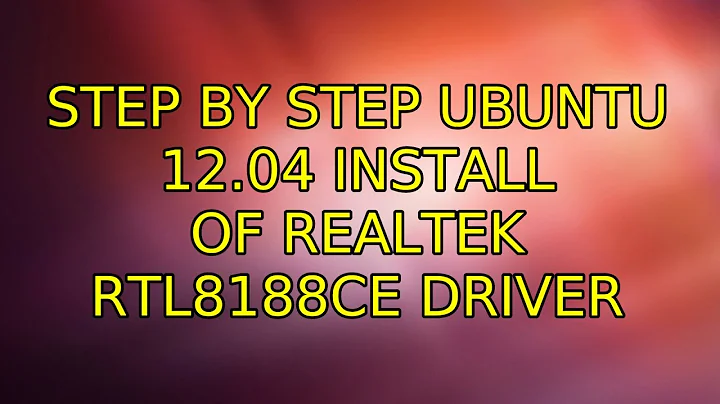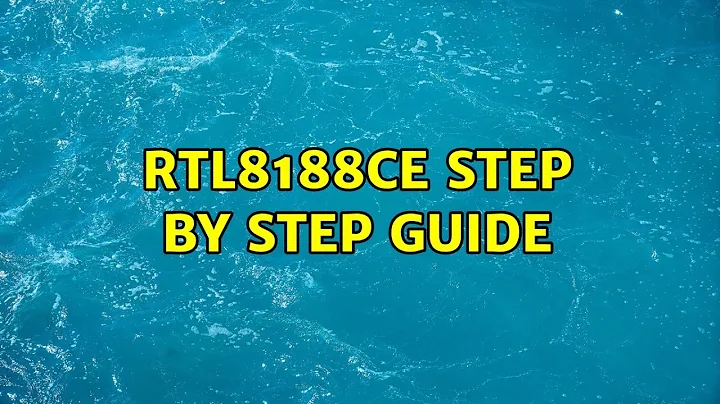Rtl8188ce step by step guide
The driver rtl8192ce in Ubuntu 14.04 covers your device. If it is not working as expected, something else is wrong. Is the wireless switch or key combination set to enable wireless? Check:
$ rfkill list all
0: hp-wifi: Wireless LAN
Soft blocked: yes
Hard blocked: yes
The wireless switch or key combination is set to disable wireless. Please find it and switch on the wireless.
Your wireless switch, F12, doesn't seem to respond to unblock the wireless. I suggest you try resetting the BIOS to 'Default.' Please see:wireless hardware switch disabled in a compaq presario CQ57-339WM notebook pc
Once we have more information, I will edit my answer to propose a solution.
Related videos on Youtube
Andrè
Updated on September 18, 2022Comments
-
Andrè over 1 year
My problem is that my realtek rtl8188ce not work, I have declared Internet through rj32 cable . I announce accustomed to windows and are completely new to ubuntu . I have not installed driver and I do not know how to do it or where I download drivers. Does anyone have a step by step guide and who could imagine and help a first-time user? ubuntu 14.04
-
 chili555 almost 9 yearsPlease edit your question to add details of your wireless device from the terminal command:
chili555 almost 9 yearsPlease edit your question to add details of your wireless device from the terminal command:lspci -nn | grep 0280. Welcome to askubuntu. -
Andrè almost 9 years02:00.0 Network controller [0280]: Realtek Semiconductor Co., Ltd. RTL8188CE 802.11b/g/n WiFi Adapter [10ec:8176] (rev 01)
-
 chili555 almost 9 yearsAre you quite sure it isn't covered in the driver built in to Ubuntu 14.04? Check:
chili555 almost 9 yearsAre you quite sure it isn't covered in the driver built in to Ubuntu 14.04? Check:modinfo rtl8192ce | grep 8176. -
Andrè almost 9 yearsThis is what turn s up. alias: pci:v000010ECd00008176svsdbcsci*
-
-
Andrè almost 9 years0: hp-wifi: Wireless LAN Soft blocked: yes Hard blocked: yes
-
Andrè almost 9 years[ 9.972596] rtl8192ce: Using firmware rtlwifi/rtl8192cfw.bin [ 10.708082] ieee80211 phy0: Selected rate control algorithm 'rtl_rc' [ 10.708407] rtlwifi: wireless switch is on [ 350.254372] rtlwifi: wireless switch is on [ 1346.477965] rtlwifi: wireless switch is on
-
Andrè almost 9 yearssudo iwlist wlan0 scan wlan0 Interface doesn't support scanning.
-
 chili555 almost 9 yearsPlease see my edit above.
chili555 almost 9 yearsPlease see my edit above. -
Andrè almost 9 yearsThis is a bit embarrassing questions? When the package is ready for installation . So I've been asked [ J / n] I write when Yes and press enter , but cancel the installation ? Sorry for my bad English
-
 Pilot6 almost 9 yearsYou agree. press "J"
Pilot6 almost 9 yearsYou agree. press "J" -
Andrè almost 9 yearsIt still cancel the installation. I press J and enter is this the right way?
-
 Pilot6 almost 9 yearsYou can always press "y". It is not capital. Small "y" and Enter.
Pilot6 almost 9 yearsYou can always press "y". It is not capital. Small "y" and Enter. -
 Pilot6 almost 9 yearsIf there is still a problem, I amended command. It won't ask any more.
Pilot6 almost 9 yearsIf there is still a problem, I amended command. It won't ask any more. -
 chili555 almost 9 yearsDoes the new driver turn on the switch?
chili555 almost 9 yearsDoes the new driver turn on the switch? -
 Pilot6 almost 9 yearsNo, it does not, but without the driver it does not work in many cases at all. But is there a switch?
Pilot6 almost 9 yearsNo, it does not, but without the driver it does not work in many cases at all. But is there a switch? -
 Pilot6 almost 9 yearsIf it does not work, we need
Pilot6 almost 9 yearsIf it does not work, we needrfkill listanyway. -
 chili555 almost 9 yearsHe has a driver now and he also has
chili555 almost 9 yearsHe has a driver now and he also has0: hp-wifi: Wireless LAN Soft blocked: yes Hard blocked: yes -
 Pilot6 almost 9 yearsWhere did you find it? Then there must be a hardware switch, or Fn+something, or in bios.
Pilot6 almost 9 yearsWhere did you find it? Then there must be a hardware switch, or Fn+something, or in bios. -
 Pilot6 almost 9 yearsDid you try the amended command? It won't ask.
Pilot6 almost 9 yearsDid you try the amended command? It won't ask. -
 Pilot6 almost 9 years@Andre Is there a hardware wireless switch somewhere, or some wireless icon on some of F buttons on keyboard? Did you try to press Fn+F2 or something else?
Pilot6 almost 9 years@Andre Is there a hardware wireless switch somewhere, or some wireless icon on some of F buttons on keyboard? Did you try to press Fn+F2 or something else? -
Andrè almost 9 yearsthere is a key on the keyboard but it wont work. i can try fn+f2
-
 Pilot6 almost 9 yearsAnd refresh your browser and try a new command. Maybe that block goes off. And what is laptop model?
Pilot6 almost 9 yearsAnd refresh your browser and try a new command. Maybe that block goes off. And what is laptop model? -
Andrè almost 9 yearscompaq presario cq57 is the make of the pc.
-
 Pilot6 almost 9 yearsTry to press F12 button
Pilot6 almost 9 yearsTry to press F12 button -
Andrè almost 9 yearsI closed terminal, and tryed those commands again,and it installed. but pressing the f12 button dont do nothing.
-
 Pilot6 almost 9 yearsHere is a thread about this laptop. No solution found.
Pilot6 almost 9 yearsHere is a thread about this laptop. No solution found. -
Andrè almost 9 yearswhen i press f12 the pc goes into fly mode.
-
 Pilot6 almost 9 yearsFly mode is wireless off.
Pilot6 almost 9 yearsFly mode is wireless off. -
 Pilot6 almost 9 yearsDid you reboot after you installed the driver and did you click Network Manager icon? Internet won't appear itself. You need to connect to AP first.
Pilot6 almost 9 yearsDid you reboot after you installed the driver and did you click Network Manager icon? Internet won't appear itself. You need to connect to AP first. -
Jason Southwell almost 9 yearsComments are not for extended discussion; this conversation has been moved to chat.