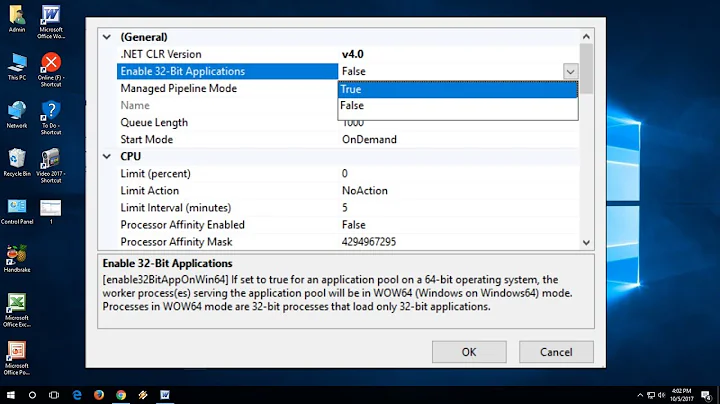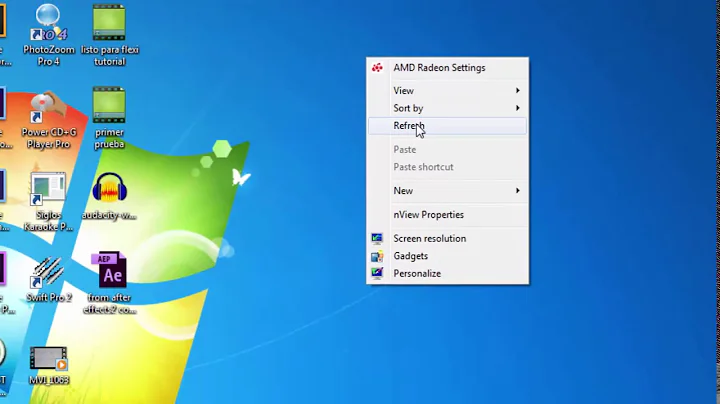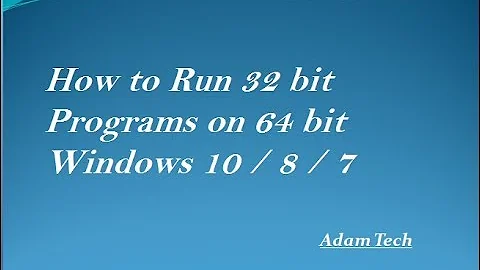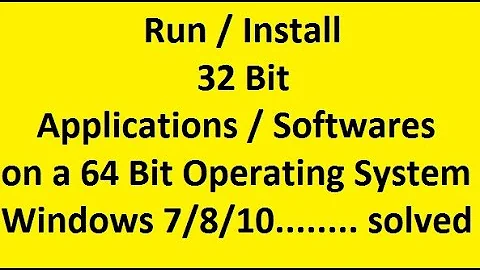Run an application only compatible with 32-bit on 64-bit machine
Solution 1
I have run SecondLife on Win 7 x64 without issue in one of our teaching labs. The only thing I needed to do was to install the graphics card specific driver rather than the Windows 7 install default version.
Your question caught me by surprise as all I did was download and install it, didn't do any magic to get it working.
Solution 2
Um, i've run second life in 64-bit windows 7. Perhaps you need a newer copy of the game, or to update your video drivers?
Solution 3
Others have mentioned XP Mode, which -- when properly capitalized -- refers to a copy of "real" XP run inside a more-tightly integrated Virtual PC. It requires Windows 7 Professional, Ultimate, or Enterprise.
EDIT: this tighter integration is achieved by displaying the XP session through Remote Desktop, which is limited to 16-bit color by default. If you need more, you can try enabling more color depth by following these steps. Or you can try disabling the Integration Features.
Solution 4
The system requirements page states the following in the Linux section:
If you are running a 64-bit Linux distribution then you will need its 32-bit compatibility environment installed.
NOTE I'm not suggesting you switch to Linix, but that there there might be a way to get it working if you can use a 32 bit environment somehow.
I've also found this on a page giving detailed information about SL compatible systems
At some point while scouring the web for more information about this problem I saw a message that indicated that all 32-bit OpenGL apps were failing under Windows XP x64 on the 8800 series boards.
It could be that the limitation is due to the OpenGL implementations. The page goes on to give a workaround that involves copying the drivers manually into C:\WINDOWS\SysWOW64, plus the usual caveat about being careful.
Solution 5
Although I have not personally installed this program, I do not see any reason a 32 bit Windows 7 program will not run on 64 bit Windows 7 (I'm sure there are certain exceptions to this). I have run numerous programs that do not state having 64 bit compatibility on Windows 7 64 bit. If there is an issue you can always run it in XP mode.
Related videos on Youtube
Glenn
Updated on September 17, 2022Comments
-
Glenn over 1 year
Title's pretty explanatory. I have an application(Second Life) that isn't compatible with 64-bit windows 7. It says that it is compatible with Windows XP, Vista, and 7 but only the 32-bit version of 7. I need to know if it's possible for me to download something to make the application compatible with my computer. I've run troubleshooters and ran it as windows compatible XP service pack 2 and tried again with service pack 3.
-
Glenn about 13 yearsLinks would be appreciated greatly.
-
uxout about 13 yearsIs it a 16-bit application? Native 32-bit applications are generally emulated properly under 64-bit Windows. Maybe there's something else going on with a driver or library incompatibility...can you be more specific about what you're trying to run? (There's not a one-size-fits-all answer ANYWAY so you'll need to provide better details.)
-
afrazier about 13 yearsI agree with @Shinrai, the question needs updated with some more details.
-
Glenn about 13 yearsIt's called Second Life, and it says that it's compatible for Windows XP, Windows Vista, and Windows 7(32-bit only). That's about the extent of my information.
-
 ChrisF about 13 yearsI assume you mean this - secondlife.com
ChrisF about 13 yearsI assume you mean this - secondlife.com -
Glenn about 13 yearsYeah, that's what i'm trying to run.
-
Glenn about 13 yearsI have the right graphics card, an ATI Mobility Radeon HD 5470 isn't said to have issues.
-
uxout about 13 yearsSeveral of the answers are on the right track - there's really no good reason it SHOULDN'T run. Have you actually...yaknow...tried running it? You're not very specific about that in the question. Just because they don't list it explicitly doesn't mean anything. And if it runs on either version of Vista (you say they don't specify) it's obviously not 16-bit code.
-
-
Glenn about 13 yearsI'm running windows and i don't have a linux OS to use.
-
Glenn about 13 yearsIf by XP mode you mean using windows compatibility mode to run it as windows XP i've done it with both service pack 2 and 3. Still hasn't worked.
-
 ChrisF about 13 years@Glenn - I wasn't suggesting that you use Linux - just that there might be a way to get it to work as it does run under one 64 bit OS.
ChrisF about 13 years@Glenn - I wasn't suggesting that you use Linux - just that there might be a way to get it to work as it does run under one 64 bit OS. -
Glenn about 13 yearsokay, well interesting thought, i wouldn't really begin to understand how to do that though.
-
uxout about 13 years@Glenn - No, I think Kyle means XP Mode. windows.microsoft.com/en-US/windows7/products/features/…
-
Glenn about 13 yearsYeah, I was thinking of something else; Right now i've installed XP mode and am re-installing my application in that mode.
-
Glenn about 13 yearsWell, it almost worked, but in XP mode but it only runs in 16 bit and the application requires 32 bit true color...
-
Glenn about 13 yearsIt must not be 16 bit, because i just got an error message saying that it needs 32-bit true color...
-
 Moab about 13 yearsThere could be 16 bit code in the program. 32bit true color has to do with graphics, not the program code itself.
Moab about 13 yearsThere could be 16 bit code in the program. 32bit true color has to do with graphics, not the program code itself. -
uxout about 13 years@Glenn - Change the video settings (Properties if you right-click on the desktop). That's a different bit rate it's talking about, the color depth.
-
graycrow about 13 yearsAdded links for getting more color depth.
-
uxout about 13 yearsOoh, I didn't realize they didn't have a workaround for 32-bit color by default. Good to know, thanks!