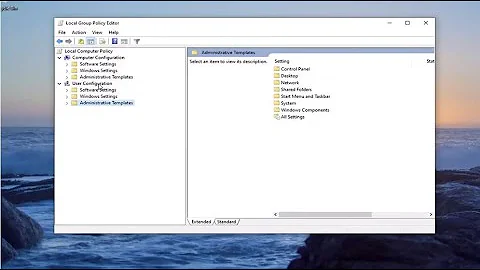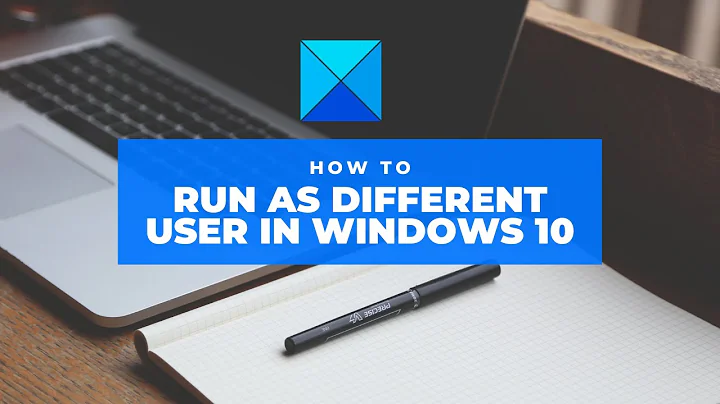Run as different user from Windows 10 Start Menu
You need to enable a registry value to show Run as different user in the right-click menu (in Windows 10 Start screen). Copy the following lines to Notepad, and save the file with .REG extension -- for example: showrunas.reg
Windows Registry Editor Version 5.00
[HKEY_CURRENT_USER\SOFTWARE\Policies\Microsoft\Windows\Explorer]
"ShowRunAsDifferentUserInStart"=dword:00000001
Then double-click showrunas.reg to apply the setting to the registry. Logoff and login back, or restart Explorer shell for the change to take effect.
Right-click on a Pinned item (pointing to a desktop app) in the Start screen, click More and click Run as different user.
Related videos on Youtube
throwayusername
Updated on September 18, 2022Comments
-
throwayusername almost 2 years
In previous editions of Windows you could hold Shift and then Right Click an application from the Start Menu and you would see the "Run as different user" option. In Windows 10 it just closes the menu.
I know if I do it from the desktop/file explorer it works but I would like to get this working from the Start Menu when you search applications.
-
 Moab almost 8 yearsSee if this helps, you would need W10 pro or higher for this to work...howto-connect.com/…
Moab almost 8 yearsSee if this helps, you would need W10 pro or higher for this to work...howto-connect.com/… -
 Moab almost 8 yearsOr this....windowsitpro.com/windows-10/…
Moab almost 8 yearsOr this....windowsitpro.com/windows-10/… -
Ramhound almost 8 yearsThis is still possible. If its not offered then the group policy that handles is has been configured to be disabled. I once upon a time wrote an answer to document how to enable it.
-
-
throwayusername almost 8 yearsThis worked. How did you even find this though? There wasn't even a key for Explorer under registry HKCU\...\Microsoft\Windows\
-
w32sh almost 8 yearsIt's basically a GPO setting available under Administrative Templates > Start menu and Taskbar.
Show Run as different user command on Start. Some of the Policies registry subkeys don't exist by default. -
throwayusername almost 8 yearsInteresting didn't realize that but it makes sense. Is there a way in Group Policy Management Editor to view which registry key is being modified? How were you able to tell me the key?
-
w32sh almost 8 yearsLocal Group Policy Editor is available in Pro and higher editions. To see the exact value being modified, use Process Monitor.
-
 TylerH almost 6 yearsYou can also put this in HKEY_LOCAL_MACHINE under the same path in order to have it apply to all users rather than the currently logged in user.
TylerH almost 6 yearsYou can also put this in HKEY_LOCAL_MACHINE under the same path in order to have it apply to all users rather than the currently logged in user.