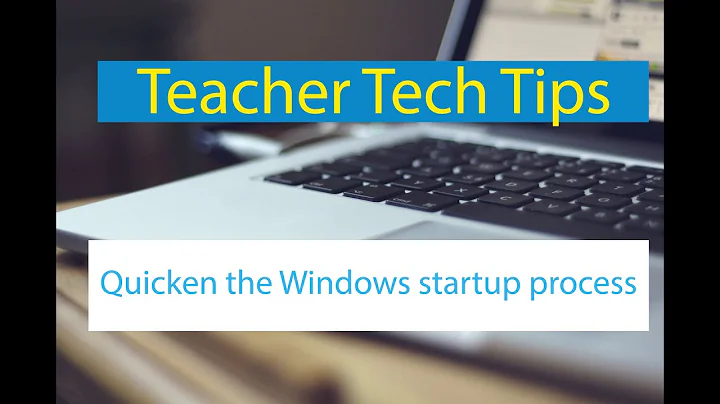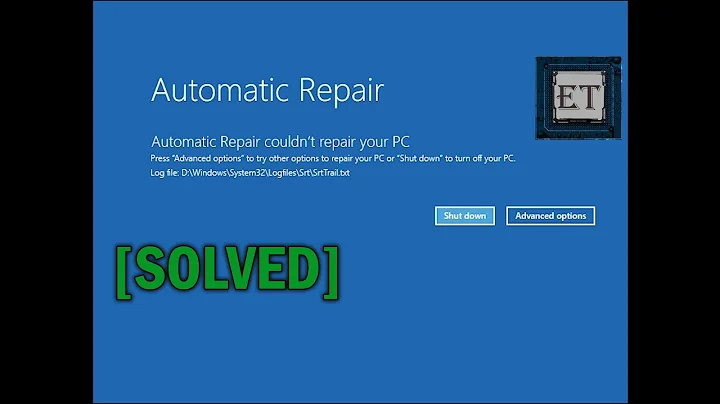What is the "Genuine" and "Program" process in windows 10 startup?
5,391
A bit late, but I found myself in the same position and I think I have found the reason of Genuine. Do you have any Autodesk program installed on that machine? I think that may be the reason for you as well. It should be a service checking the authenticity of your product.
A link from autodesk forums mentioning the service:
Related videos on Youtube
Author by
user1276267
Updated on September 18, 2022Comments
-
user1276267 over 1 year
I went to check what if I had anything fishy in the startup of windows 10 and I saw this:

I disabled them since I don't know what they are, is it anyhting I should be worried about?
-
JG7 about 3 yearsThat’s not a lot of info to go off of. Maybe use SysInternals Autoruns tool to get more info? docs.microsoft.com/en-us/sysinternals/downloads/autoruns
-
 LPChip about 3 yearsAgreed. With this little information, we can't do much.
LPChip about 3 yearsAgreed. With this little information, we can't do much. -
Ramhound about 3 yearsIt’s something you have started. Can you tell us which executable is being ran? Use Autoruns to determine that information
-
 John about 3 yearsMost people using Windows 10 would use the Startup Tab of Task Manager to see your screen shot. Nothing called "genuine" in any of my machines. Do a full scan with Windows Defender.
John about 3 yearsMost people using Windows 10 would use the Startup Tab of Task Manager to see your screen shot. Nothing called "genuine" in any of my machines. Do a full scan with Windows Defender.
-
-
 Admin almost 2 yearsÉ isto mesmo, obrigado!
Admin almost 2 yearsÉ isto mesmo, obrigado!