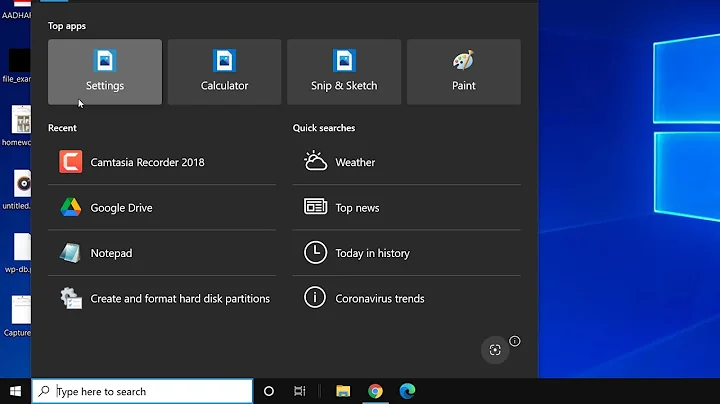Windows 10 Start Menu not showing all shortcuts?
Aha! I seem like an idiot now, answering my own question so soon after asking it, but hopefully this will help someone else. This post (which I had seen several times but thought I'd already tried that) fixed it for me! After doing what he suggested (which was to go to C:\ProgramData\Microsoft\Windows, right-click the Start Menu folder and select Properties, tick Hidden then click apply and apply to all subfolders and files, then un-hide everything and click ok), within a few minutes I noticed the All Apps buttons on my start menu was saying "new", and a few minutes later all my shortcuts were correctly visible and searchable!
FINALLY I can use Windows 10 properly!
Related videos on Youtube
Clonkex
Enjoyer of Overwatch/AoE4/Siege/Mordhau/Chiv2, sort-of-Accordion Player, avid Rollerblader (Seba High Light V1 2015), Christian. Rode a CB500X for a while, but sold it when my car engine cost me 12 grand. Now riding a 2020 Royal Enfield Himalayan (Itchy Boots ftw). Started programming at ~13 in Liberty BASIC. Progressed to DBPro at ~15 (and loved it). Now a decent programmer of many languages living in beautiful country NSW. Came up with my name at 13, when my gaming life was defined by the awesome games Clonk and Cube/Sauerbraten and by emulators like MAME, Gens and SNEX9x. Originally a fan of C++, then of Javascript, but C# is my current favourite. Boop.
Updated on September 18, 2022Comments
-
Clonkex over 1 year
Before someone calls this a duplicate, all the other answers that I've found for this issue claim the problem was fixed in one of the technical previews; however, I'm on the latest version of Windows 10 (having upgraded from Windows 7 a week or so ago) and the problem persists.
I've tried running
Get-AppXPackage -AllUsers | Foreach {Add-AppxPackage -DisableDevelopmentMode -Register "$($_.InstallLocation)\AppXManifest.xml"}in powershell. It completed but nothing changed. I've restarted my computer many times before and after that change.I've checked several times. I have waaay more shortcuts in the start menu folder than are visible in the start menu. If I run
Get-StartApps | measure |findstr Countin powershell it reports 878 items.This problem is horrible because typing into the start menu is my primary way of launching programs and it's broken. I've searched for ages and I don't know what else to try. Please help!
-
w32sh almost 8 yearsSee if the Start menu troubleshooter helps. (via)
-
 KyleMit almost 3 years
KyleMit almost 3 years -
Clonkex almost 3 years@KyleMit Yes, as I linked in my answer, one of the answers from that post solved my problem.
-
 KyleMit almost 3 yearsClonkex, yeah, both approaches are totally fine. Linking the issues as related helps search engines and future users find relevant answers, but there's nothing wrong with this post existing too. Upvoted as well. I delete this comment in 24 hrs since it's not informative long term.
KyleMit almost 3 yearsClonkex, yeah, both approaches are totally fine. Linking the issues as related helps search engines and future users find relevant answers, but there's nothing wrong with this post existing too. Upvoted as well. I delete this comment in 24 hrs since it's not informative long term.
-
-
andrew almost 7 yearsWow, thank you so much for this answer. This has been bugging me for WEEKS. Windows 7 I used to be able to just drag things into the start menu and then I could [winkey]appname[enter]. It drove me crazy to not have this in windows 10 (until now).
-
 Bernardo Dal Corno about 6 yearsThis actually made it worse for me : ^/
Bernardo Dal Corno about 6 yearsThis actually made it worse for me : ^/ -
 Bernardo Dal Corno about 6 yearsah, no worries @Clonkex , after all is the system's fault not yours.. cheers
Bernardo Dal Corno about 6 yearsah, no worries @Clonkex , after all is the system's fault not yours.. cheers