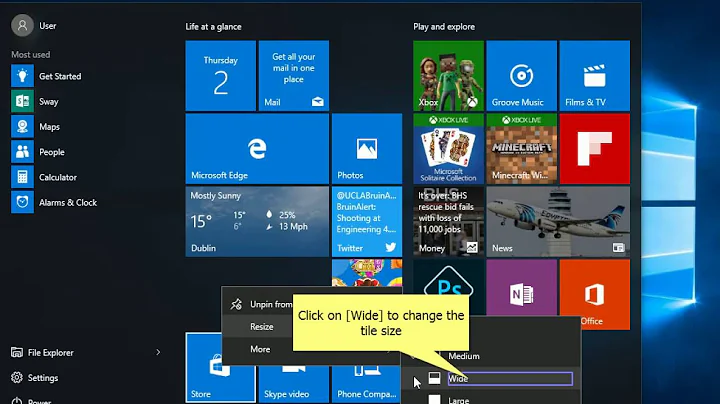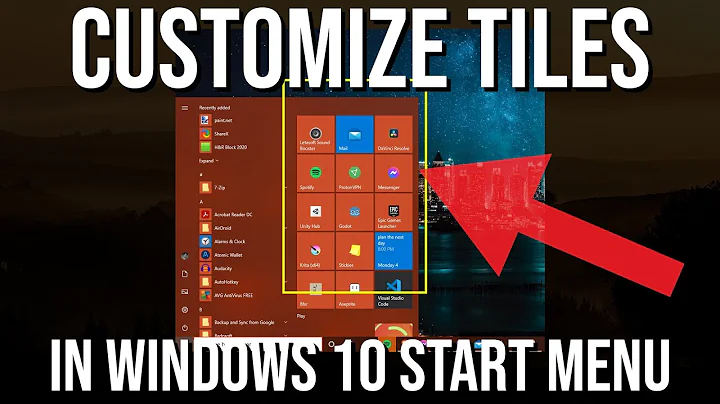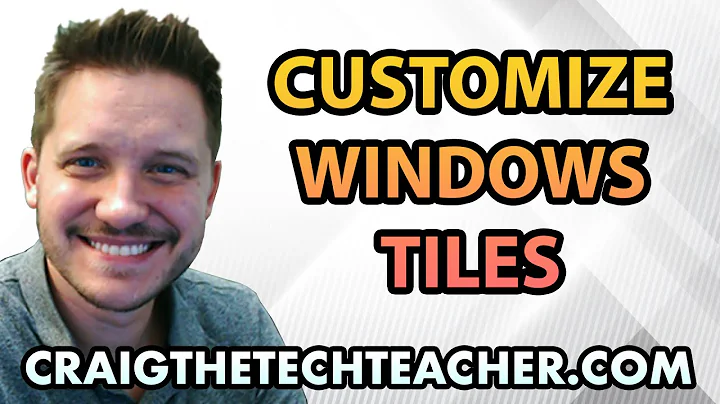How to change default size of tile when using "Pin to Start" in Windows 10?
I did A LOT of research right after I saw this. Unfortunately it is not easily possible to set a default size because the pinning of a tile is hard-coded to be Medium Size every time. It is from what I understand, impossible to do by normal means of accessible registry or settings without overriding the code.
As you can see here on the Microsoft API references, it mentions that there is a Default option for enum TileSize, which is the Medium sized Tile. Windows is likely calling to create it by using the argument Default, which in the class is handled by the class, TileSize where it is there hard-coded.
However, It is likely possible because it Windows made it accessible through an API, that it could be overridden if a program were ever made for it using the API. One would try to listen for when a tile was being made and then they would would cancel the event then create the tile by specifying the TileSize chosen by the developed program or overriding the defaults. (I am not sure if you can override Windows because I've never done it).
How do I know: I was using a program called "Process Monitor" to analyze what happens when I click "Pin to Start." When I do so, it reads some registry values of type REG_BINARY. Type REG_BINARY, to my understanding in this case are saves of individual Tile Data that the Windows Program uses for the menu. So unless you override the program creation settings, I don't think it is possible. If a more advanced super user reads this and sees I am wrong, comment please and inform me.
So sorry! Maybe you should use Windows Feedback and request an option for changing default Tile Sizes or create an application that will do it for you.
Related videos on Youtube
Hooch
Updated on September 18, 2022Comments
-
Hooch over 1 year
When using "Pin to Start" option in Windows 10 all tiles are set to default size which is "Medium".
Is there any way to change the default size to "Small"?
I know that I can change that manually. But I would like it to be small as default.
-
 kkm almost 6 yearsThanks for your thorough research. It's takes some hard work to answer questions like that conclusively in the negative!
kkm almost 6 yearsThanks for your thorough research. It's takes some hard work to answer questions like that conclusively in the negative! -
JoeCool over 2 yearsVery grateful for your effort. We need more "superusers" like you.