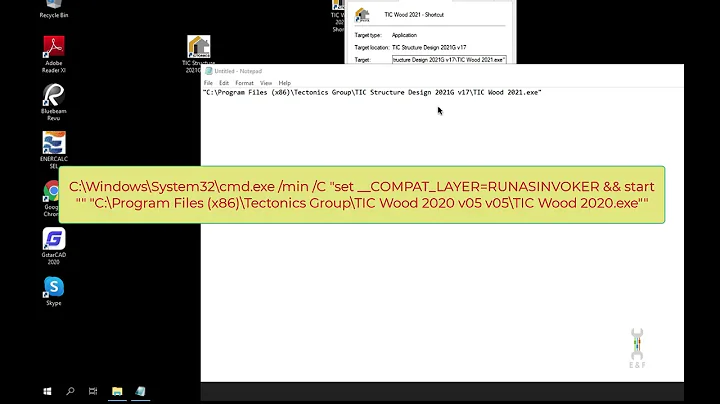Run cmd.exe in Administrator mode without explorer.exe
Solution 1
I found a simple solution that I can't believe I overlooked. Just open Task Manager, click "Show processes from all users", then click Continue to get Task Manager with Administrative Privileges. From there, go to File > New Task > cmd > OK, which will now open with admin privileges. From there I was able to get sfc to work just fine.
Solution 2
Is there any other way to run cmd.exe with admin privileges?
Yes, restart your computer in safe mode and log in as the "administrator" user, he normally only shows up when you are logging in to safe mode.
If not, is there any way to run sfc.exe without admin privileges?
SFC requires administrator privileges, however you can remove the drive and run sfc.exe on another computer that you can run software as administrator, you will need to use the arguments /OFFBOOTDIR and /OFFWINDIR to point at the drive letter of the attached drive.
sfc /scannow /OFFBOOTDIR=d:\ /OFFWINDIR=d:\windows
That is what you would type on the other computer if the new attached drive showed up as the D: drive.
If not, does anyone have solution to my original problem of explorer.exe stopping and restarting ad nauseam?
Your last option is use the System Recover Options menu and try rolling back to a restore point. (it's not SFC but it may fix the problem)
Related videos on Youtube
user1494396
Updated on September 18, 2022Comments
-
user1494396 over 1 year
I've recently had trouble with explorer.exe not working. I found a possible solution here, using sfc.exe. The problem is that I cannot "right-click Command Prompt, and then click Run as administrator", since explorer.exe does not work for even a second without crashing. I tried to use the runas command to open cmd as administrator, but I get an error 1327 because I have a blank password.
My question is, is there any other way to run cmd.exe with admin privileges? If not, is there any way to run sfc.exe without admin privileges? If not, does anyone have solution to my original problem of explorer.exe stopping and restarting ad nauseam?
-
Scott Chamberlain almost 11 yearsAre you attempting to start windows in safe mode?
-
user1494396 almost 11 yearsNo, I still have the same problem in safe mode
-
-
 Canadian Luke almost 11 yearsAnother solution: In Task Manager, press the Ctrl button while clicking New Task, and it will automatically open the Command Prompt as the Admin
Canadian Luke almost 11 yearsAnother solution: In Task Manager, press the Ctrl button while clicking New Task, and it will automatically open the Command Prompt as the Admin -
user1028270 almost 10 yearsNo. Holding Ctrl will just open cmd in the current user's security context not as an admin. When I tried this and did a whoami it return my username.
-
 MMM about 4 yearsThis requires explorer in a working state, which is not the case according to OP.
MMM about 4 yearsThis requires explorer in a working state, which is not the case according to OP.