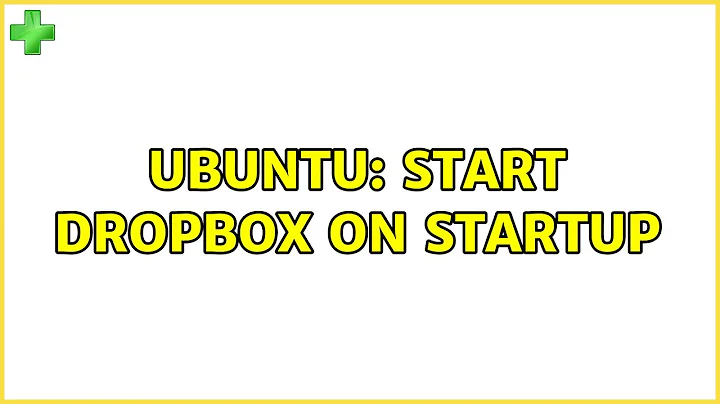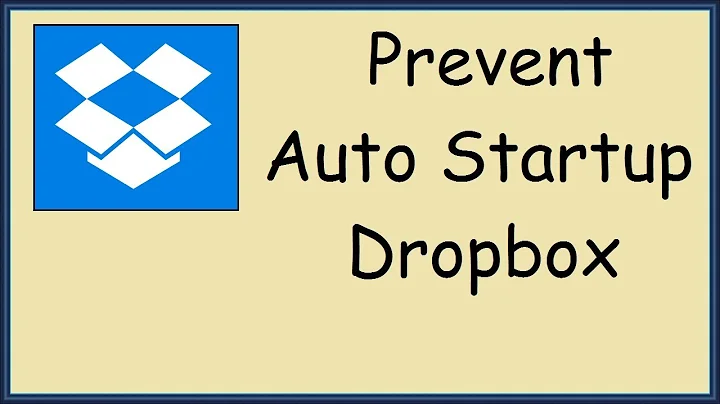Running Dropbox at startup
Solution 1
I had exactly the same problem and solve it by installing dropbox following these instructions, but substituting nautilus-dropbox by dropbox. That is, I installed dropbox by executing these commands:
sudo apt-key adv --keyserver pgp.mit.edu --recv-keys 5044912E sudo add-apt-repository "deb http://linux.dropbox.com/ubuntu $(lsb_release -sc) main" sudo apt-get update sudo apt-get install dropbox
Solution 2
I installed dropbox from the app provided in the Ubuntu Software Centre and works well placing an icon in the top bar of the screen.
Related videos on Youtube
ArnieRead
Updated on September 18, 2022Comments
-
 ArnieRead over 1 year
ArnieRead over 1 yearPlease excuse a simple question from a new Linux user. Running Ubuntu 12.04 on a Dell Pentium(R) Dual-Core CPU E5800 @ 3.20GHz × 2.
I installed Dropbox OK with the command:
cd ~ && wget -O - "https://www.dropbox.com/download?plat=lnx.x86" | tar xzf -as suggested by the Dropbox web site, which worked fine.
Then the Dropbox daemon was run with the command:
~/.dropbox-dist/dropboxdAgain this worked well, Dropbox runs in the background giving easy access to my cloud data.
The Problem
How can I automatically run the dropbox daemon when the session is restarted? Current workaround is to open a terminal and enter the command:
~/.dropbox-dist/dropboxdMany thanks
-
 samaswin almost 10 yearsTake a look at this question and see if that helps: askubuntu.com/questions/47532/autostart-dropbox-in-lubuntu
samaswin almost 10 yearsTake a look at this question and see if that helps: askubuntu.com/questions/47532/autostart-dropbox-in-lubuntu -
Javier Rivera almost 10 yearsAre you using any DE?. Is this just a server?
-
-
 Charo almost 10 yearsIf that worked for you, you may also click to upvote my answer.
Charo almost 10 yearsIf that worked for you, you may also click to upvote my answer. -
 ArnieRead almost 10 yearsI think I have done that now. Pl let me know otherwise.
ArnieRead almost 10 yearsI think I have done that now. Pl let me know otherwise. -
 Charo almost 10 yearsYes, I think so.
Charo almost 10 yearsYes, I think so. -
 ArnieRead almost 10 yearsI tried this but the Ubuntu Software Centre totally hung half way though. Had to reinstall the Software Centre to regain control. Thanks anyway.
ArnieRead almost 10 yearsI tried this but the Ubuntu Software Centre totally hung half way though. Had to reinstall the Software Centre to regain control. Thanks anyway.