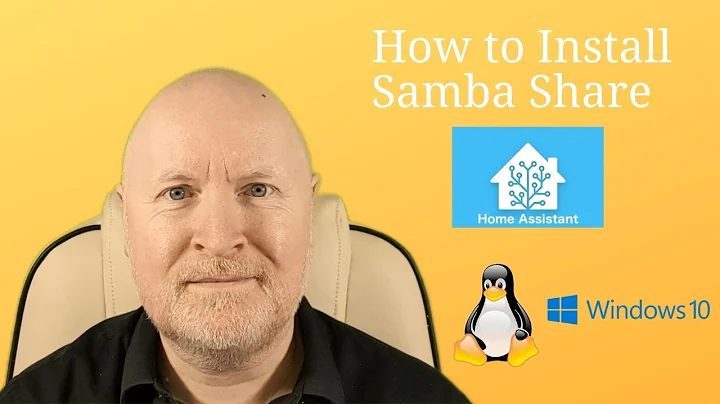Samba share mounting in read-only mode
22,137
Try adding the "defaults" option
//192.168.1.5/PUBLIC /media/MyBookLive cifs defaults,credentials=/home/gacek/.mybookcredentials,uid=1000,gid=1000
or the "rw" option.
//192.168.1.5/PUBLIC /media/MyBookLive cifs rw,credentials=/home/gacek/.mybookcredentials,uid=1000,gid=1000
Related videos on Youtube
Author by
Gacek
Updated on September 18, 2022Comments
-
Gacek almost 2 years
I used to mount my local network HDD (samba share) using following fstab entry:
//192.168.1.5/PUBLIC /media/MyBookLive smbfs credentials=/home/gacek/.mybookcredentials,uid=1000,gid=1000Of course, the
.mybookcredentialsfile contains authentication details for user with full rights. It used to work in 12.x, but I had to reinstall my Ubuntu and right now (in 11.10) it mounts the share in read-only mode.I also tried to replace
smbfswithcifswith no result.How can I mount my samba share (via fstab) with write permissions?
SOLVED
OK, I haven't noticed that my GID changed. After checking my
UIDusing:id -u usernameAnd replacing with it the UID and GID in
fstabfile all works - I have read-write permissions to my mounted samba disc. -
jdthood over 11 yearsI just tested similar lines and had success, but only if I used 'cifs' instead of 'smbfs'. I have updated the answer accordingly.
-
Gacek over 11 yearsSorry, still it says there's some error. I found where was my mistake - see my update. so the question is solved