Samba share no longer visible on network
Try commenting out the line
security=share
from your smb.conf file. That's what it took to get mine working again. Don't forget to restart smbd and nmbd afterwards.
Related videos on Youtube
Caturday Saint
I'm an individual who troubleshoots various computer problems. Here to help others, as well as research issues with computers. Know various computer topics, with networking being my specialty, hardware a close second, and programming/software being tertiary.
Updated on September 18, 2022Comments
-
 Caturday Saint almost 2 years
Caturday Saint almost 2 yearsHaving an issue with an Ubuntu 14.04 server running a Samba share.
This server was configured by another person, and has been running for a few years now. I was transferring files from a hard drive yesterday, but when I went to check to see if they had finished transferring, I was disconnected from the share. I decided to just close the folder, and reopen it, but it isn't visible at all.
Normally under Network (both Windows and Linux), the share appears under Windows Network, then Guest. However, Guest is no longer visible.
I did restart the server, but this did not fix the problem.
I did restart the services:
service smbd restart service nmbd restartThis did not fix the problem.
I did check
/var/log/samba/log.nmbd, and got this from it:[2016/04/19 06:26:07.759121, 0] ../source3/nmbd/nmbd_browsesync.c:354(find_domain_master_name_query_fail) find_domain_master_name_query_fail: Unable to find the Domain Master Browser name GUEST<1b> for the workgroup TCR-GUEST. Unable to sync browse lists in this workgroup.I've yet to find a threat that addresses this problem.
One other thing to note; the server has no GUI, only a command line interface.
Update 1:
I forgot to mention, when I restart, or stop and start
smbd, I get this:stop: Unknown instance: smbd start/running, process 3781I also get this from
testparm -s:Load smb config files from /etc/samba/smb.conf rlimit_max: increasing rlimit_max (1024) to minimum Windows limit (16384) WARNING: The "syslog" option is deprecated WARNING: Ignoring invalid value 'share' for parameter 'security' Error loading services.Update 2:
Here is the
smb.conffile:[global] workgroup = WORKGROUP server string = %h server (Samba, Ubuntu) wins support = yes dns proxy = no log file = /var/log/samba/log.%m max log size = 1000 syslog = 0 panic action = /usr/share/samba/panic-action %d ####### Authentication ####### server role = standalone server passdb backend = tdbsam obey pam restrictions = yes unix password sync = yes passwd program = /usr/bin/passwd %u passwd chat = *Enter\snew\s*\spassword:* %n\n *Retype\snew\s*\spassword:* >%n\n *password\supdated\ssuccessfully* pam password change = yes security = share map to guest = Bad UserI appreciate any answers that you would have.
-
 bhordupur about 8 yearsdo you see any share using this
bhordupur about 8 yearsdo you see any share using thisdf -h -
 bhordupur about 8 yearsyou can have a look here linuxquestions.org/questions/linux-networking-3/…
bhordupur about 8 yearsyou can have a look here linuxquestions.org/questions/linux-networking-3/… -
 Caturday Saint about 8 years@bhordupur I'm trying to post the smb.conf file, but it will not format right in the question. I tried to add it here, but it doesn't fit all of it. Is there a simple way to add it to the question where I don't have to manually format the entire config file? Also, I understand the firewall bit, but not the OS firewall that is mentioned there. Is there a place that explains that in greater detail?
Caturday Saint about 8 years@bhordupur I'm trying to post the smb.conf file, but it will not format right in the question. I tried to add it here, but it doesn't fit all of it. Is there a simple way to add it to the question where I don't have to manually format the entire config file? Also, I understand the firewall bit, but not the OS firewall that is mentioned there. Is there a place that explains that in greater detail? -
 bhordupur about 8 yearsits better if you could add them to find the problem else it is hard to say anything?
bhordupur about 8 yearsits better if you could add them to find the problem else it is hard to say anything? -
 Caturday Saint about 8 yearsI'll do it tomorrow. No matter what I do, it posts in such a way to scroll several pages to see a few lines of configuration. I've tried using >, but it requires manual editing, and still doesn't work quite right. I've tried using the HTML tag <code>, but it doesn't work either.
Caturday Saint about 8 yearsI'll do it tomorrow. No matter what I do, it posts in such a way to scroll several pages to see a few lines of configuration. I've tried using >, but it requires manual editing, and still doesn't work quite right. I've tried using the HTML tag <code>, but it doesn't work either. -
 bhordupur about 8 yearsWe need basically few lines of conf from that file.All the commented lines we do not need but we are interested in uncommented lines on that conf file.
bhordupur about 8 yearsWe need basically few lines of conf from that file.All the commented lines we do not need but we are interested in uncommented lines on that conf file.
-
-
 Caturday Saint about 8 yearsThank you, this did fix the problem. The funny thing is, the person that set up the server, showed me this setting, and stated that it needed this line to avoid password requirements. It had been working for over a year, but just decided to not work yesterday. Thanks again.
Caturday Saint about 8 yearsThank you, this did fix the problem. The funny thing is, the person that set up the server, showed me this setting, and stated that it needed this line to avoid password requirements. It had been working for over a year, but just decided to not work yesterday. Thanks again.




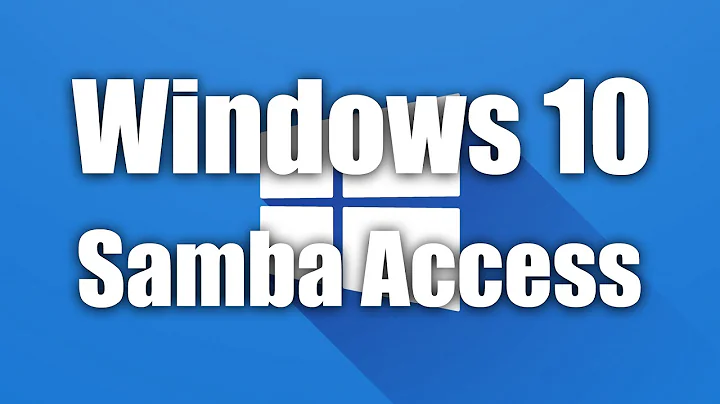
![[SOLUTION] Windows 10 can't connect to Samba share (Guest access)](https://i.ytimg.com/vi/e53tueIdvrE/hq720.jpg?sqp=-oaymwEcCNAFEJQDSFXyq4qpAw4IARUAAIhCGAFwAcABBg==&rs=AOn4CLA5W9l4RYSztHjmLPaH_HW_MdEmXw)
