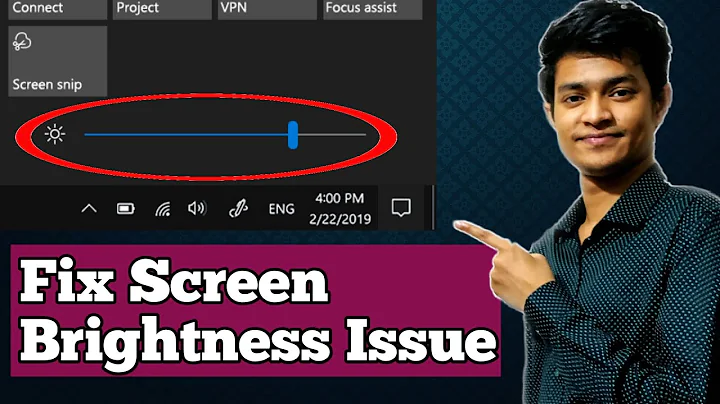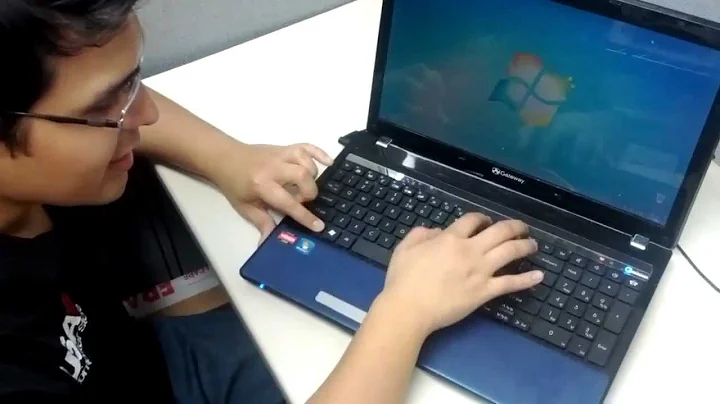Samsung laptop won't adjust screen brightness
Solution 1
My system is a ATIV Book 8, model NP880Z5E-X01UB. Also Intel HD 4000 and Radeon 8700M GPUs.
I recently updated W10 to anniversary edition and ran into this issue yet again. I have no idea how I was able to resolve it last time. I attempted to uninstall, and reinstall all drivers from Samsung over again, in various orders, running the Win10 Brightness Control Patch each time provided by Samsung Update, but in each case, never yielded results. I should also note that I've also disabled adaptive brightness in display options and also my power options plan. This was required the first time I got this working so I made sure those settings were changed back after the update reverted them.
After some more intense googling.. I finally found a solution that worked for me.
Modify the following registry key(s):
[HKEY_LOCAL_MACHINE\SYSTEM\CurrentControlSet\Control\Class{4d36e968-e325-11ce-bfc1-08002be10318}\0001]
FeatureTestControl
Change f000 to f008
There are other "control sets" other than the CurrentControlSet. I wound up changing them all to f008 prior to a reboot. Though I suspect the CurrentControlSet is all you will need.
Source: https://communities.intel.com/thread/81571
As always, careful when modifying the registry.
Solution 2
It was fixed for me by windows update, probably this component: Advanced Micro Devices, Inc. - Display - 27.20.1034.6
Solution 3
You can try [alt] + [fn] + [f4] which I found in Easy Display Manager's Option window. I didn't know what would happen but the screen cycled through various appearances and suddenly the [fn] + brightness buttons worked like a charm!
Hope this works for you, too!
Solution 4
Best way to download and install the below utility from Samsung.
I have downloaded it works perfectly for me.
Solution 5
Solved the issue. You need to install Samsung Settings VERSION 3.1 To find this you will have to use samsung update and search in other models drivers and programs list. Mine Ativ 6 is XD1BR and I used the Samsung Settings softwre found in XF3BR list.
Related videos on Youtube
Ryan
Updated on September 18, 2022Comments
-
Ryan over 1 year
I have a Samsung Ativ Book 6 NP680Z5E-X02US and recently updated to Windows 10. It uses Intel HD 4000 Graphics and has and AMD Radeon 8770M graphics card. Since updating I am no longer able to adjust screen brightness.
I have tried uninstalling the monitor and restarting. Updating all the graphics drivers. Disabling/Enabling the generic PnP monitor in device manager. Changed all of the power settings. The monitor still stays at what seems to be 100% brightness.
Any other suggestions?
-
barlop almost 8 yearsthere is a driver of piece of software that you need to download from samsung for that..
-
imtheman almost 8 yearsPossible duplicate of I cannot adjust screen brightness in Windows 10
-
-
barlop almost 8 yearsi've seen a samsung laptop, and on that and probably his too, there's some driver that enables the function keys
-
 Ben N almost 8 yearsWelcome to Super User. We allow only answers in the answer section, so I edited your post to remove the question from it while leaving the workaround. Once you have sufficient reputation, you'll be able to upvote questions that help you.
Ben N almost 8 yearsWelcome to Super User. We allow only answers in the answer section, so I edited your post to remove the question from it while leaving the workaround. Once you have sufficient reputation, you'll be able to upvote questions that help you. -
 Scott - Слава Україні almost 6 yearsIt would be better is you added some details to this, like the exact sequence of steps. A screenshot might be nice. (Please do not respond in comments; edit your answer to make it clearer and more complete.)
Scott - Слава Україні almost 6 yearsIt would be better is you added some details to this, like the exact sequence of steps. A screenshot might be nice. (Please do not respond in comments; edit your answer to make it clearer and more complete.) -
Community over 2 yearsPlease add further details to expand on your answer, such as working code or documentation citations.
-
 Admin almost 2 yearsI just cannot believe it that this fixed my display brightness issue which I had since 2018 on my Samsung 730U (NP730U3E). This seems to reactivate DDC communication to the display from the driver and thus allows tools such as TwinkleTray.com to work. This didn't fix the function keys for me, but after installing the Samsung Easy Display Manager also that worked again.
Admin almost 2 yearsI just cannot believe it that this fixed my display brightness issue which I had since 2018 on my Samsung 730U (NP730U3E). This seems to reactivate DDC communication to the display from the driver and thus allows tools such as TwinkleTray.com to work. This didn't fix the function keys for me, but after installing the Samsung Easy Display Manager also that worked again.