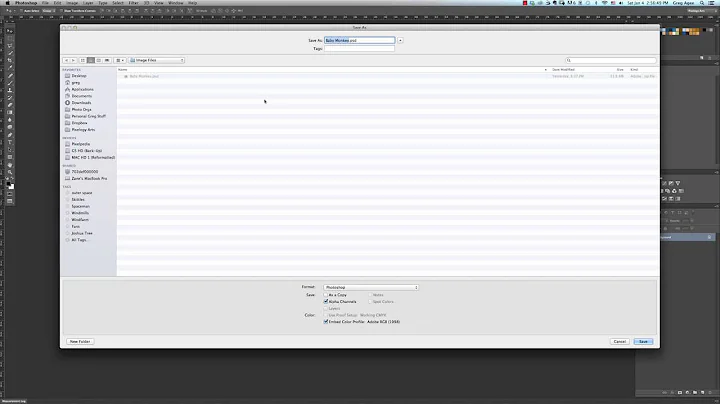Save bitmap to file function
116,159
Solution 1
You need an appropriate permission in
manifest.xml:<uses-permission android:name="android.permission.WRITE_EXTERNAL_STORAGE"/>out.flush()check theoutis not null..String file_path = Environment.getExternalStorageDirectory().getAbsolutePath() + "/PhysicsSketchpad"; File dir = new File(file_path); if(!dir.exists()) dir.mkdirs(); File file = new File(dir, "sketchpad" + pad.t_id + ".png"); FileOutputStream fOut = new FileOutputStream(file); bmp.compress(Bitmap.CompressFormat.PNG, 85, fOut); fOut.flush(); fOut.close();
Solution 2
In kotlin :
private fun File.writeBitmap(bitmap: Bitmap, format: Bitmap.CompressFormat, quality: Int) {
outputStream().use { out ->
bitmap.compress(format, quality, out)
out.flush()
}
}
usage example:
File(exportDir, "map.png").writeBitmap(bitmap, Bitmap.CompressFormat.PNG, 85)
Edit: This was my original answer and its nice, but lately I use this:
fun File.createFileAndDirs() = apply {
parentFile?.mkdirs()
createNewFile()
}
fun File.write(
bitmap: Bitmap, format: Bitmap.CompressFormat = Bitmap.CompressFormat.JPEG, quality: Int = 80
) = apply {
createFileAndDirs()
outputStream().use {
bitmap.compress(format, quality, it)
it.flush()
}
}
It's better because there are some useful defaults in-place and also it creates file if it doesn't exist.
Solution 3
Two example works for me, for your reference.
Bitmap bitmap = Utils.decodeBase64(base64);
try {
File file = new File(filePath);
FileOutputStream fOut = new FileOutputStream(file);
bitmap.compress(Bitmap.CompressFormat.PNG, 85, fOut);
fOut.flush();
fOut.close();
}
catch (Exception e) {
e.printStackTrace();
LOG.i(null, "Save file error!");
return false;
}
and this one
Bitmap savePic = Utils.decodeBase64(base64);
File file = new File(filePath);
File path = new File(file.getParent());
if (savePic != null) {
try {
// build directory
if (file.getParent() != null && !path.isDirectory()) {
path.mkdirs();
}
// output image to file
FileOutputStream fos = new FileOutputStream(filePath);
savePic.compress(Bitmap.CompressFormat.PNG, 90, fos);
fos.close();
ret = true;
} catch (Exception e) {
e.printStackTrace();
}
} else {
LOG.i(TAG, "savePicture image parsing error");
}
Solution 4
Here is the function which help you
private void saveBitmap(Bitmap bitmap,String path){
if(bitmap!=null){
try {
FileOutputStream outputStream = null;
try {
outputStream = new FileOutputStream(path); //here is set your file path where you want to save or also here you can set file object directly
bitmap.compress(Bitmap.CompressFormat.PNG, 100, outputStream); // bitmap is your Bitmap instance, if you want to compress it you can compress reduce percentage
// PNG is a lossless format, the compression factor (100) is ignored
} catch (Exception e) {
e.printStackTrace();
} finally {
try {
if (outputStream != null) {
outputStream.close();
}
} catch (IOException e) {
e.printStackTrace();
}
}
} catch (Exception e) {
e.printStackTrace();
}
}
}
Related videos on Youtube
Author by
Oliver Dixon
Updated on July 09, 2022Comments
-
 Oliver Dixon almost 2 years
Oliver Dixon almost 2 yearsI'm trying to save a bitmap to file and a specific directly using a function I've created. It's not working. It crashes after bitmap.compress part (before here3).
File dir = new File(filepath); if(!dir.exists())dir.mkdirs(); File file = new File(Environment.getExternalStorageDirectory() + filepath, side + ".png"); FileOutputStream fOut = new FileOutputStream(file); bitmap.compress(Bitmap.CompressFormat.PNG, 85, fOut); fOut.flush(); fOut.close(); System.out.println(filepath); bitmap.recycle(); System.gc();
Error log:
06-29 00:16:38.089: D/AndroidRuntime(3260): Shutting down VM 06-29 00:16:38.089: W/dalvikvm(3260): threadid=1: thread exiting with uncaught exception (group=0xb587f4f0) 06-29 00:16:38.089: E/AndroidRuntime(3260): FATAL EXCEPTION: main 06-29 00:16:38.089: E/AndroidRuntime(3260): java.lang.RuntimeException: Failure delivering result ResultInfo{who=null, request=0, result=-1, data=Intent { act=android.intent.action.VIEW dat=content://org.openintents.filemanager/mimetype//mnt/sdcard/download/02977_awreckedboatintheocean_1280x1024.jpg }} to activity {com.polygonattraction.testbirds/com.polygonattraction.testbirds.functions.SelectImageSource}: java.lang.IllegalStateException: Can't compress a recycled bitmap 06-29 00:16:38.089: E/AndroidRuntime(3260): at android.app.ActivityThread.deliverResults(ActivityThread.java:2532) 06-29 00:16:38.089: E/AndroidRuntime(3260): at android.app.ActivityThread.handleSendResult(ActivityThread.java:2574) 06-29 00:16:38.089: E/AndroidRuntime(3260): at android.app.ActivityThread.access$2000(ActivityThread.java:117) 06-29 00:16:38.089: E/AndroidRuntime(3260): at android.app.ActivityThread$H.handleMessage(ActivityThread.java:961) 06-29 00:16:38.089: E/AndroidRuntime(3260): at android.os.Handler.dispatchMessage(Handler.java:99) 06-29 00:16:38.089: E/AndroidRuntime(3260): at android.os.Looper.loop(Looper.java:130) 06-29 00:16:38.089: E/AndroidRuntime(3260): at android.app.ActivityThread.main(ActivityThread.java:3683) 06-29 00:16:38.089: E/AndroidRuntime(3260): at java.lang.reflect.Method.invokeNative(Native Method) 06-29 00:16:38.089: E/AndroidRuntime(3260): at java.lang.reflect.Method.invoke(Method.java:507) 06-29 00:16:38.089: E/AndroidRuntime(3260): at com.android.internal.os.ZygoteInit$MethodAndArgsCaller.run(ZygoteInit.java:839) 06-29 00:16:38.089: E/AndroidRuntime(3260): at com.android.internal.os.ZygoteInit.main(ZygoteInit.java:597) 06-29 00:16:38.089: E/AndroidRuntime(3260): at dalvik.system.NativeStart.main(Native Method) 06-29 00:16:38.089: E/AndroidRuntime(3260): Caused by: java.lang.IllegalStateException: Can't compress a recycled bitmap 06-29 00:16:38.089: E/AndroidRuntime(3260): at android.graphics.Bitmap.checkRecycled(Bitmap.java:180) 06-29 00:16:38.089: E/AndroidRuntime(3260): at android.graphics.Bitmap.compress(Bitmap.java:581) 06-29 00:16:38.089: E/AndroidRuntime(3260): at com.polygonattraction.testbirds.functions.Functions.SaveToFile(Functions.java:144) 06-29 00:16:38.089: E/AndroidRuntime(3260): at com.polygonattraction.testbirds.functions.SelectImageSource.onActivityResult(SelectImageSource.java:113) 06-29 00:16:38.089: E/AndroidRuntime(3260): at android.app.Activity.dispatchActivityResult(Activity.java:3908) 06-29 00:16:38.089: E/AndroidRuntime(3260): at android.app.ActivityThread.deliverResults(ActivityThread.java:2528)-
Dheeresh Singh almost 12 years"Can't compress a recycled bitmap.".have you called bitmap.recycle(); any where before this ?
-
Trevor Hart over 6 yearsSide note, if you don't need to collect that bitmap right then and there, you should delay a major collection as long as possible for your apps performance sake, I'd mark everything you need to collect, and then after you've marked everything call for a collection.
-
-
Dheeresh Singh almost 12 yearssorry not get , are you want to write file if it not exists only ?
-
laalto almost 6 yearsPlease note the
androidtag in the question -
Kirill Karmazin over 5 yearscompress rate 85 will be skipped for PNG, as for the JPEG - 90 is optimal.