How to transfer a Uri image from one activity to another?
12,171
Solution 1
use with putExtra to send the Uri Path:
Intent intent = new Intent(Intent.ACTION_VIEW);
intent .setClass(ThisActivity.this, NewActivity.class);
intent .putExtra("KEY", Uri);
startActivity(intent );
In the newActivity OnCreate method:
Bundle extras = getIntent().getExtras();
if (extras != null && extras.containsKey("KEY")) {
Uri= extras.getString("KEY");
}
Use those func: Uri to String:
Uri uri;
String stringUri;
stringUri = uri.toString();
String to Uri:
Uri uri;
String stringUri;
uri = Uri.parse(stringUri);
Solution 2
To avoid the error you are getting, in the code given by Miki franko, replace the line :
Uri= extras.getString("KEY");
with :
uri= Uri.parse(extras.getString("KEY"));
This is just to make the code work as I think you didn't understand what Miki tried to explain through the code.
Keep us posted if you get it resolved now.
Author by
Jonah G
Updated on November 27, 2022Comments
-
Jonah G about 1 hour
In my app I need to transfer a Uri image from my first Activity to another. I know how to send a Bitmap through an intent. I'm a bigginer programmer so I don't know what would be better to do: transfer the Uri with an intent or change the Uri to a Bitmap then send that?
-
 s_bei almost 8 yearsif it is only one process just add a public static field to your activity class and assign the Uri to it before you execute the intent.
s_bei almost 8 yearsif it is only one process just add a public static field to your activity class and assign the Uri to it before you execute the intent. -
Jonah G almost 8 yearsCan you please make an answer with sample code. I'll be happy to accept it if it works.
-
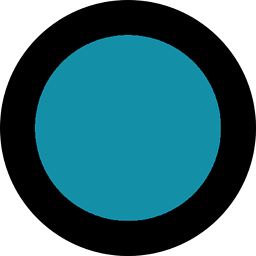 Eenvincible almost 8 yearsDon't send an entire bitmap via intent; send the uri itself as an extra
Eenvincible almost 8 yearsDon't send an entire bitmap via intent; send the uri itself as an extra
-
-
Jonah G almost 8 yearsHow do I access the Uri in the second Activity?
-
Jonah G almost 8 yearsI placed the buttom code in the second Activity in a Uri and I got an error that I should place it in a String
-
Jonah G almost 8 yearsThank you very much! In general the code works but the transition in the way I want to use it doesn't. I want to take a photo from the gallery then put it over a camera preview on a different Activity. The app crashes when I transfer to the camera preview page and I really don't know why... I attached links to the activity for picking a photo fron the gallery and the camera priview activity, please help me if you can. docs.google.com/document/d/… docs.google.com/document/d/…