How to replace the sku number for 5000 products in magento
Solution 1
Magento does not make it easy to change SKUs in bulk. Try to do it via the import/export or dataflow profiles and you run into all kinds of problems. There is, however, a fairly easy way to do it and it simply involves adding a php script to your server and a CSV file of before and after SKUs. Here’s the step-by-step;
Note: Be sure to test this with only one or two product SKUs before doing it with all your SKUs. Also, be sure to backup your database before attempting this.
- Create a CSV File with Before and After SKUs In the first column, list your current SKUs and in the second column list the new SKUs.
Do not include headings in your CSV file.
Be sure this file is saved as a CSV file in the UTF-8 or ANSI encoding. You might run into problems with this if you create the file using Excel.
Put the CSV File on Your Server Upload the CSV file to the var/export directory on your Magento server so that it’s path is /var/export/sku2sku.csv.
Create the PHP Script On your server, in your Magento installation directory (the one where you see the app, var, skin, media, js and other directories), create a new file, save it, and name it “updateskus.php”.
Paste the following php code into updateskus.php and save the file.
<?php
include_once './app/Mage.php';
Mage::app()->setCurrentStore(Mage_Core_Model_App::ADMIN_STORE_ID);
$updates_file="./var/export/sku2sku.csv";
$sku_entry=array();
$updates_handle=fopen($updates_file, 'r');
if($updates_handle) {
while($sku_entry=fgetcsv($updates_handle, 1000, ",")) {
$old_sku=$sku_entry[0];
$new_sku=$sku_entry[1];
echo "<br>Updating ".$old_sku." to ".$new_sku." - ";
try {
$get_item = Mage::getModel('catalog/product')->loadByAttribute('sku', $old_sku);
if ($get_item) {
$get_item->setSku($new_sku)->save();
echo "successful";
} else {
echo "item not found";
}
} catch (Exception $e) {
echo "Cannot retrieve products from Magento: ".$e->getMessage()."<br>";
return;
}
}
}
fclose($updates_handle);
?>
- Run the Script To run the script simply use your internet browser and navigate to http://yoursite.com/updateskus.php. If you have a multi-site setup use the master or primary site as set by your hosting provider.
When the page opens you should see confirmation messages that your SKUs were updated. Your SKUs should now be successfully updated.
If you’re finished updating the SKUs, remove the CSV and PHP files that you added to the server.
- Errors If you run into the following error, don’t worry too much. Just re-run the script and see if more SKUs get updated.
Cannot retrieve products from Magento: SQLSTATE[40001]: Serialization failure: 1213 Deadlock found when trying to get lock; try restarting transaction
If you have a lot of SKUs to update you can expect the script to take several minutes at least, to complete.
Solution 2
This code works for me very fast. I use it.
<?php
$mageFilename = 'app/Mage.php';
require_once $mageFilename;
Mage::setIsDeveloperMode(true);
ini_set('display_errors', 'Off');
umask(0);
Mage::app('admin');
Mage::register('isSecureArea', 1);
Mage::app()->setCurrentStore(Mage_Core_Model_App::ADMIN_STORE_ID);
set_time_limit(0);
ini_set('memory_limit','1024M');
$resource = Mage::getSingleton('core/resource');
$writeConnection = $resource->getConnection('core_write');
$updates_file="./var/export/sku2sku.csv";
$sku_entry=array();
$updates_handle=fopen($updates_file, 'r');
if($updates_handle) {
while($sku_entry=fgetcsv($updates_handle, 1000, ",")) {
$old_sku=$sku_entry[0];
$new_sku=$sku_entry[1];
echo "<br>Updating ".$old_sku." to ".$new_sku." - ";
try {
$get_item = Mage::getModel('catalog/product')->loadByAttribute('sku', $old_sku);
if ($get_item) {
$product_id = $get_item->getId();
$writeConnection->update(
"catalog_product_entity",
array("sku" => $new_sku),
"entity_id=$product_id"
);
echo "successful";
} else {
echo "item not found";
}
} catch (Exception $e) {
echo "Cannot retrieve products from Magento: ".$e->getMessage()."<br>";
return;
}
}
}
fclose($updates_handle);
?>
Solution 3
The following code explains how to bulk update product sku based on the old sku from the CSV file.Please refer the tutorial for step by step explanation. http://www.pearlbells.co.uk/bulk-update-magento-products-sku/
function rewriteSku($newDatas) {
$i = 1;
foreach($newDatas as $newData) {
$product = Mage::getModel('catalog/product')->loadByAttribute('sku', $newData[1]);
if($product) {
$product->setSku($newData[0]);
$product->save();
echo $i++.' '.$product->getName() . ' SKU updated';
echo "\n";
}
}
}
Solution 4
For the best performance, use:
$get_item->setSku($new_sku);
$get_item->getResource()->saveAttribute($new_sku, 'sku');Comments
-
 Jimit Shah 20 minutes
Jimit Shah 20 minutesI have (.csv) file having the two column
for example:
old sku new sku
123 456
I want to replace sku number of each products with new sku number.
I have more than 5000 products in my store.
Thanks in advance
-
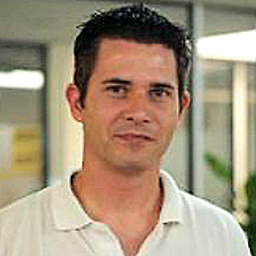 Lawrence Cherone almost 8 yearsWhat about using a foreach loop, lookup the data and then replace it if found...
Lawrence Cherone almost 8 yearsWhat about using a foreach loop, lookup the data and then replace it if found... -
 Jimit Shah almost 8 yearsThanks for the answer lawrenece. May be you get something wrong. I have excel file . I am asking is there any build in facilty in magento or mysql which replace my current sku number with new . I just import the excel file. I put your option in last option to make a php script and read the excel file and replace the exisiting sku with new.
Jimit Shah almost 8 yearsThanks for the answer lawrenece. May be you get something wrong. I have excel file . I am asking is there any build in facilty in magento or mysql which replace my current sku number with new . I just import the excel file. I put your option in last option to make a php script and read the excel file and replace the exisiting sku with new. -
 Saeven almost 8 yearsSeems like a great job for SQL, no programming required. I'm assuming that you have some kind of old_sku, new_sku relationship somewhere?
Saeven almost 8 yearsSeems like a great job for SQL, no programming required. I'm assuming that you have some kind of old_sku, new_sku relationship somewhere? -
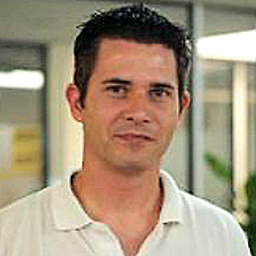 Lawrence Cherone almost 8 years@JimitShah It clearly says
Lawrence Cherone almost 8 years@JimitShah It clearly says.csv:/ -
 Jimit Shah almost 8 yearsmagento store sku information in so many different tables. I want to know any of easy option into which I just upload a new (.csv) file with old and new sku code. that replace the sku code from old to new ?
Jimit Shah almost 8 yearsmagento store sku information in so many different tables. I want to know any of easy option into which I just upload a new (.csv) file with old and new sku code. that replace the sku code from old to new ? -
 Ravi Patel almost 8 yearsusing magent0 magmi import.
Ravi Patel almost 8 yearsusing magent0 magmi import.
-
-
 Fabian Schmengler almost 8 yearsLoading and saving the whole product model for each row will consume lots of memory for 5000 products and is likely to fail. For jobs like this I'd recommend using
Fabian Schmengler almost 8 yearsLoading and saving the whole product model for each row will consume lots of memory for 5000 products and is likely to fail. For jobs like this I'd recommend usingMage_Core_Model_Resource_Iteratoror even direct SQL queries. -
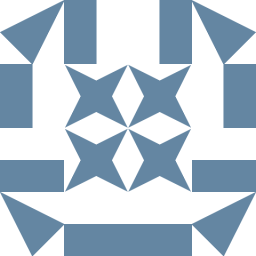 bish over 7 yearsAs this codes helped you it will not be a helpful answer for the opener as you didn't changed it for his problem and you didn't gave any explanations. Please provide more information by editing your answer
bish over 7 yearsAs this codes helped you it will not be a helpful answer for the opener as you didn't changed it for his problem and you didn't gave any explanations. Please provide more information by editing your answer -
jehzlau over 6 yearsThis works fast. Just tried it now. Don't forget to change catalog_product_entity to your table name with suffix. :)
-
 snh_nl over 5 yearsWorks fine. Only problem is a little slow ... 6secs save per SKU
snh_nl over 5 yearsWorks fine. Only problem is a little slow ... 6secs save per SKU -
 snh_nl over 5 years(update) this will not work : saveAttribute for SKU. SKU is not an EAV attribute and needs to be saved/updated differently ...
snh_nl over 5 years(update) this will not work : saveAttribute for SKU. SKU is not an EAV attribute and needs to be saved/updated differently ...