Java Swing Timer Countdown
Solution 1
Updating the label probably takes more that 1ms, which is why it can't keep up. If you only need to display tenths of a second, simply have your timer update less often.
ActionListener countDown=new ActionListener()
{
public void actionPerformed(ActionEvent e)
{
timeLeft -= 100;
SimpleDateFormat df=new SimpleDateFormat("mm:ss:S");
jLabel1.setText(df.format(timeLeft));
if(timeLeft<=0)
{
timer.stop();
}
}
};
Timer timer=new Timer(100, countdown);
Solution 2
The time between ticks (the time when actionPerfomed is called) is variable, it only guarantees that it will be at least n milliseconds
Instead of relying on some counter, which could become unreliable over time, you should try and calculate the difference between the time the Timer was started and the current time, for example...
import java.awt.Dimension;
import java.awt.EventQueue;
import java.awt.Graphics;
import java.awt.Graphics2D;
import java.awt.GridBagLayout;
import java.awt.event.ActionEvent;
import java.awt.event.ActionListener;
import java.awt.event.MouseAdapter;
import java.awt.event.MouseEvent;
import java.text.SimpleDateFormat;
import javax.swing.JFrame;
import javax.swing.JLabel;
import javax.swing.JPanel;
import javax.swing.Timer;
import javax.swing.UIManager;
import javax.swing.UnsupportedLookAndFeelException;
public class CountDown {
public static void main(String[] args) {
new CountDown();
}
public CountDown() {
EventQueue.invokeLater(new Runnable() {
@Override
public void run() {
try {
UIManager.setLookAndFeel(UIManager.getSystemLookAndFeelClassName());
} catch (ClassNotFoundException | InstantiationException | IllegalAccessException | UnsupportedLookAndFeelException ex) {
ex.printStackTrace();
}
JFrame frame = new JFrame("Testing");
frame.setDefaultCloseOperation(JFrame.EXIT_ON_CLOSE);
frame.add(new TestPane());
frame.pack();
frame.setLocationRelativeTo(null);
frame.setVisible(true);
}
});
}
public class TestPane extends JPanel {
private Timer timer;
private long startTime = -1;
private long duration = 5000;
private JLabel label;
public TestPane() {
setLayout(new GridBagLayout());
timer = new Timer(10, new ActionListener() {
@Override
public void actionPerformed(ActionEvent e) {
if (startTime < 0) {
startTime = System.currentTimeMillis();
}
long now = System.currentTimeMillis();
long clockTime = now - startTime;
if (clockTime >= duration) {
clockTime = duration;
timer.stop();
}
SimpleDateFormat df = new SimpleDateFormat("mm:ss:SSS");
label.setText(df.format(duration - clockTime));
}
});
timer.setInitialDelay(0);
addMouseListener(new MouseAdapter() {
@Override
public void mouseClicked(MouseEvent e) {
if (!timer.isRunning()) {
startTime = -1;
timer.start();
}
}
});
label = new JLabel("...");
add(label);
}
@Override
public Dimension getPreferredSize() {
return new Dimension(200, 200);
}
}
}
BigBigBiggle
Updated on November 27, 2022Comments
-
BigBigBiggle about 1 hour
I have to make a countdown program which also shows the tenths of a second; for example from a 10.0 second countdown, it should display 9.9s, 9.8s, ... 0.0s
private void jButton1ActionPerformed(java.awt.event.ActionEvent evt) { timer.start(); timer2.start(); } Double timeLeft=5000; //5 seconds Timer timer=new Timer(1,countDown); Timer timer2=new Timer(1000,countDown2); ActionListener countDown=new ActionListener() { public void actionPerformed(ActionEvent e) { timeLeft--; SimpleDateFormat df=new SimpleDateFormat("mm:ss:S"); jLabel1.setText(df.format(timeLeft)); if(timeLeft<=0) { timer.stop(); } } };what happens is it's taking more than 5 seconds to finish the 5 seconds.
I compared the code above with another Timer
int timeLeft2=5; ActionListener countDown2=new ActionListener() { public void actionPerformed(ActionEvent e) { timeLeft2--; jLabel2.setText(String.valueOf(timeLeft2)); if(timeLeft2<=0) { time2.stop(); } } };is it natural that they don't get the same?
-
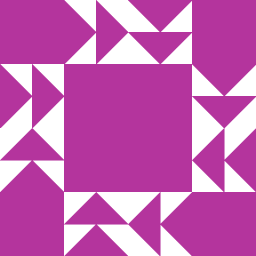 Adrian Leonhard almost 8 yearsDo you need to display milliseconds or deciseconds? I.e. 9.8s, 9.7s... or 9.899s, 9.898s...
Adrian Leonhard almost 8 yearsDo you need to display milliseconds or deciseconds? I.e. 9.8s, 9.7s... or 9.899s, 9.898s... -
BigBigBiggle almost 8 years9.8, 9.7 will be good :D
-
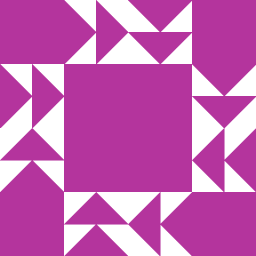 Adrian Leonhard almost 8 yearsPlease include the line where you schedule countdown2 (and countdown too) on the timer. Are you executing them at the same interval?
Adrian Leonhard almost 8 yearsPlease include the line where you schedule countdown2 (and countdown too) on the timer. Are you executing them at the same interval? -
BigBigBiggle almost 8 yearsupdated :D Sorry for incomplete details
-
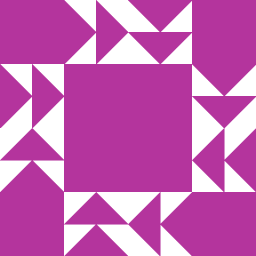 Adrian Leonhard almost 8 yearsDo you mean timer.start() and timer2.start()? I meant the lines where you initialize the timers. e.g. timer = new Timer(100, countdown); timer2 = new Timer(1000, countdown);
Adrian Leonhard almost 8 yearsDo you mean timer.start() and timer2.start()? I meant the lines where you initialize the timers. e.g. timer = new Timer(100, countdown); timer2 = new Timer(1000, countdown); -
BigBigBiggle almost 8 yearsok :)) sorry edited it again
-
 MadProgrammer almost 8 years
MadProgrammer almost 8 yearsTimerwill only guarantee that it will click at least evernperiod, it's never exact
-
-
BigBigBiggle almost 8 yearsoh.. I edited my post because I tried to use a normal timer with just seconds is it normal that one timer shows different result than the other timer? i.e timer1 is 5.5s while timer2 is still in 7s
-
BigBigBiggle almost 8 yearsok i tried it with a stopwatch haha thanks it's synchronized with it
-
 MadProgrammer almost 8 yearsJust beware, this could drift (the time between ticks could be greater then the prescribed
MadProgrammer almost 8 yearsJust beware, this could drift (the time between ticks could be greater then the prescribed100milliseconds) based on the amount of time it's running and what might else be going on in the system (how busy the EDT is for example)