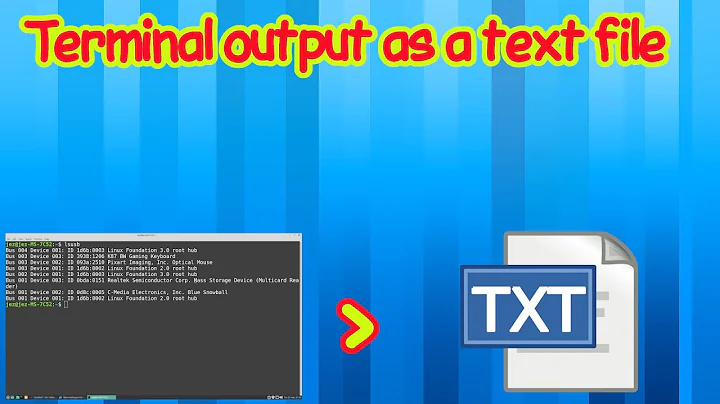Save output to a text file from Mac terminal
Solution 1
Simply with output redirection:
system_profiler > file.txt
Basically, this will take the output of system_profiler and save it to the file file.txt. There are technically two different output "streams", standard output, and standard error. They are treated separately, and if you use the simple redirection method above, you will only redirect standard output to the file. If you want to redirect both standard output and standard error, you could do this:
system_profiler &> file.txt
The & tells the shell to redirect the standard output and standard error to the file.
If you want to just output standard error, you can do this:
system_profiler 2> file.txt
The 2 lets the shell know that it needs to only redirect standard error.
Using the > will overwrite the file if it's already there. If you want to append it to a file without erasing the old one, you can use >>, like so:
system_profiler >> file.txt
You can of course use the & and 2 for sending both standard out and standard error, and just standard error with the >> operator.
Solution 2
Redirection.
awesomo > somefile.txt
Related videos on Youtube
User19
Updated on September 18, 2022Comments
-
User19 over 1 year
How could I enter a command, say, system_profiler, and have the output save somewhere on my computer?
-
Nacht about 11 years&>> doesn't seem to work in Mac Bash version 3.2.48(1)-release (x86_64-apple-darwin11). I when I try it, it says
-bash: syntax error near unexpected token >. Everything else works.