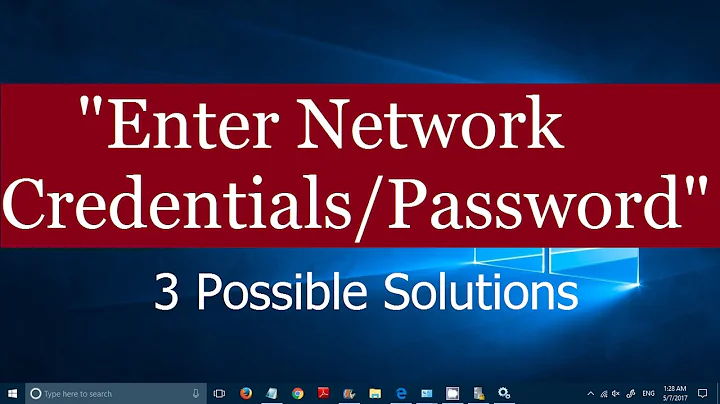Save print server authentication credentials
To get rid of the "Authentication Required to Print" dialog this is done by directly editing the file, /etc/cups/printers.conf as follows:
- Open a terminal window:
- Stop the cups server:
sudo service cups stop - Edit the printers.conf file.
sudo gedit /etc/cups/printers.conf
Near the top of file /etc/cups/printers.conf is a line:
AuthInfoRequired username,password
Insert a "#" char in the first column (or, just delete the line):
#AuthInfoRequired username,password
- Save edited file
- Restart cups server:
sudo service cups start
This should fix the problem.
Related videos on Youtube
Bruno
Updated on September 18, 2022Comments
-
 Bruno almost 2 years
Bruno almost 2 yearsAt my work, I print through a print server.
My /etc/cups.d/client.conf file is:
ServerName the.appropriate.server.locationWith this configuration I have to log in with a username and a password every time I have to print (and even twice each time, the first time to get the printer settings, and the second time to effectively print).
I precise that I am usually printing via Evince (since I print PDF files and Evince is my favorite PDF viewer).
- How can I avoid logging in twice?
- Is it possible not to have to log in, even once, at each printing?
-
 Bruno almost 13 yearsHmmm, I don't think this answers my question. Actually, if I open system-config-printer, I see the printer I use. This printer is on a Print Server which asks for authentication. Thus each time I want to print, I have to authenticate with a username and a password. And each time, I have to authenticate twice since Evince first needs to know the settings of the printer (paper size for instance), and then I re-authenticate when I effectively print. My question is: Is there a way to avoid these authentications, just as with ssh for instance. Thanks anyway!
Bruno almost 13 yearsHmmm, I don't think this answers my question. Actually, if I open system-config-printer, I see the printer I use. This printer is on a Print Server which asks for authentication. Thus each time I want to print, I have to authenticate with a username and a password. And each time, I have to authenticate twice since Evince first needs to know the settings of the printer (paper size for instance), and then I re-authenticate when I effectively print. My question is: Is there a way to avoid these authentications, just as with ssh for instance. Thanks anyway! -
desgua almost 13 yearsI'm sorry. This steps worked for me, I don't have to authenticate. I will do some research trying to help you more.
-
desgua almost 13 yearsCan you authenticate at command line? I'm thinking you could make an script to do this automatically.
-
 Bruno almost 13 yearsIf I use lpr at command line for instance, I get a prompt to authenticate. Thanks for your time!
Bruno almost 13 yearsIf I use lpr at command line for instance, I get a prompt to authenticate. Thanks for your time! -
desgua almost 13 yearsI couldn't reproduce your problem here, I will continue to try...
-
yossile over 12 yearsIf there are multiple printers the AuthInfoRequired should be commented out for each