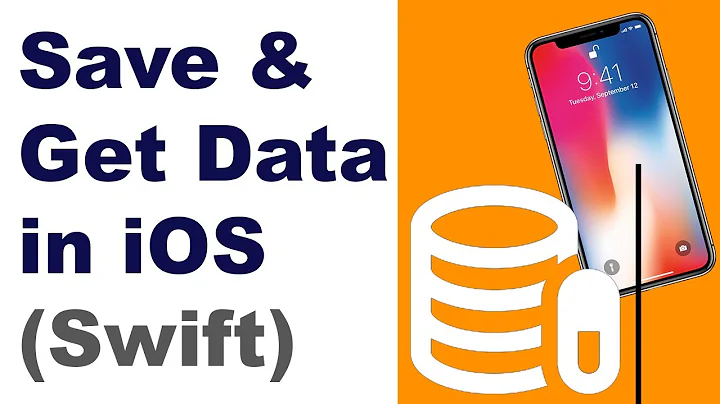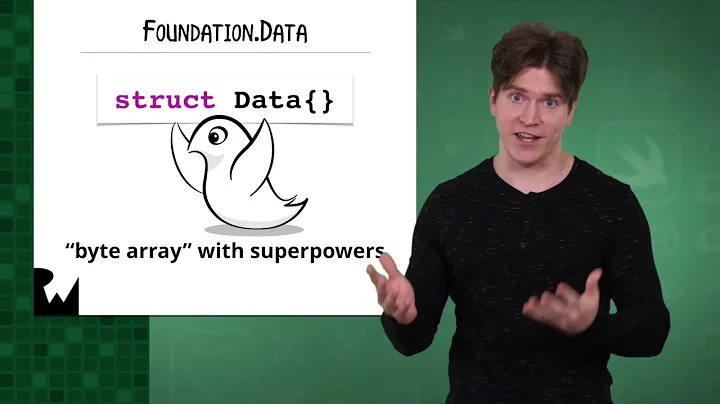Saving Array with NSCoding
You are using NSCoder correctly, but there are two errors in capitalization. The first error affects the functionality of the application, and the second error is a stylistic mistake. You encoded Task with the key "taskArray", but you tried to decode it with the key "tasKArray". If you fix the capital K in the latter, then your code will work.
The second capitalization error is a stylistic mistake: Task, like all properties in Swift, should be written in lowerCamelCase (llamaCase).
Be sure to pay close attention to indentation. In programming, there are special indentation rules we follow that help make code clear. Here is the corrected code with proper capitalization and indentation:
class Department: NSObject, NSCoding {
var deptName = ""
var managerName = ""
var task: [Assignment]?
func encodeWithCoder(aCoder: NSCoder) {
aCoder.encodeObject(deptName, forKey: "deptName")
aCoder.encodeObject(managerName, forKey: "mngName")
aCoder.encodeObject(task, forKey: "taskArray")
}
required init(coder aDecoder: NSCoder) {
super.init()
course = aDecoder.decodeObjectForKey("deptName") as! String
instructor = aDecoder.decodeObjectForKey("mngName") as! String
task = aDecoder.decodeObjectForKey("taskArray") as? [Assignment]
}
override init() {
super.init()
}
}
class Assignment: NSObject, NSCoding {
var title = ""
var notes = ""
func encodeWithCoder(aCoder: NSCoder) {
// Methods
aCoder.encodeObject(title, forKey: "Title")
aCoder.encodeObject(notes, forKey: "notepad")
}
required init(coder aDecoder: NSCoder) {
// Methods
title = aDecoder.decodeObjectForKey("Title") as! String
notes = aDecoder.decodeObjectForKey("notepad") as! String
super.init()
}
override init() {
super.init()
}
}
Related videos on Youtube
Amit
I am currently a CUNY College student from New York City, i currently live in the city and My main interest is Technology. I Began HTML in high school and from there, fell in love with programming and i attempt to push my limits with Other much more challenging languages. I recently began iOS App development With Objective-C and at the same time an attempt to develop my first app which is pretty awesome and at the same time i learn about it as i go hands on project. I honestly like Objective-C and i am doing all i can to get a good grasp on it and for every doubt i have, i will be here in Stackoverflow to ask and learn more about this interesting language and how to properly use it.
Updated on June 04, 2022Comments
-
Amit about 2 years
I have a small app that has a few saving functionalities. I have a data model class called: Closet:
class Department: NSObject, NSCoding { var deptName = "" var managerName = "" var Task: [Assignment]? // <----- assignment class is in example 2 func encodeWithCoder(aCoder: NSCoder) { aCoder.encodeObject(deptName, forKey: "deptName") aCoder.encodeObject(managerName, forKey: "mngName") // aCoder.encodeObject(Task, forKey: "taskArray") } required init(coder aDecoder: NSCoder) { super.init() course = aDecoder.decodeObjectForKey("deptName") as! String instructor = aDecoder.decodeObjectForKey("mngName") as! String // Task = aDecoder.decodeObjectForKey("tasKArray") as? [Assignment] } override init() { super.init() } }
So this is the main controller data model which in the first View Controller, a user is able to tap the "+" button to add a department name and manager name. The problem is not with saving this as i save it successfully using NSKeyedArchive and loads it back when the app starts.
The Problem:
I want to add an array of assignments on this data model Department called Assignment which would have a title and a notes variable. This is the Data model for Assignment:
Assignment.swift
class Assignment: NSObject, NSCoding { var title = "" var notes = "" func encodeWithCoder(aCoder: NSCoder) { // Methods aCoder.encodeObject(title, forKey: "Title") aCoder.encodeObject(notes, forKey: "notepad") } required init(coder aDecoder: NSCoder) { // Methods title = aDecoder.decodeObjectForKey("Title") as! String notes = aDecoder.decodeObjectForKey("notepad") as! String super.init() } override init() { super.init() } }
So what i am essentially trying to achieve is an app where a user enters different departments with different manager names which work now in my app, but within a department, the user can click the "+" button to add an assignment title and notes section that can be editable when clicked which i can handle afterwards. These assignments are different from department to department.
My big problem is achieving this functionality. I can't seem to get this working.
I want this array assigment property to be part of the Department Class so each cell can have their own sort of To-Do list. any help would definitely help me out a lot. Thanks :)
-
Amit almost 9 yearsI will try to refactor my code and see if it works. But essentially what i am trying to achieve, is save data within data. Parent cells with child cells when taping a parent cell, it would show child cells with the 'Assignment' class as its data model to hold a 'title' and 'notes'